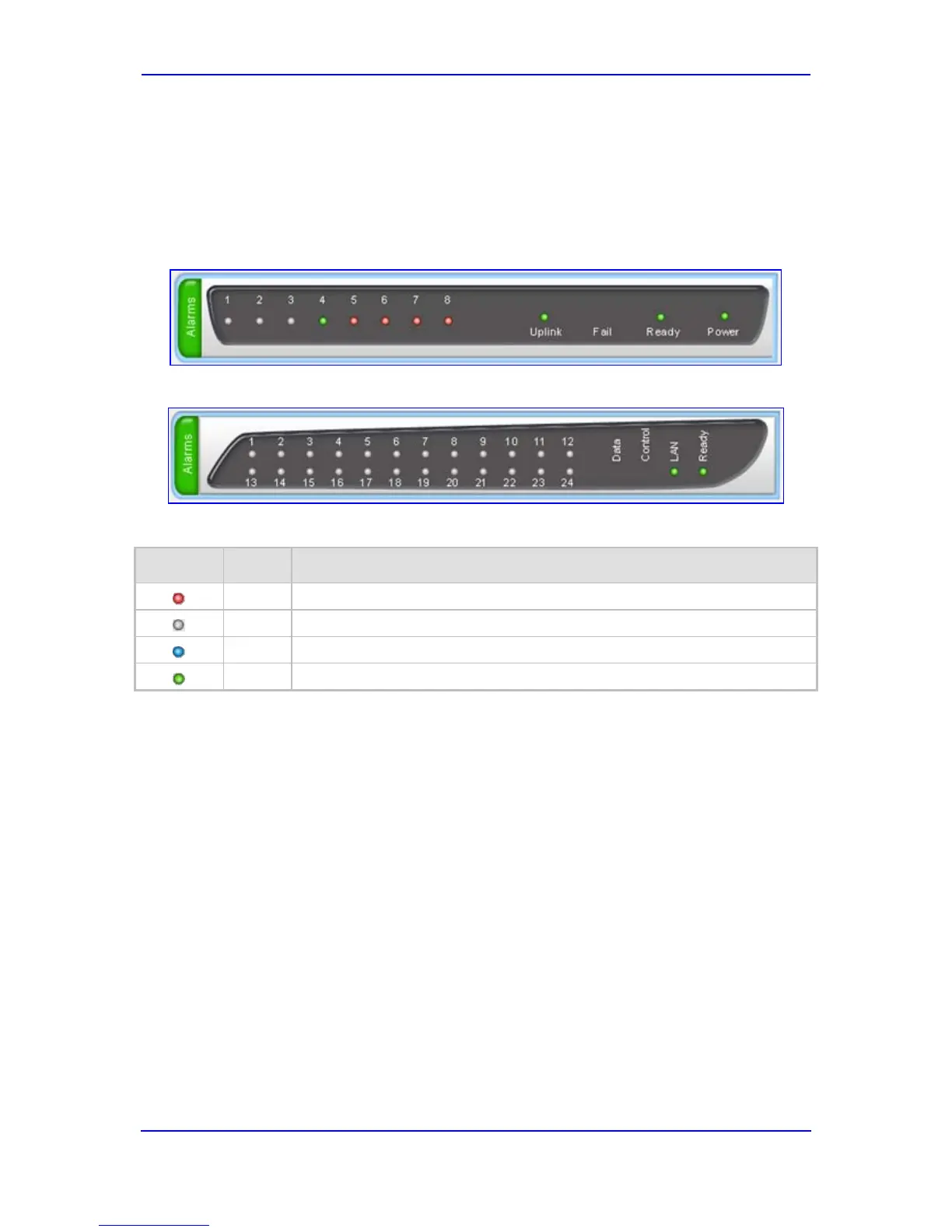Version 6.0 57 March 2010
Installation Manual 4. Monitoring the Device
4.2.2 Viewing Channel Status
The 'Home' page displays channel port icons that indicate the voice channels' operating
status. You can use these port icons to drill down to view detailed channel status. For a
detailed description of the 'Home' page, refer to the device's User's Manual.
Figure 4-2: MP-11x Home Page
Figure 4-3: MP-124 Home Page
Table 4-3: Color-Coding of Channel Status Icon
Icon State Color Description
Red
Line not connected (only applicable to FXO devices).
Gray
Channel inactive.
Blue Handset is off-hook.
Green
Active RTP stream.
You can drill-down to view a detailed status of each channel.
To view a detailed status of a channel:
1. In the 'Home' page, click the port of whose status you want to view; a shortcut menu
appears.
2. From the shortcut menu, choose Port Settings
.
