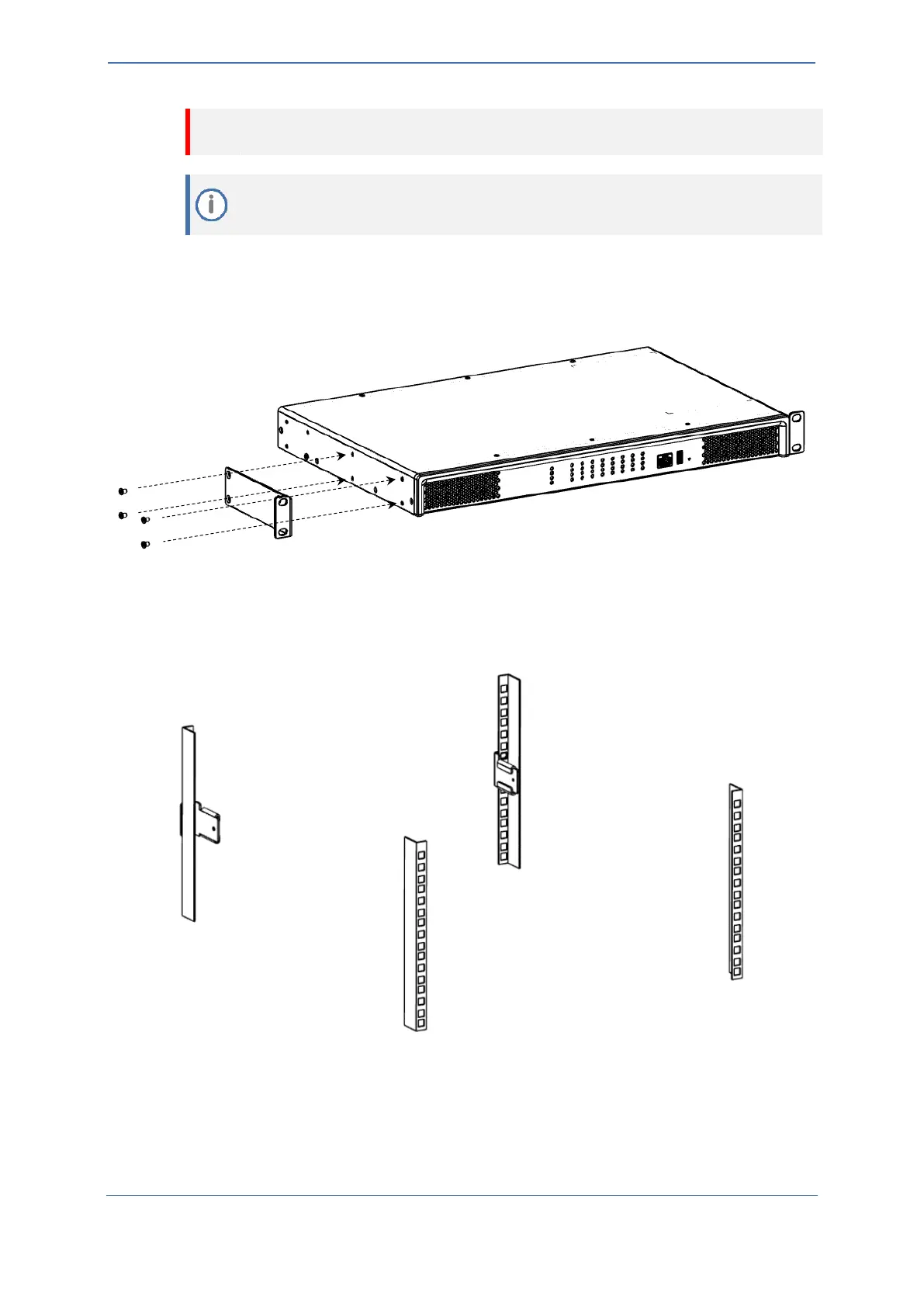◼ The minimum vertical rack space for mounting the device in a 19-inch rack must be
2Us (3.5 in. or 88.9 mm).
To mount device in 19-inch rack:
1. Attach the left and right front-mounting brackets to the chassis, as shown below:
Figure 3: Attaching Left and Right Front-Mounting Brackets
2. Attach the two rear-mounting brackets to the two-rear rack posts, using two screws (not
supplied) per bracket. Make sure that you attach the brackets at the same height level in the
rack. See the figure below for correct orientation of the brackets when attaching them to the
posts.
Figure 4-4: Attaching Rear-Mounting Brackets to Rear-Rack Posts