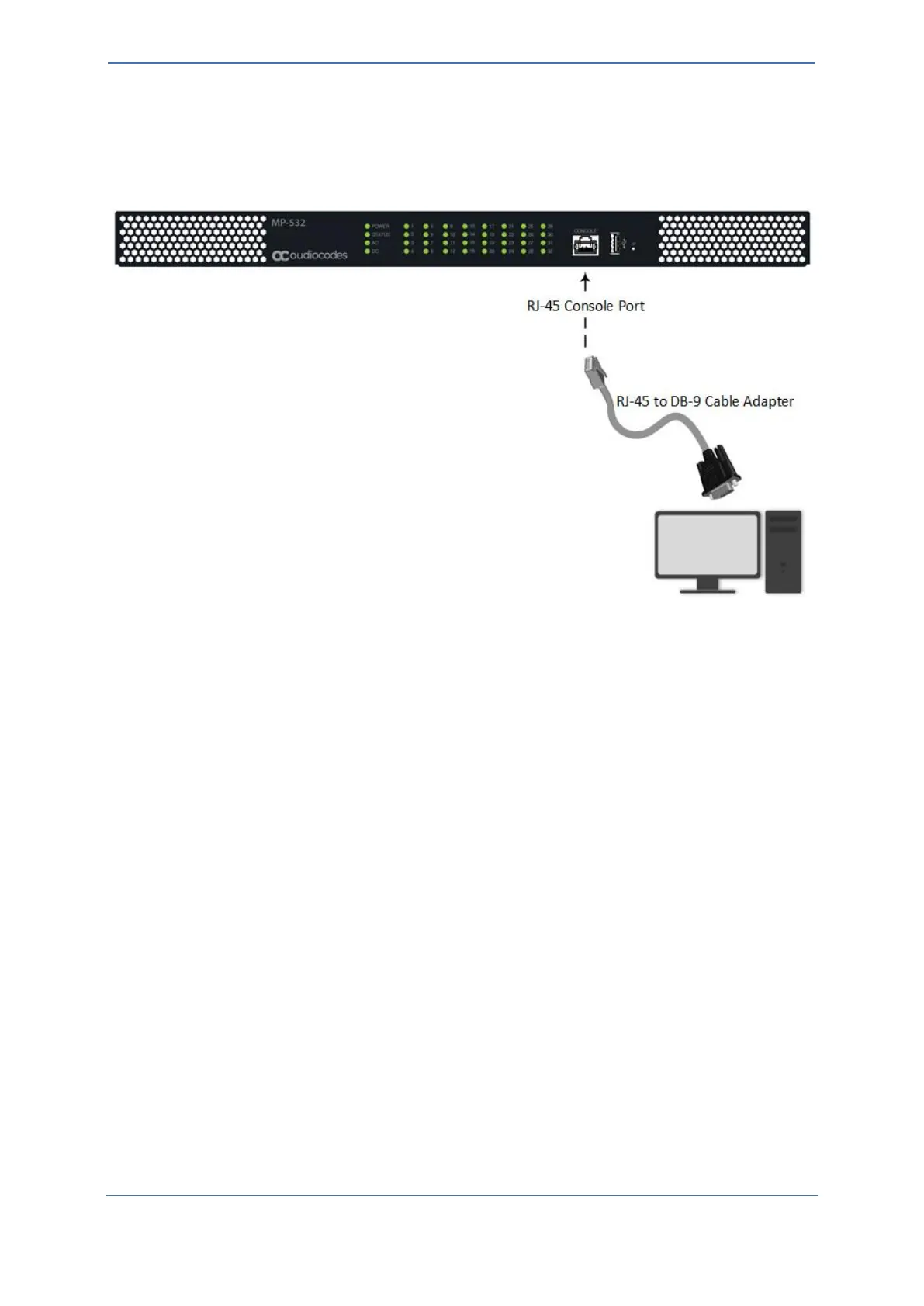- 28 -
To connect serial interface:
1. Connect the RJ-45 connector, at one end of the cable adapter to the device's serial port
labeled CONSOLE, located on the front panel.
Figure 24: Connecting to Serial Interface
2. Connect the DB-9 connector at the other end of the cable to the COM RS-232 communication
port on your computer.