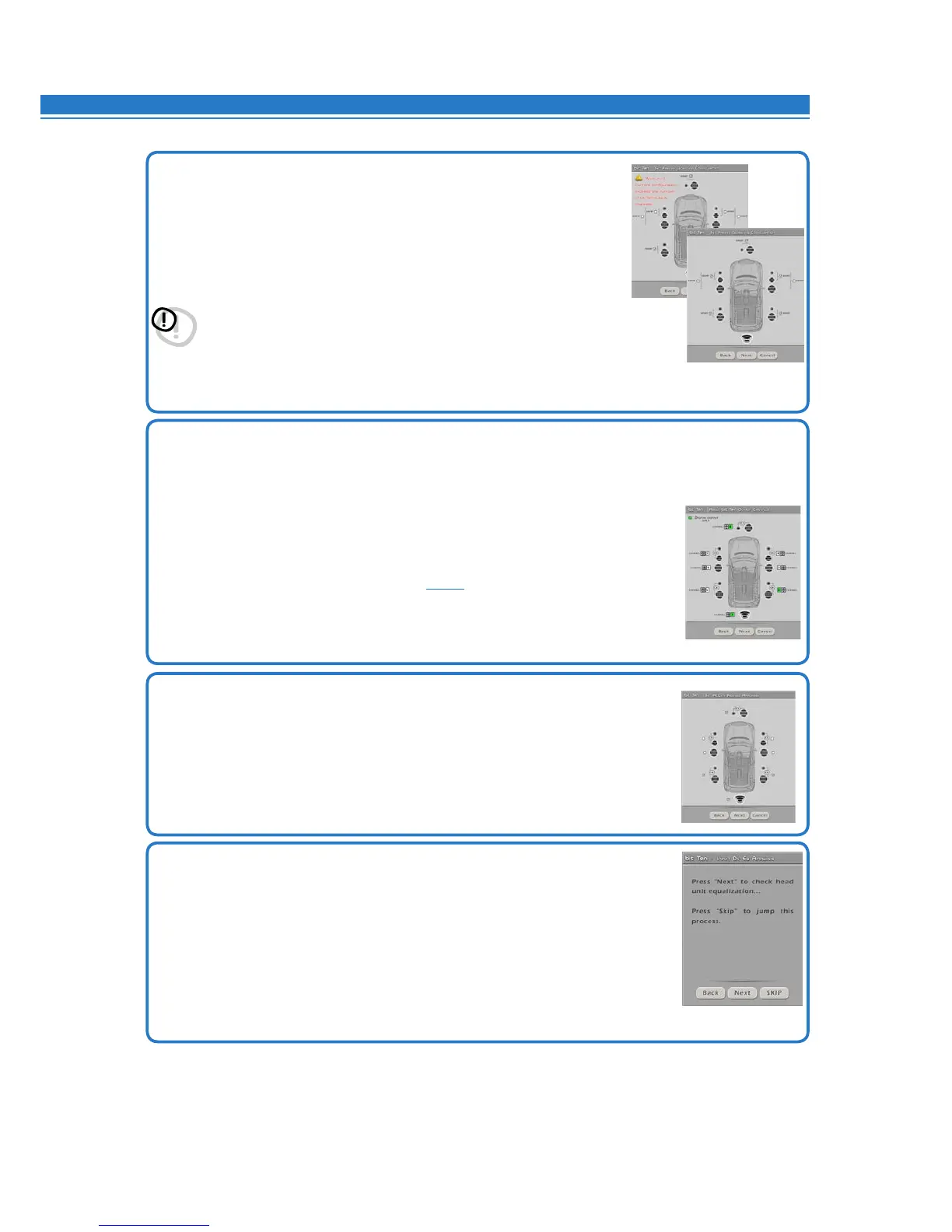26
11.
How to select passive crossovers for speaker groups.
You can set if passive crossovers exist that manage speaker functional groups.
Eg.: If the audio system has passive crossovers, the software will ask you to set them,
otherwise press NEXT. A 2 or 3-way passive crossover only takes a single
channel. If the sum of crossovers and / or speakers exceeds 5 output channels,
the software won’t allow you to continue. Recheck the crossover setting or,
by BACK, the speaker configuration.
WARNING: A coaxial speaker should be considered
a Tweeter + Woofer + 2-way Crossover.
Press BACK to go back to the previous step.
Press NEXT to go ahead with the setup procedure.
Press CANCEL to exit the procedure.
12. Processor AD Link and PRE OUT outputs (Ch1÷Ch8) allocation.
The bit Ten D features 5 PRE output channels and 8 digital channels on the AD Link output.
The software will automatically assign a number from 1 to 5 for the analogue outputs and
from 1 to 8 for the digital outputs to amplifiers provided with AD Link input.
The channels from 6 to 8 will be only available on the AD Link and are highlighted in green
on the corresponding channel. With DEFAULT settings, you will have:
CH1=Front L; CH2=Front R; CH3= Rear L; CH4= Rear R; CH5= Sub.
Automatic numbering can be adjusted using the cursors next to the numbers.
In case a number is repeated or incorrect an error message will be shown.
To then check if the channel number and the actual name (e.g. 3=CH3 -> Rear L)
are consistent, open the CHANNEL MAP (see 8.8).
Press BACK to go back to the previous step.
Press NEXT to go ahead with the setup procedure.
Press CANCEL to exit the procedure.
13.
Selecting amplifiers connected through the ADLink connection system
If the system features amplifiers provided with the AD Link digital input and you want to
connect them with this connection system, you have to select them on the screenshot
of the set-up procedure that you can see on the right.
This means that the bit Ten D will manage the corresponding outputs through
the AD Link OUT plug, managing the other outputs through the RCA PRE-OUT plugs.
14.
Source equalization analysis.
Sourcede-equalization(De-Eq)isonlyrequiredifthesourceisequalized.
OEM sources (installed as standard by the car manufacturer) often have a high output level
(speakeroutput)withpresetequalizationthatcannotbedeleted.
Byreplacingthefactoryaudiosystem(speakersand/oramplifiers),thisequalizationis
harmful.
The bit Ten Dhasanautomaticproceduretoverifyequalizationand,ifpresent,
can eliminate it.
Press BACK to go back to the previous step.
Press NEXT to go ahead with the setup procedure.
Press SKIP to skip the de-equalization procedure and go to point 17.
8
