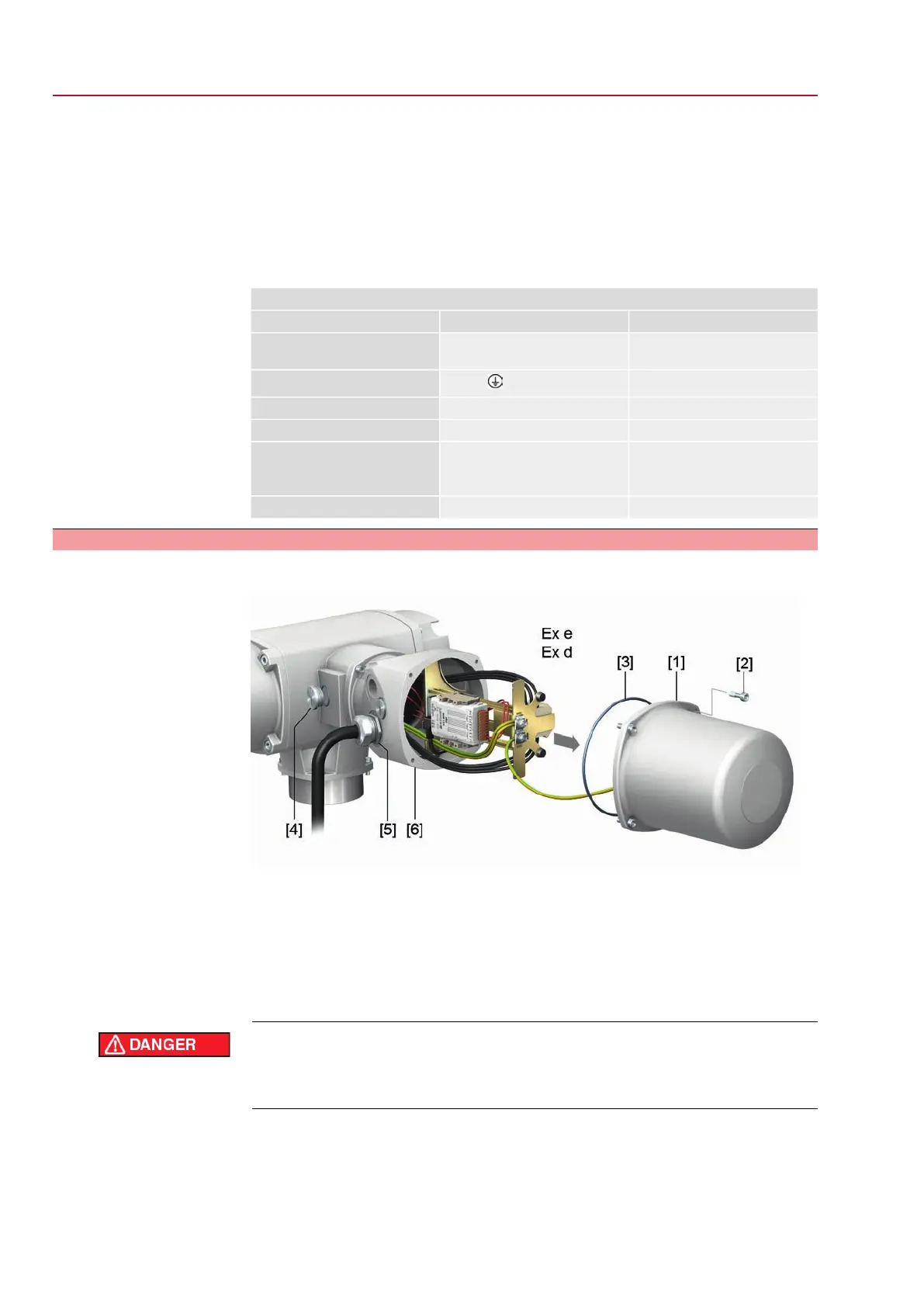Short description
KES plug-in electrical connection with terminal blocks for power and control contacts.
Cable entry via the connection frame. Cover in KES-e version for terminal
compartment in type of protection Ex e (increased safety). Cover in KES-Ex d version
for terminal compartment in type of protection Ex d (flameproof enclosure).
Plug-in connection is made via the connection frame. For cable connection, simply
remove the cover. The connection frame remains within the device. The flameproof
interior of the connected devices remains sealed.
Technical data
Table 14:
KES electrical connection
Control contactsPower contacts
503 + protective earth connection at
frame
No. of contacts max.
1 to 50
U, V, W, (PE)
Designation
250 V750 VConnection voltage max.
10 A25 ARated current max.
Cage clamp,
screw-type connection as an op-
tion
Screw connection
PE = Ring lug/U-bracket
Type of customer connection
2.5 mm
2
flexible, 4 mm
2
solid6 mm
2
/10 mm
2
Connection diameter max.
5.2.1. Terminal compartment: open
Figure 17: Open terminal compartment
[1] Cover (illustration shows type of protection Ex e)
[2] Screws for cover
[3] O-ring
[4] Blanking plugs
[5] Cable gland (example)
[6] Connection frame
Hazardous voltage!
Risk of electric shock.
→
Disconnect device from the mains before opening.
1. Loosen screws [2] and remove cover [1].
Information: Terminal compartment is designed either in type of protection Ex
e (increased safety) or in type of protection Ex d (flameproof enclosure) (refer
to Ex marking on name plate). The flameproof interior of the connected device
remains closed when removing the cover [1].
24
SQEx 05.2 – SQEx 14.2 / SQREx 05.2 – SQREx 14.2 Control unit: electronic (MWG)
Electrical connection ACExC 01.2 Non-Intrusive Modbus TCP/IP
