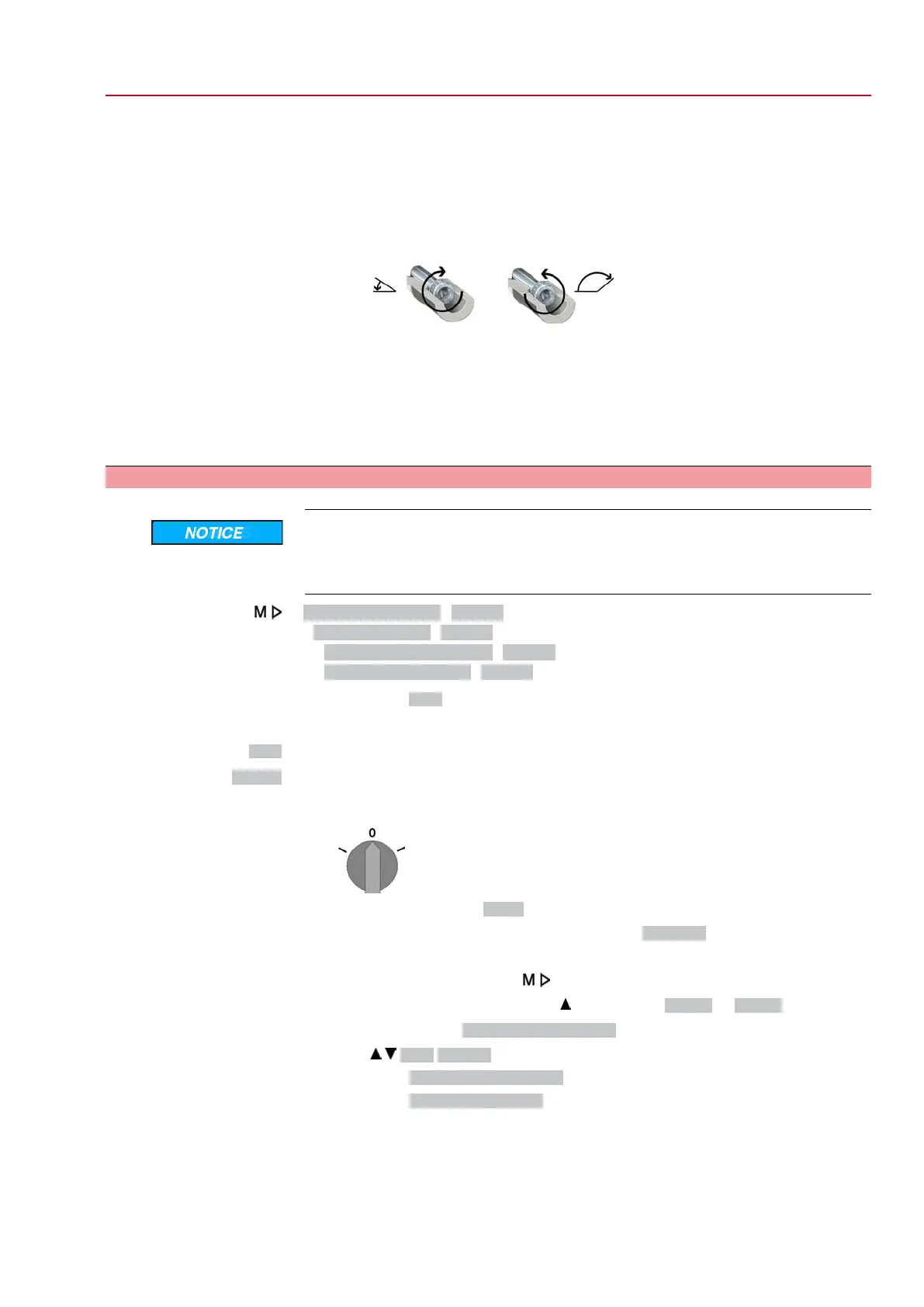3. If the valve end position is not reached:
→
Slightly turn setting screw [2] counterclockwise until valve end position
OPEN can be safely set.
➥
Turning the setting screw [2] clockwise results in a smaller swing angle.
➥
Turning the setting screw [2] counterclockwise results in a larger swing
angle.
4. Turn setting screw [2] clockwise to the stop.
➥
This completes the setting of end stop OPEN.
5. Check O-ring in screw plug and replace if damaged.
6. Fasten and tighten screw plug [1].
Having completed this procedure, the end position detection OPEN can be set
immediately.
9.2. Type of seating: set
Valve damage due to incorrect setting!
→
The type of seating must suit the valve.
→
Only change the setting with the consent of the valve manufacturer.
Customer settings M0041
Type of seating M0012
End position CLOSED M0086
End position OPEN M0087
Default value: Limit
Setting values:
Limit
Seating in end positions via limit switching.
Torque
Seating in end positions via torque switching.
Select main menu
1. Set selector switch to position 0 (OFF).
2.
Press push button C Setup and hold it down for approx. 3 seconds.
➥
Display goes to main menu and indicates: ▶ Display...
Select parameter
3. Select parameter either:
→
click via the menu to parameter, or
→
via direct display: press and enter ID M0086 or M0087
➥
Display indicates: End position CLOSED
CLOSE or OPEN
4.
Use Up ▲ Down ▼ to select:
→
▶ End position CLOSED
→
▶ End position OPEN
➥
The black triangle ▶ indicates the current selection.
41
SQ 05.2 – SQ 14.2/SQR 05.2 – SQR 14.2 Control unit: electronic (MWG)
AC 01.2 Non-Intrusive Commissioning (basic settings)
