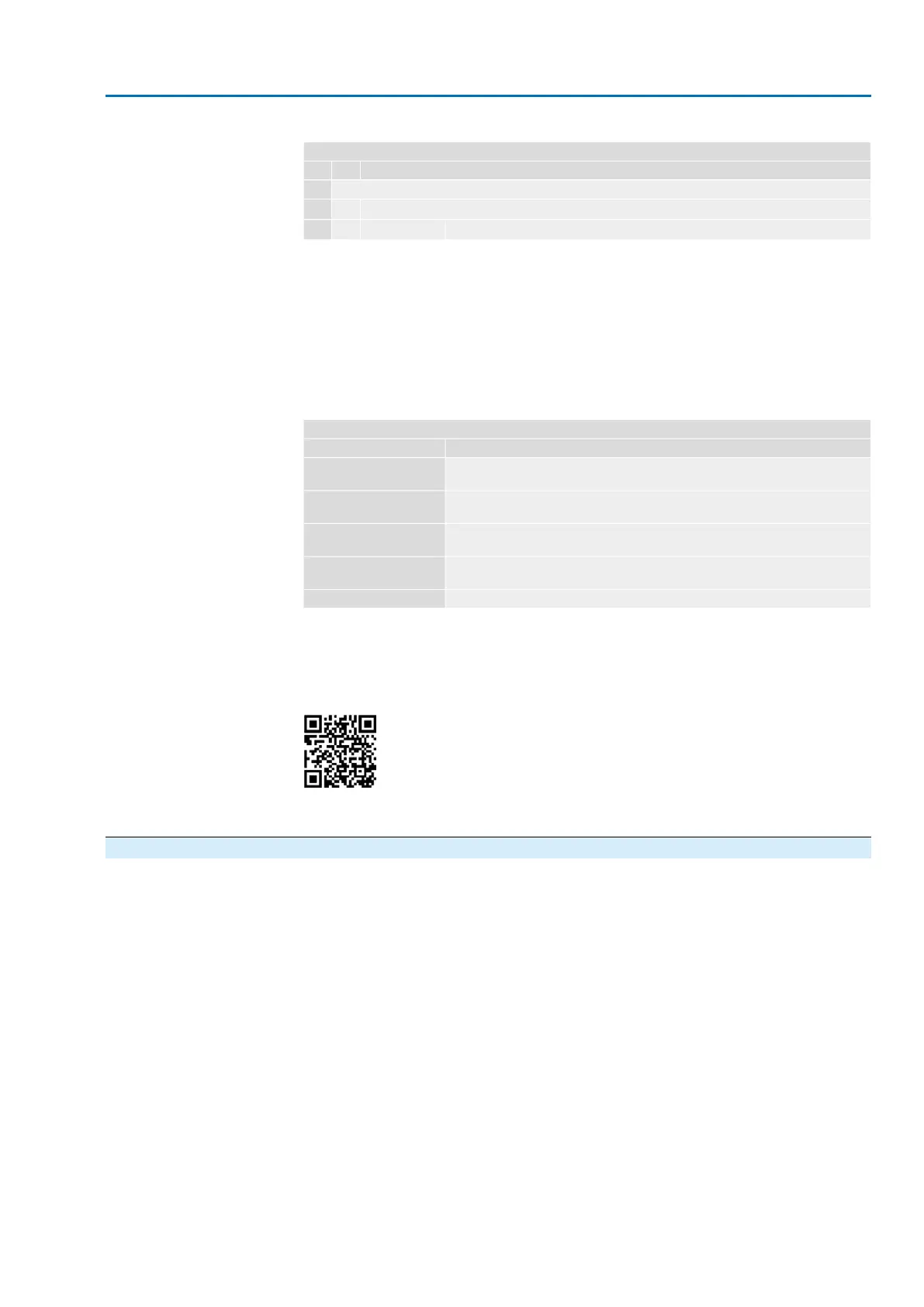Actuator serial number
Table 1:
Description of serial number (with example 0516MD12345)
MD123451605
Positions 1+2: Assembly in week = week 0505
Positions 3+4:Year of manufacture = 201616
Internal number for unambiguous product identificationMD12345
Terminal plan
Position 9 after TPA: Position transmitter version
0 = Without position transmitter
A, B, J, K, L, N, R,T = Potentiometer
C, D, E, G, H, M, P, S, U = Electronic position transmitter
I, Q = MWG (magnetic limit and torque transmitter)
Control
Table 2:
Control examples (indications on actuator controls name plate)
DescriptionInput signal
Control voltage 24 V DC for OPEN - CLOSE control via digital inputs (OPEN,
STOP, CLOSE)
24 V DC
Control voltage 48 V DC OPEN - CLOSE control via digital inputs (OPEN,
STOP, CLOSE)
48 V DC
Control voltage 60 V DC OPEN - CLOSE control via digital inputs (OPEN,
STOP, CLOSE)
60 V DC
Control voltage 115 V AC for OPEN - CLOSE control via digital inputs (OPEN,
STOP, CLOSE)
115 V AC
Input current for setpoint control via analogue input0/4 – 20 mA
Data Matrix code
When registered as authorised user, you may use the AUMA Support App to scan
the Data Matrix code and directly access the order-related product documents without
having to enter order number or serial number.
Figure 3: Link to the AUMA App:
For further software/apps refer to chapter <Service software> or to the Internet:
www.auma.com.
2.2. Short description
Actuator controls
ACV 01.2/ACVExC 01.2 actuator controls are used to operate AUMA actuators and
are supplied ready for use.The actuator controls may be mounted directly to the
actuator or separately on a wall bracket.
The functions of ACV 01.2/ACVExC 01.2 actuator controls include standard valve
control in OPEN-CLOSE duty, positioning, process control, logging of operating data
right through to diagnostic functions.
Local controls/
AUMA CDT
Operation, setting, and display can be performed directly at the actuator controls.
When set to local control, it is possible to
●
operate the actuator via the local controls (push buttons and display) and perform
settings (contents of these instructions).
●
read in or out data or modify and save settings via AUMA CDT software (ac-
cessory), using a computer (laptop or PC).The connection between computer
and actuator controls is wireless via Bluetooth interface (not included in these
instructions).
Intrusive - Non-Intrusive
●
Intrusive version (control unit: electromechanical):
Limit and torque setting is performed via switches in the actuator.
11
Actuator controls
ACV 01.2/ACVExC 01.2 Identification
