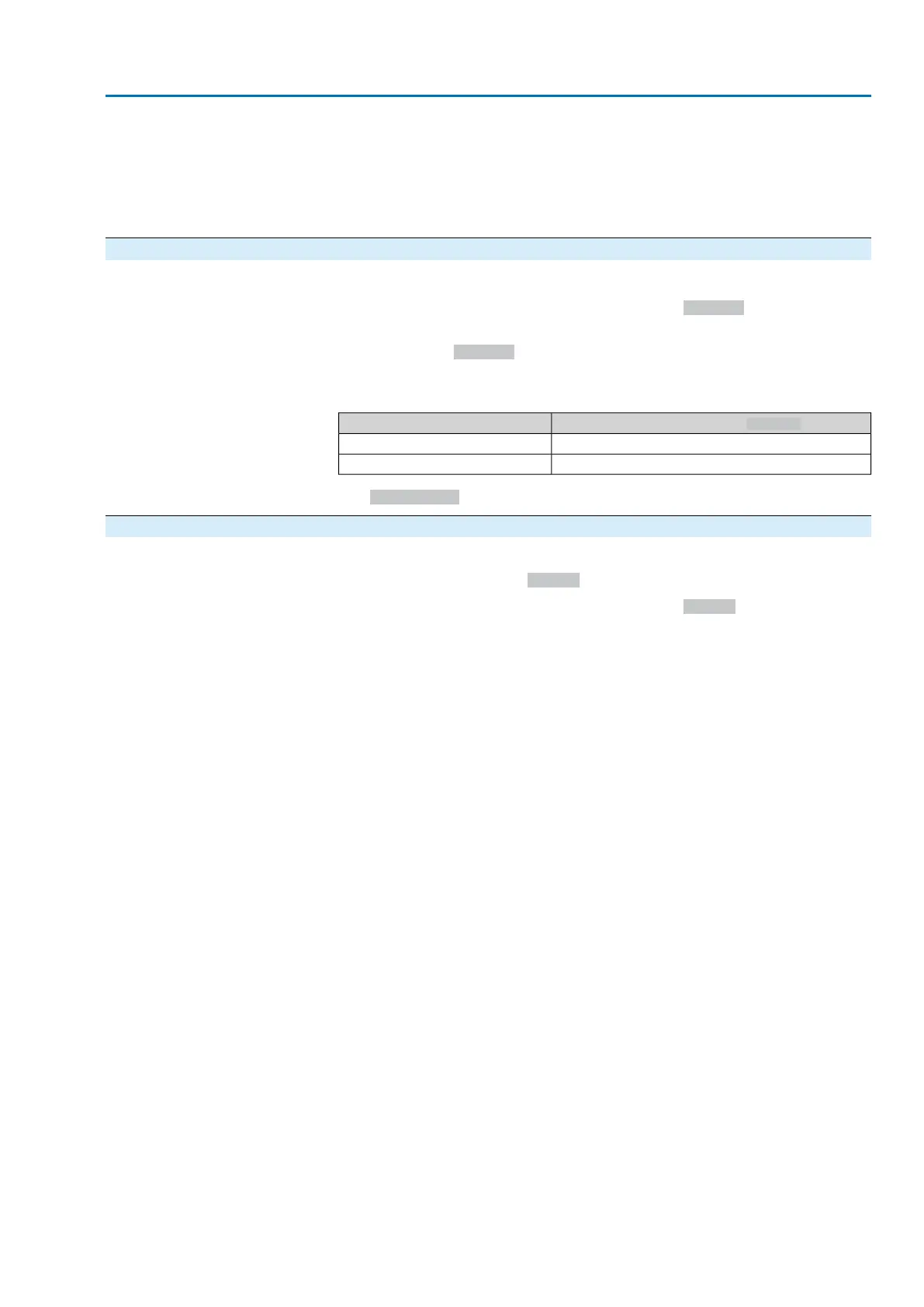●
A new operation command can only be executed once the pressed EMER-
GENCY stop button is released and operation mode EMERGENCY Stop is
cancelled using a Reset command.
●
Once operation mode EMERGENCY Stop is cancelled (Reset command),
analogue operation commands present (e.g. 0/4 – 20 mA) will immediately be
executed.
6.6. Operation mode Disabled
See also: Application function <Local controls:enable>
Characteristics
●
The indication in the top row of the display shows: Disabled
●
The operation via the push buttons on the local controls is disabled.
●
Operation mode Disabled is possible in selector switch positions LOCAL and
OFF.
Table 7: Functions depending on the selector switch position:
Function during indication = Disabled
Selector switch is in position
Actuator cannot be operated locallyLocal control (LOCAL)
Local menu operation not possible0 (OFF)
●
The Enable Local is used for disabling or enabling via a digital input.
6.7. Operation mode Service
Conditions:
Set selector switch = position Local control (LOCAL) or Remote control (REMOTE).
Display indicates in the first row: Service
Characteristics
●
The indication in the top row of the display shows: Service
●
For operation mode Service, a PC or laptop with AUMA CDT service software
is required. AUMA service uses this software (e.g. during commissioning or
maintenance) to perform settings at the actuator controls.
Information
In selector position Local control (LOCAL), press any push button to exit the service
operation mode and to activate operation mode Local.
35
Actuator controls
ACV 01.2/ACVExC 01.2 Operation
