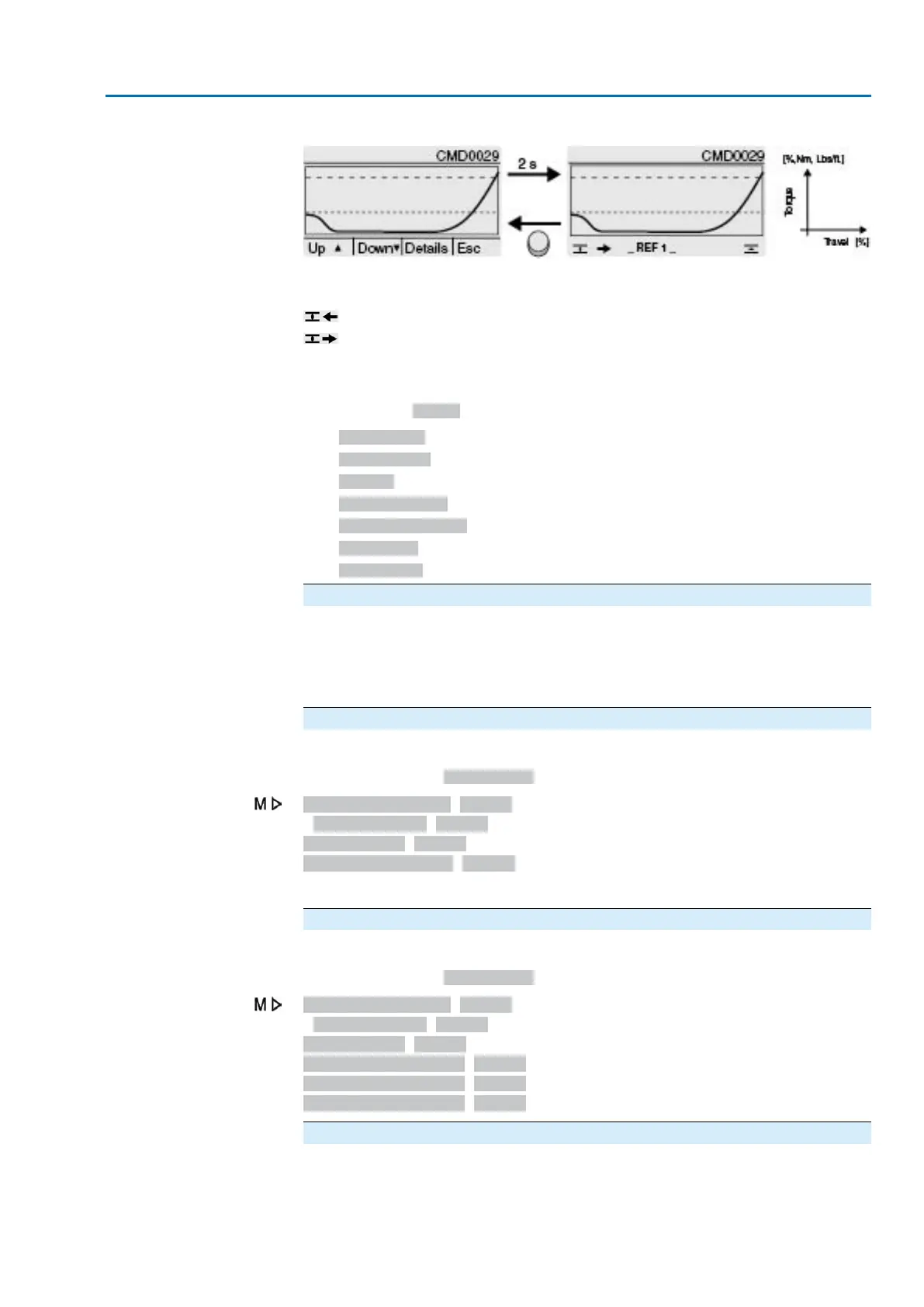Figure 53: Example of torque-time characteristic
– – – Set tripping torque
- - - - Min. adjustable tripping torque
Diagram for direction CLOSE
Diagram for direction OPEN
The displayed characteristics are records which were previously saved.
The following further information is saved with the characteristic (can be requested
via push button Details)
●
Saving date: Time of last torque measurement
●
Starting date: Time of first torque measurement
●
Scaling: Y-axis (torque)
●
Tripping torque: Set torque in direction OPEN/CLOSE
●
Min tripping torque Min. adjustable tripping torque
●
Max. value: Max. measured torque value
●
Mean value: Calculated mean value
Characteristics recording procedure
1. Reset characteristics (clear buffer)
2. Change characteristic designation
3. Record characteristic: Perform operation (e.g. CLOSE-OPEN-CLOSE)
4. Save characteristic
Reset characteristic
This parameter is used to reset the data in the buffer (RAM).
Required user level: Specialist (4) or higher.
Asset Management M1231
Characteristics M0313
Torque-travel M1229
Reset characteristic M0656
After resetting the buffer, new characteristics can be recorded and saved.
Change characteristic designation
Each of the three characteristics can be named with an additional 20 characters.
Required user level: Specialist (4) or higher.
Asset Management M1231
Characteristics M0313
Torque-travel M1229
Tag torque-position 1 M0658
Tag torque-position 2 M0659
Tag torque-position 3 M0660
Record characteristic: Perform operation (e.g. CLOSE-OPEN-CLOSE)
Set selector switch to position Local control (LOCAL) or Remote control (REMOTE)
to record the characteristic.
113
Actuator controls
ACV 01.2/ACVExC 01.2 Plant Asset Management
