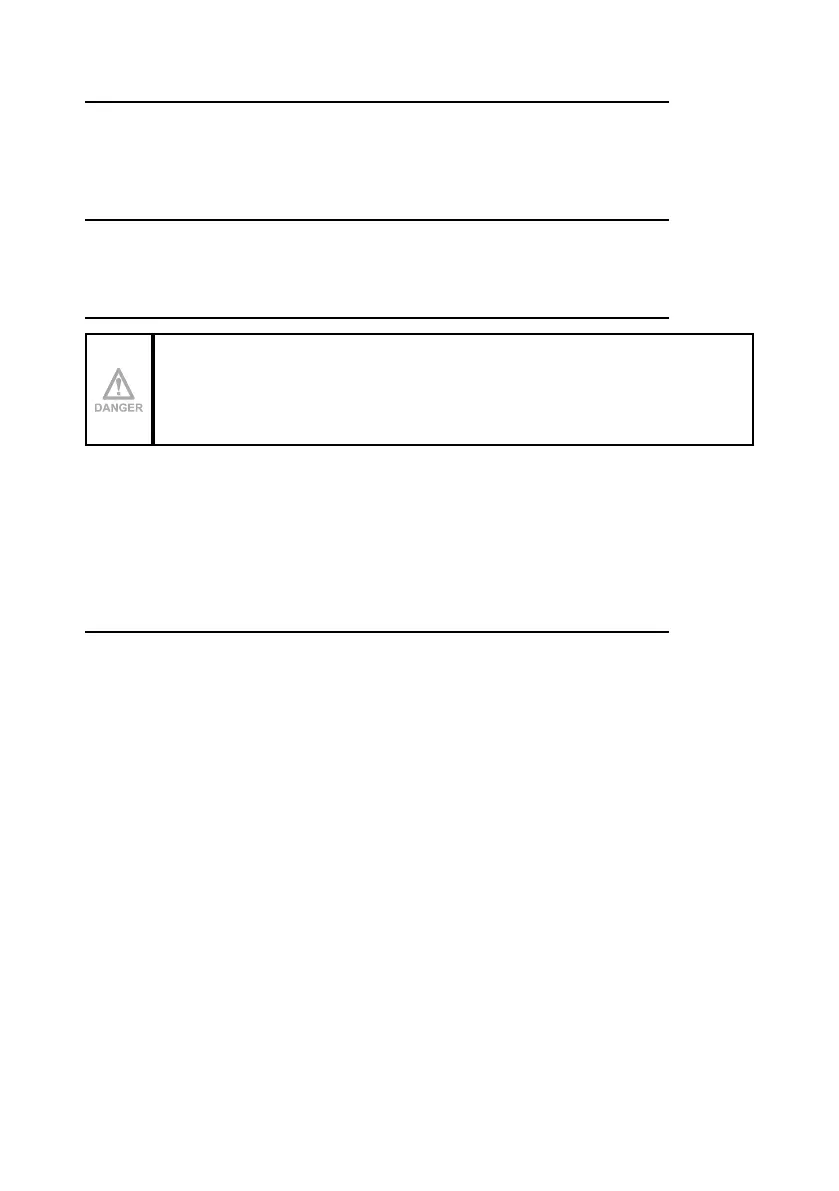20
LILK1E00-01
Operation
AUTEC - Air series
7.4 START pushbutton
The START pushbutton is used to:
- start the radio remote control (see paragraph 6.1)
- activate the horn when the radio remote control is started.
7.5 FUNCTION pushbutton
TheFUNCTIONpushbuttoncanbematchedwithdierentrelayfunctionsonthereceiving
unit (see technical data sheet).
7.6 STOP pushbutton
The STOP pushbutton should be pressed when it is necessary to immediately
stop the machine when a dangerous condition occurs.
When the STOP pushbutton is pressed, the machine stops and the transmitting unit switches
o.
To start working again after the STOP pushbutton has been pressed, do the following:
- make sure that the working and usage conditions are safe
- pull or turn the STOP pushbutton in the arrow direction to unlock it
- start up the radio remote control.
7.7 DISPLAY pushbutton (if the transmitting unit has a display)
This pushbutton is used to:
- activatethedisplaylighting,ifitiso
- cyclicallyscrolltheinformationonthedisplayintwodierentmodes:
- manual: the lines scroll up each time the pushbutton is pressed
- automatic: when the DISPLAY pushbutton is pressed for 3 seconds, the lines scroll
automatically. If the DISPLAY pushbutton is pressed again, it switches back to manual
mode.
It is not possible to scroll the lines if icons only are displayed.
The display lighting stays on for a time set by the machine manufacturer.