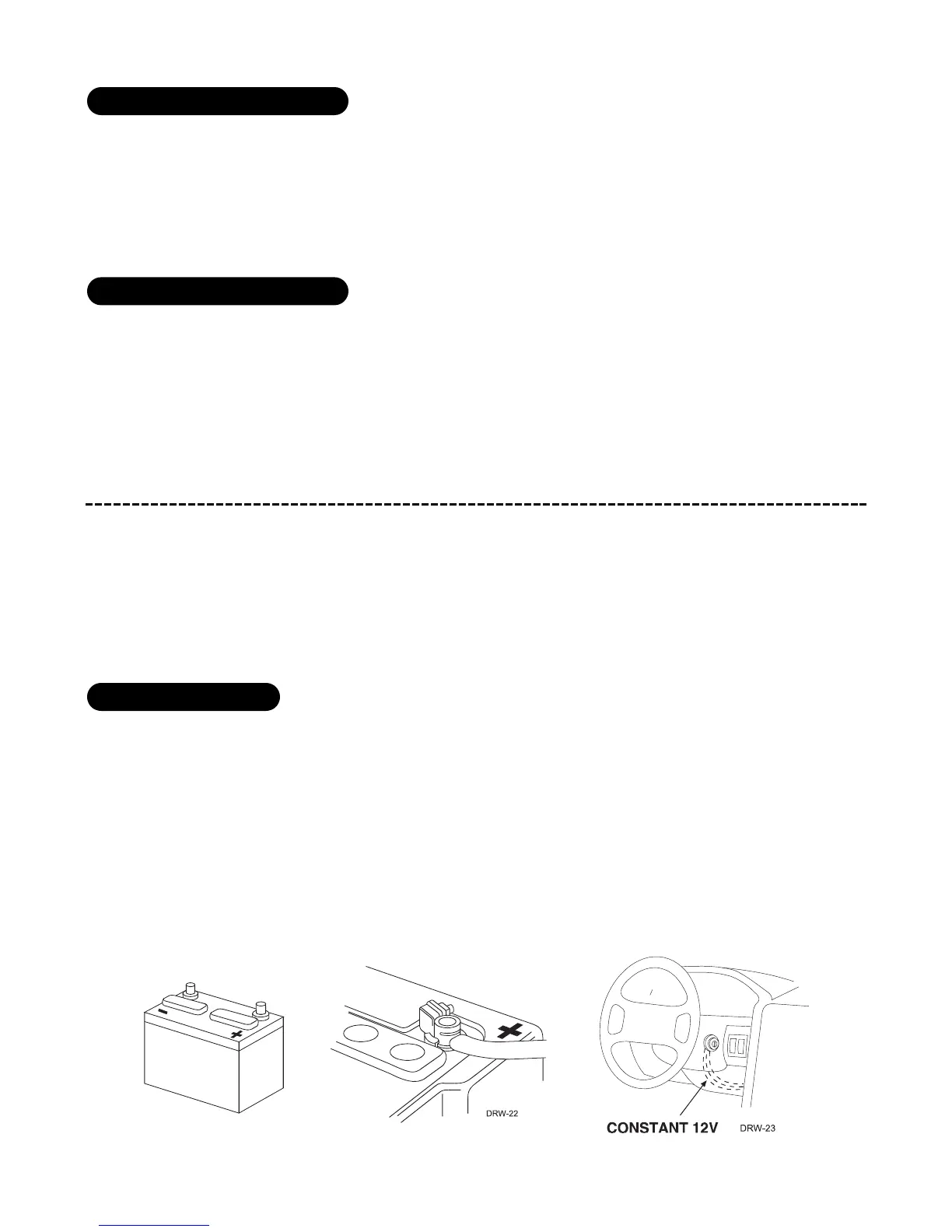© 2000 Directed Electronics, Inc. Vista, CA 9
If starter kill relay or its connections are immediately visible upon removal of the under-dash panel, they can
easily be bypassed. Always make the relay and its connections difficult to discern from the factory wiring!
Exposed yellow butt connectors do not look like factory parts, and will not fool anyone! For this reason, routing
the starter kill wires away from the steering column is recommended.
The relay satellite wiring carries large amounts of current. The wires should not be extended and should be cut
to the minimum length necessary. Since the relay satellite is functioning as the ignition switch in the vehicle,
it is often convenient to mount the relay satellite close to the main ignition switch harness.
finding the wires you need
Now that you have decided where each component will be located, you’re going to find the wires in the car that
the security system will be connected to.
IMPORTANT! Do not use a 12V test light or logic probe (computer safe test light) to find these
wires! Use a digital multimeter for all testing.
We recommend two possible sources for 12V constant: the (+) terminal of the battery, or the constant supply to
the ignition switch. Always install a fuse within 12 inches of this connection. If the fuse also will be powering
other circuits, such as door locks, a power window module, a Nite-Lite® headlight control system, etc., fuse
accordingly.
IMPORTANT! Do not remove the fuse holder on the red wire. It ensures that the control module has
its own fuse, of the proper value, regardless of how many accessories are added to the main power
feed.
obtaining constant 12V
locations for the relay satellite
locations for the starter kill relay