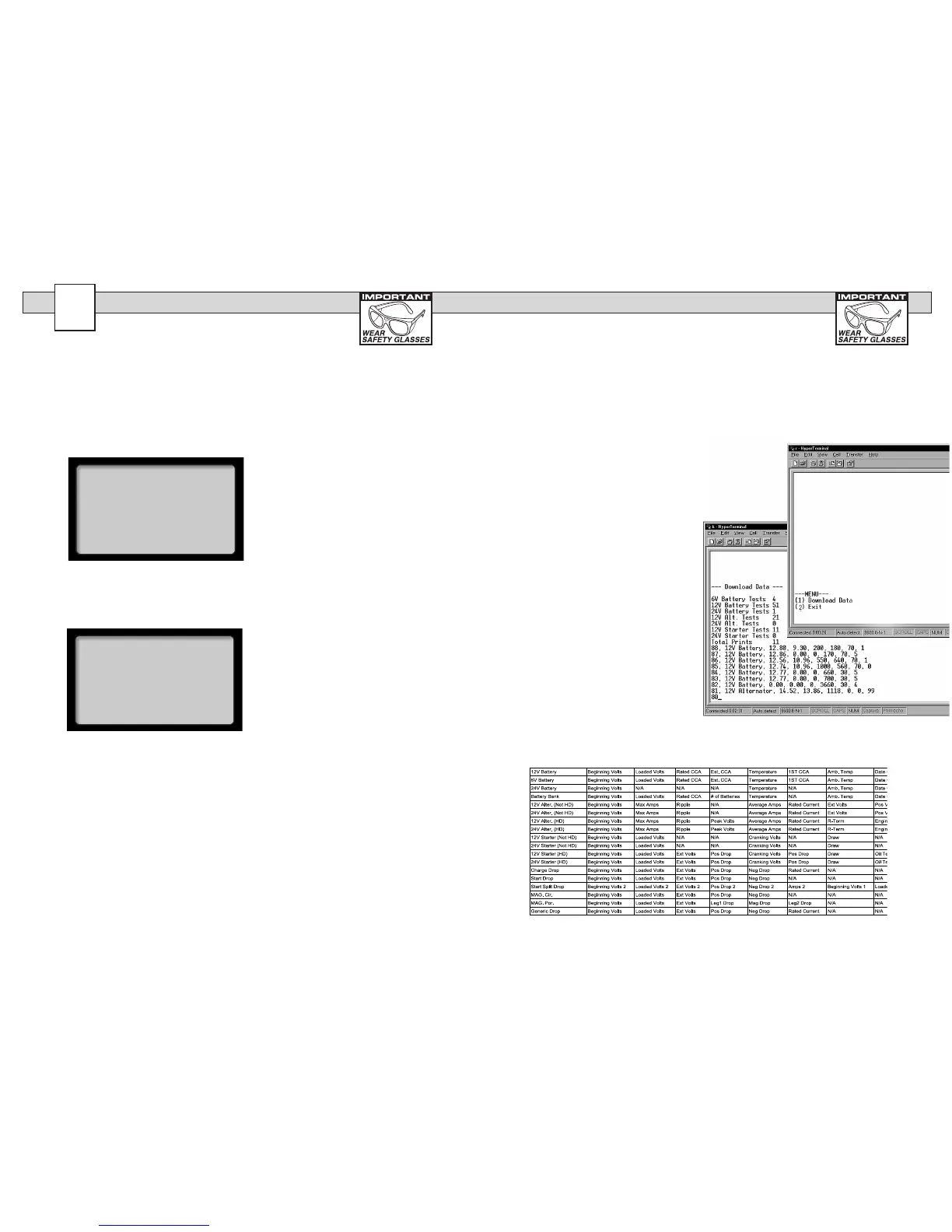1010
n Double Click “Hypetrm.exe”
application
n Type in a name for your
connection
n Select an icon for future
identication
n Select “OK”
n Select the COM port number
you have previously
identied in step 1.
n Select “OK” and select the
following from the pull down
menus:
Bits per second 9600
Data bits 8
Parity None
Stop Bits 1
Flow Control None
n Select “OK”
Note: The BVA-2100 will interface with any basic (ANSI)
terminal emulation software. Most operating systems
contain a program that will do this. Following are
instructions for Windows. For other operating systems
consult the Manual for that system.
n Select Windows Start
n Then “Programs”
n Then “Accessories”
n Then “Communications”
n Then Click “Hyper-Terminal”
HyperTerminal
Windows
BVA-2100 Test Labels
USING WINDOWS 98/2000/NT/XP
2. Opening Windows HyperTerminal:
3939
As mentioned in the conguration section above there is no
appearance in this manual requesting the vehicle ID, technician
ID etc. There are also no prompts to inspect components of the system. See
the conguration section above for a better understanding if these items are
required in your training. The PM Test should only be used during a time when
the vehicle is in the shop for a PM service, NOT when the vehicle is having
electrical system issues. For a vehicle with a suspected electrical problem use
the individual tests starting with the batteries, then the cables, and nally the
alternator or starter.
The PM Test prompts for the number of batteries in the system; if the number of
batteries is set to 1 then the PM Test will be geared towards automotive, if the
number of batteries is set to 2 or more then the PM Test will be geared towards HD.
Follow the prompts to complete the PM Test. If the PM Test detects a problem
use the individual tests to verify the issue. When using the individual tests always
start by testing the batteries and do not continue on until the vehicle has a battery
or battery bank that is good and fully charged. Once it has been veried that the
battery or battery bank is good and fully charged then continue by testing the
cables. Once the cables have been tested and repaired or replaced, then nally
test the alternator or starter.
1
NOTE: When selecting PM Test, the BVA2100 will automatically run the battery
test rst to make sure the battery bank passes. Therefore, you need only use the
battery bank test for testing the battery bank specically.
From the main menu select
PM TEST.
--MAIN MENU--
>PM TEST
BATTERY TEST
BATTERY BANK TEST
VDROP MENU
ALTERNATOR TEST
STARTER DRAW TEST
REVIEW/PRINT
--PM TEST--
>ENTER NUMBER OF
BATTERIES: 2
'Y' TO CONTINUE
PM TEST
