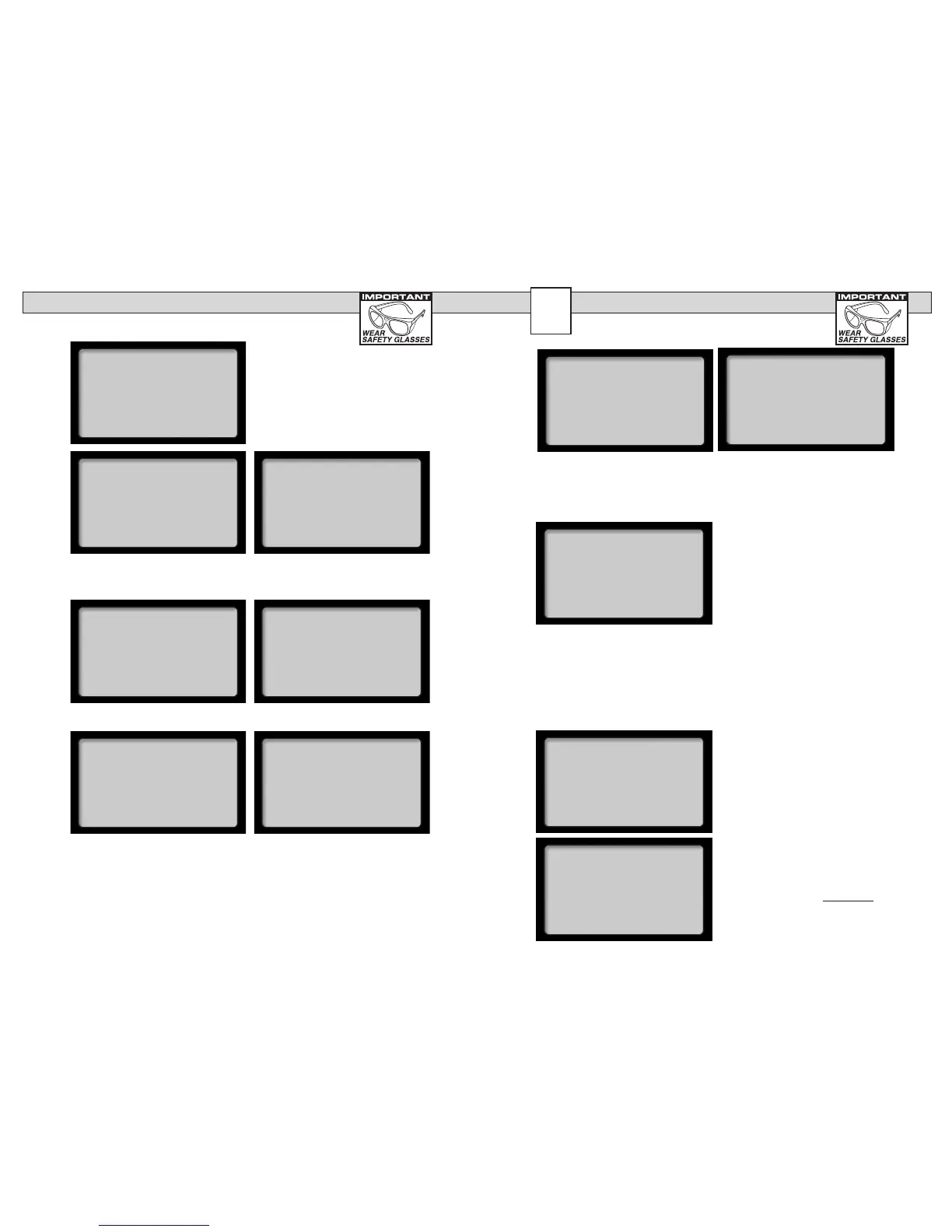3636
--SETUP MENU--
CONFIGURE TESTER
>SET DATE & TIME
CLEAR LAST TEST
CLEAR ALL TESTS
SET LANGUAGE
--SET DATE/TIME--
01/01/06 12:00AM
>CHANGE THE TIME?
'N' OR 'Y'
--SET DATE/TIME--
>SET MONTH: 01
'Y' TO CONTINUE
--SET DATE/TIME--
>SET DAY: 01
'Y' TO CONTINUE
--SET DATE/TIME--
>SET YEAR: 13
'Y' TO CONTINUE
--SET DATE/TIME--
>SET HOUR: 11 AM
'Y' TO CONTINUE
--SET DATE/TIME--
>SET MINUTE: 57
'Y' TO CONTINUE
If you select Yes you can change
the MONTH, DAY, YEAR, HOUR
and MINUTE.
Select the month as 01 to 12 by using
the (+Up) or (-Down) key then press
enter
Select the day as 01 to 31
Select the year as 04 to 99
Select the hour as 01 to 12 AM/PM
Select the minute as 01 to 60
SETUP MENU
From the main menu select
SETUP MENU. The rst selec-
tion was covered on page 7 and
8. This section will cover set-
ting the time and date.
1313
Connect the large red clamp to the
positive and the large black to the
negative battery terminal. If the clamps
are connected improperly you will
be prompted to correct the problem.
The tester will then revert back to the
beginning or main menu. Be sure to
use post adapters on threaded steel
posts as illustrated on the next page
then press (Y Enter).
When the test results appear as GOOD
BATTERIES after running the system
battery bank test there is no need to
run the individual battery test. Press (Y
Enter) to return to menu.
If the battery bank test results are low
you will be instructed to test each
battery separately.
3
INDIVIDUAL BATTERY TEST
You can select BATTERY TEST from
the main menu.
Note! When testing batteries individually each battery should be disconnected.
Avoid improper results and damage to the posts by using the included post
adapters on threaded post batteries. If the conguration was set to prompt
inspection the LCD will display the instruction.
The prompt and others appear only
if the user has congured to do so in
SETUP. The same applies to entering
the battery date code. See page 7.
#211 12V BANK
12/24/12 09:57AM
GOOD BATTERIES
12.70V CHARG 100%
NO. OF BATTERIES 2
--MAIN MENU--
PM TEST
>BATTERY TEST
BATTERY BANK TEST
VDROP MENU
ALTERNATOR TEST
STARTER DRAW TEST
REVIEW/PRINT
--BATTERY TEST--
>CONNECT LARGE
LEADS TO THE
BATTERY
'Y' TO CONTINUE
--BATTERY TEST--
>INSPECT BATTERY
FOR DIRT, LEAKS
OR CRACKS
'Y' TO CONTINUE
#211 12V BANK
12/24/12 09:57AM
TEST SEPERATELY
12.70V CHARG 100%
NO. OF BATTERIES 2
