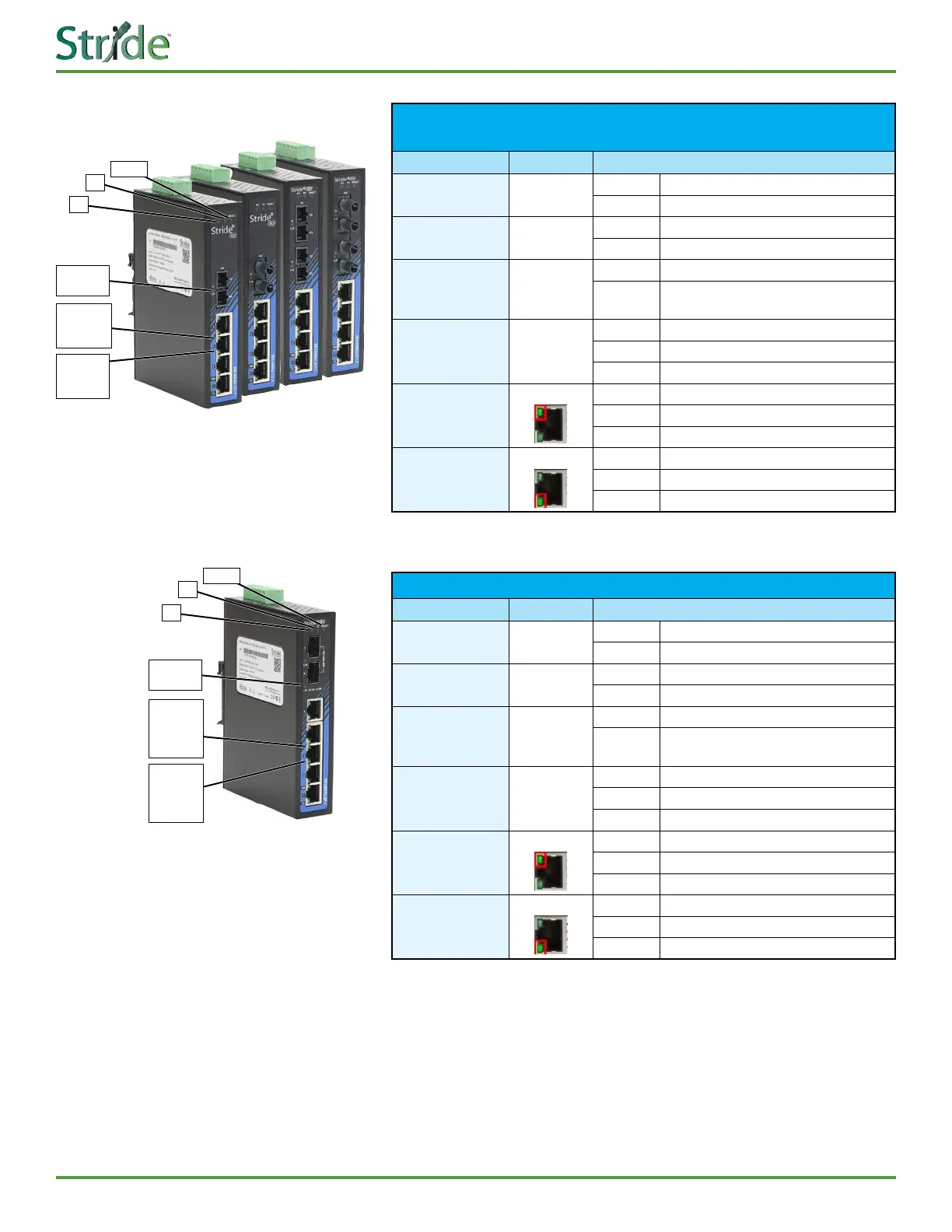SE3-USER-M
7
1st Edition, Dec. 2023
SE3 Series Industrial Unmanaged Ethernet Switches User Manual
SE3-SW5U-1C1-T, SE3-SW5U-1T1-T,
SE3-SW6U-2C1-T, SE3-SW6U-2T1-T LED Indicators
LED Color Description
P1
Green
ON Power input 1 is active
OFF Power input 1 is inactive
P2
Green
ON Power input 2 is active
OFF Power input 2 is inactive
FAULT
Red
ON Power input 1 or 2 is inactive
OFF
Power input 1 and 2 are both functional,
or no power inputs
Fiber Port
LINK/ACT
Green
ON Connected to network
Flashing Network is active
OFF Not connected to network
LAN Port
100M
LINK/ACT
Green
ON Connected to network, 100Mbps
Flashing Network is active
OFF Not connected to network
LAN Port
10M
LINK/ACT
Green
ON Connected to network, 10Mbps
Flashing Network is active
OFF Not connected to network
SE3-SW7U-2P-T LED Indicators
LED Color Description
P1
Green
ON Power input 1 is active
OFF Power input 1 is inactive
P2
Green
ON Power input 2 is active
OFF Power input 2 is inactive
FAULT
Red
ON Power input 1 or 2 is inactive
OFF
Power input 1 and 2 are both functional,
or no power inputs
SFP Port
LINK/ACT
Green
ON Connected to network
Flashing Network is active
OFF Not connected to network
LAN Port
100M
LINK/ACT
Green
ON Connected to network, 100Mbps
Flashing Network is active
OFF Not connected to network
LAN Port
10M
LINK/ACT
Green
ON Connected to network, 10Mbps
Flashing Network is active
OFF Not connected to network
SE3-SW6U-2T1-T
SE3-SW6U-2C1-T
SE3-SW5U-1T1-T
SE3-SW5U-1C1-T
RJ45
10M
LINK/ACT
FAULT
P2
P1
Fiber
LINK/ACT
RJ45
LINK/ACT/
SPEED
SE3-SW7U-2P-T
FAULT
P2
P1
SFP
LINK/ACT
RJ45
100M
LINK/ACT/
SPEED
RJ45
10M
LINK/ACT/
SPEED