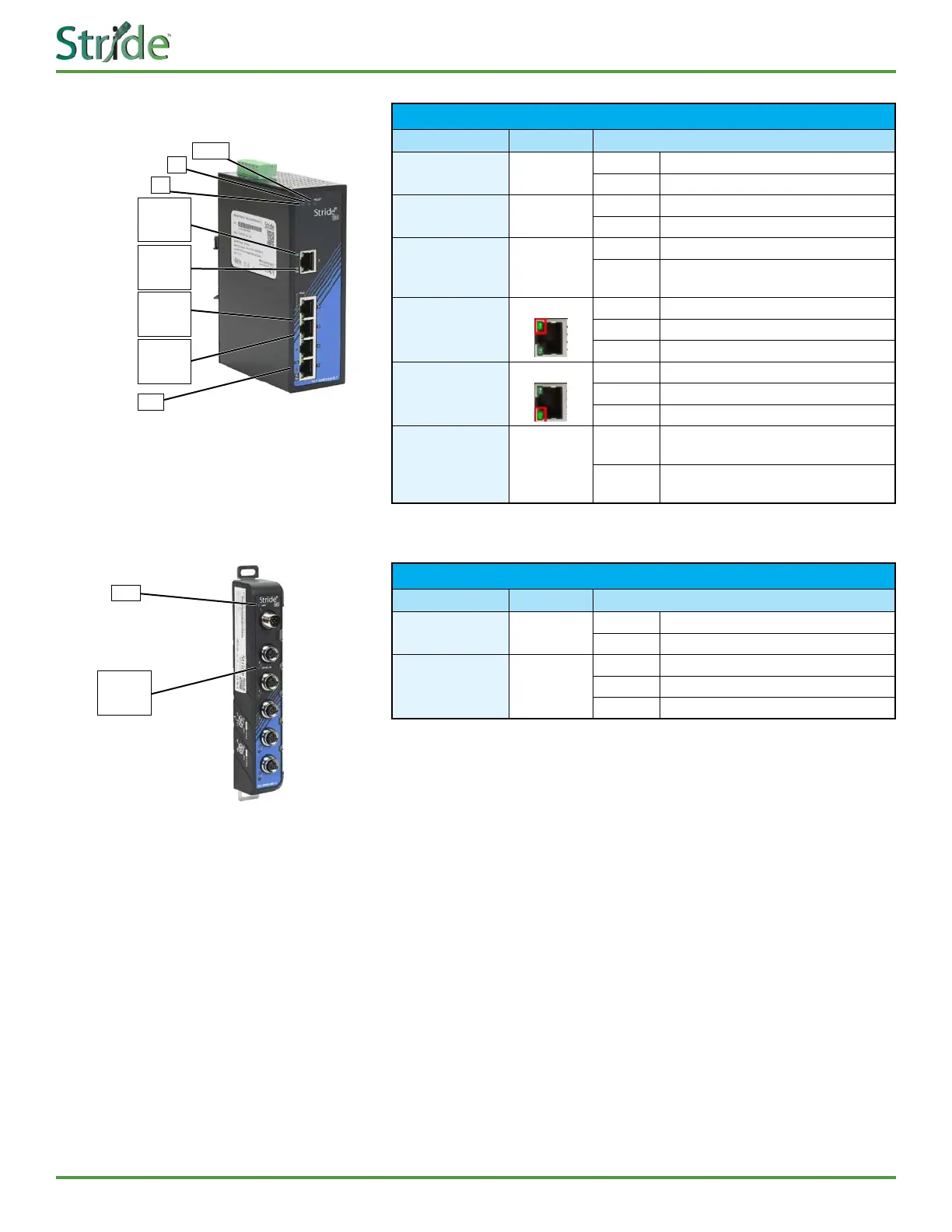SE3-USER-M
10
1st Edition, Dec. 2023
SE3 Series Industrial Unmanaged Ethernet Switches User Manual
SE3-SWP2A5UG-T LED Indicators
LED Color Description
P1
Green
ON Power input 1 is active
OFF Power input 1 is inactive
P2
Green
ON Power input 2 is active
OFF Power input 2 is inactive
FAULT
Red
ON Power input 1 or 2 is inactive
OFF
Power input 1 and 2 are both functional,
or no power inputs
LAN Port
1000M
LINK/ACT
Green
ON Connected to network, 1000Mbps
Flashing Network is active
OFF Not connected to network
LAN Port
10/100M
LINK/ACT
Green
ON Connected to network, 10/100Mbps
Flashing Network is active
OFF Not connected to network
PoE (Port 1–4)
Green
ON
The port is supplying power to the
powered device
OFF
No powered device attached or failure
to supply power
SE3-SW5U-N67-T LED Indicators
LED Color Description
PWR
Green
ON Power input 1 or 2 is active
OFF Power input 1 and 2 are both inactive
Ethernet Port
(1 to 5) Link/Act
ON Connected to network, 10/100Mbps
Flashing Network is active
OFF Not connected to network
SE3-SWP2A5UG-T
FAULT
P2
P1
RJ45
1000M
LINK/ACT
RJ45
10/100M
LINK/ACT
PoE
RJ45
1000M
LINK/ACT
RJ45
10/100M
LINK/ACT
SE3-SW5U-N67-T
PWR
RJ45
10/100M
LINK/ACT