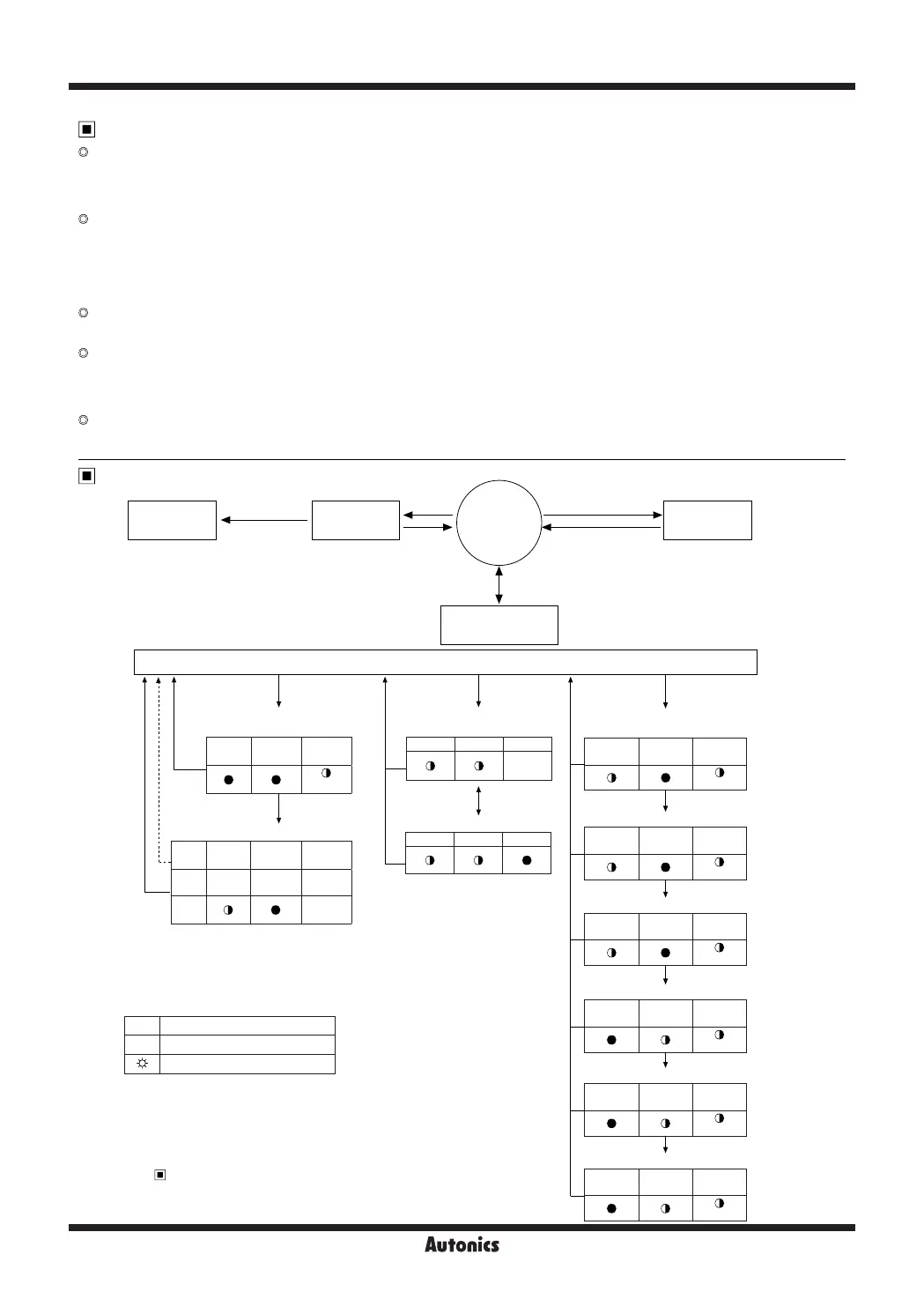A-132
BC Series
Color teaching
Set the reference color with the teaching function. Press the SET key in RUN mode to enter teaching standby status. Place the desired
color at the sensing position (spot) and hold the SET key for over 3 seconds.
When teaching is complete, the teaching color indicator will turn ON.
When there is an error, the operation indicator will flash (red).
Display teaching
The set reference color can be displayed on the teaching indicator.
With the ability to check the set reference color there is no need to re-set the teaching color every time.
It may difficult to check the similar colors when installing multiple sensors.
Teaching indicator color is available only for reference.
※
The teaching color and the color displayed on the teaching indicator may differ depending on environment conditions (ambient light,
reflection angle, material, etc.)
Sensing mode, sensitivity setting (color tolerance)
Two sensing modes; C (color only) mode discriminates by color rate and C+I (color +intensity) mode discriminates by color rate and contrast.
Set the sensing sensitivity (fine, normal, rough) at each sensing mode.
Color match/mismatch mode
- Color match mode (N.O.) : Output ON when target color matches reference color.
Turn the color match/mismatch switch towards N.O.
- Color mismatch mode (N.C.) : Output ON when target color does not match reference color.
Turn the color match/mismatch switch towards N.C.
OFF delay timer
Timer (40ms OFF delay) functions helps prevent output malfunction from target objects moving too rapidly. The timer indicator turns ON
(orange) when the timer function is set.
Functions
Operation and Settings
RUN
mode
SET
over 5 sec
SET
SET
SET
over 3 sec
SET
over 1 sec
SET
over 3 sec
Teaching
standby
Start
teaching
Timer setting
Sensing mode,
sensitivity setting
RUN mode
※
Settings can be configured externally using SET cable.
※
1: After teaching is complete, the unit will return to RUN mode
automatically.
When there is no SET input for 10 seconds during teaching standby,
the unit will return to RUN mode.
※
2: Light color varies depending on error type. Please refer to
"
Indicator Display".
●
OFF
◑
Flashing (every 0.5 sec)
ON
※
Indicator status
Sensing mode, sensitivity setting
C mode: Fine
OUT STB
Teaching
indicator
(red)
C+I mode: Fine
OUT STB
Teaching
indicator
(red)
C mode: Normal
OUT STB
Teaching
indicator
(green)
C+I mode: Normal
OUT STB
Teaching
indicator
(green)
C mode: Rough
OUT STB
Teaching
indicator
(blue)
C+I mode: Rough
OUT STB
Teaching
indicator
(blue)
SET
over 3 sec
SET
over 1 sec
SET
over 5 sec
SET
over 1 sec
Timer setting
Timer ON
OUT STB TMR
☼
Timer OFF
OUT STB TMR
SET
SET
SET
SET
SET
SET
Teaching
Teaching standby
OUT STB
Teaching
indicator
(orange)
Start teaching
OUT STB
Teaching
indicator
Normal
☼ ☼
☼
(teaching color)
Error
☼
※
2
SET
SET
SET
SET
over 3 sec
※
1
