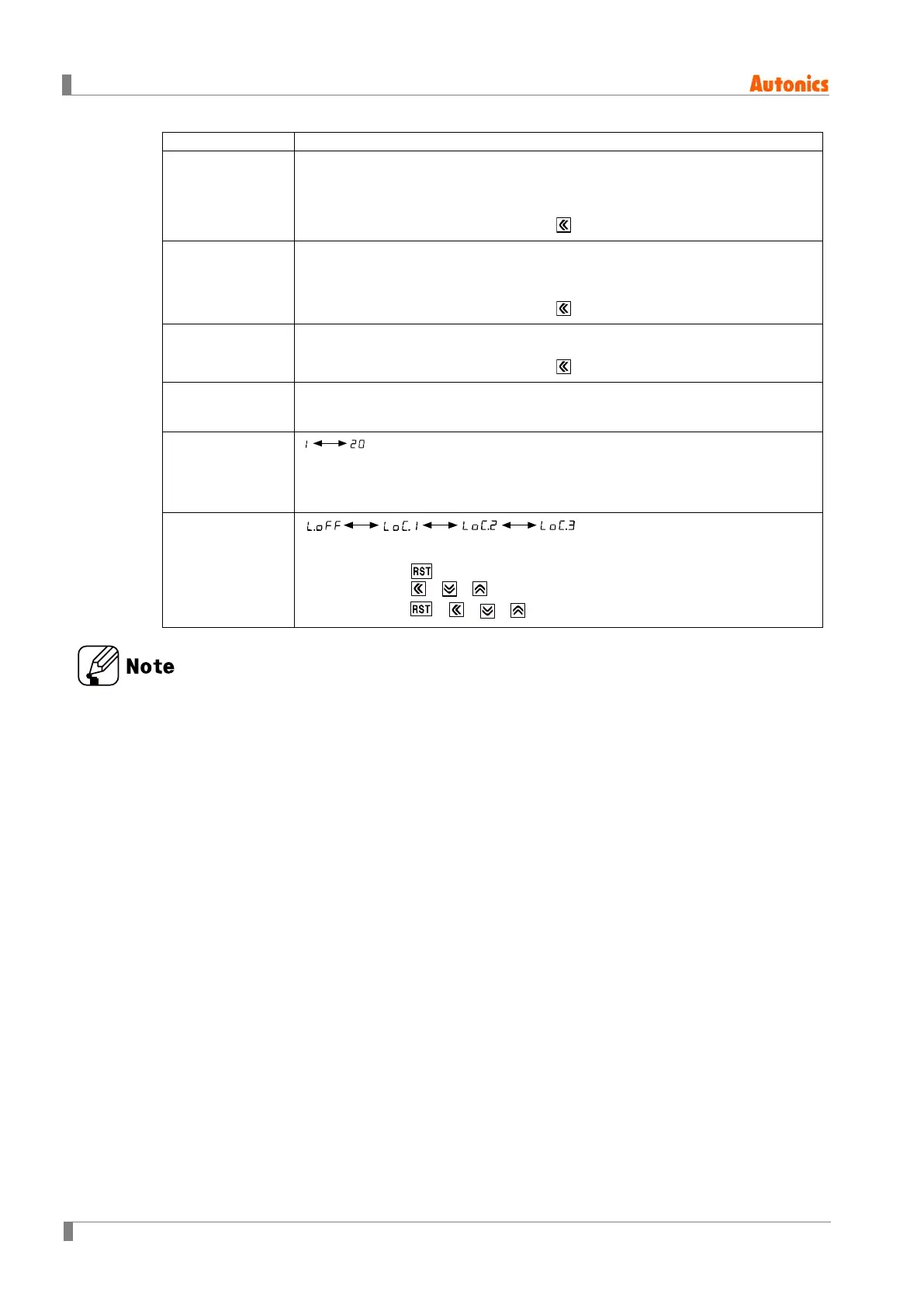8 Timer Mode
56 © Copyright Reserved Autonics Co., Ltd.
OUT2 output
time
※1
[
OUT2
]
※Set one-shot output time of OUT2.
※Setting range: 0.01 to 99.99 sec, Hold
※When 1st digit is flashing, press the key once and HOLD appears.
OUT1 output
time
※1
[OUT1]
※Set one-shot output time of OUT1.
※Setting range: 0.01 to 99.99 sec, Hold
※When 1st digit is flashing, press the key once and HOLD appears.
OUT output
time
※1
[OUtT]
※Setting range: 0.01 to 99.99 sec, Hold
※When 1st digit is flashing, press the key once and HOLD appears.
Input logic
[SIG]
NPN: no-voltage input, PNP: voltage input
※Check input logic value (NPN, PNP).
Input signal
time
[InT]
, unit: ms
※CTS/CTY: Set min. width of INA, INH, RESET signal.
※CTM: Set min. width of INA, RESET, INHIBIT, BATCH RESET signal.
Key lock [LOCK]
※
lOFF: Unlock keys, key lock indicator turns OFF
LOc1: Locks key, key lock indicator turns ON
LOc2: Locks
, ,
keys, key lock indicator turns ON
LOc3: Locks ,
, ,
keys, key lock indicator turns ON
※1: When output mode is FLk1, FLk2, INTG and OND, ONd1, ONd2 of 1-stage setting value
change model, OUT1does not appear. The output time of OUT2 is displayed as OUtT.
When output mode is OND, ONd1, ONd2, INt2, OUT1 appears.
※2: INt2 mode is available only for 2-stage setting value change model.