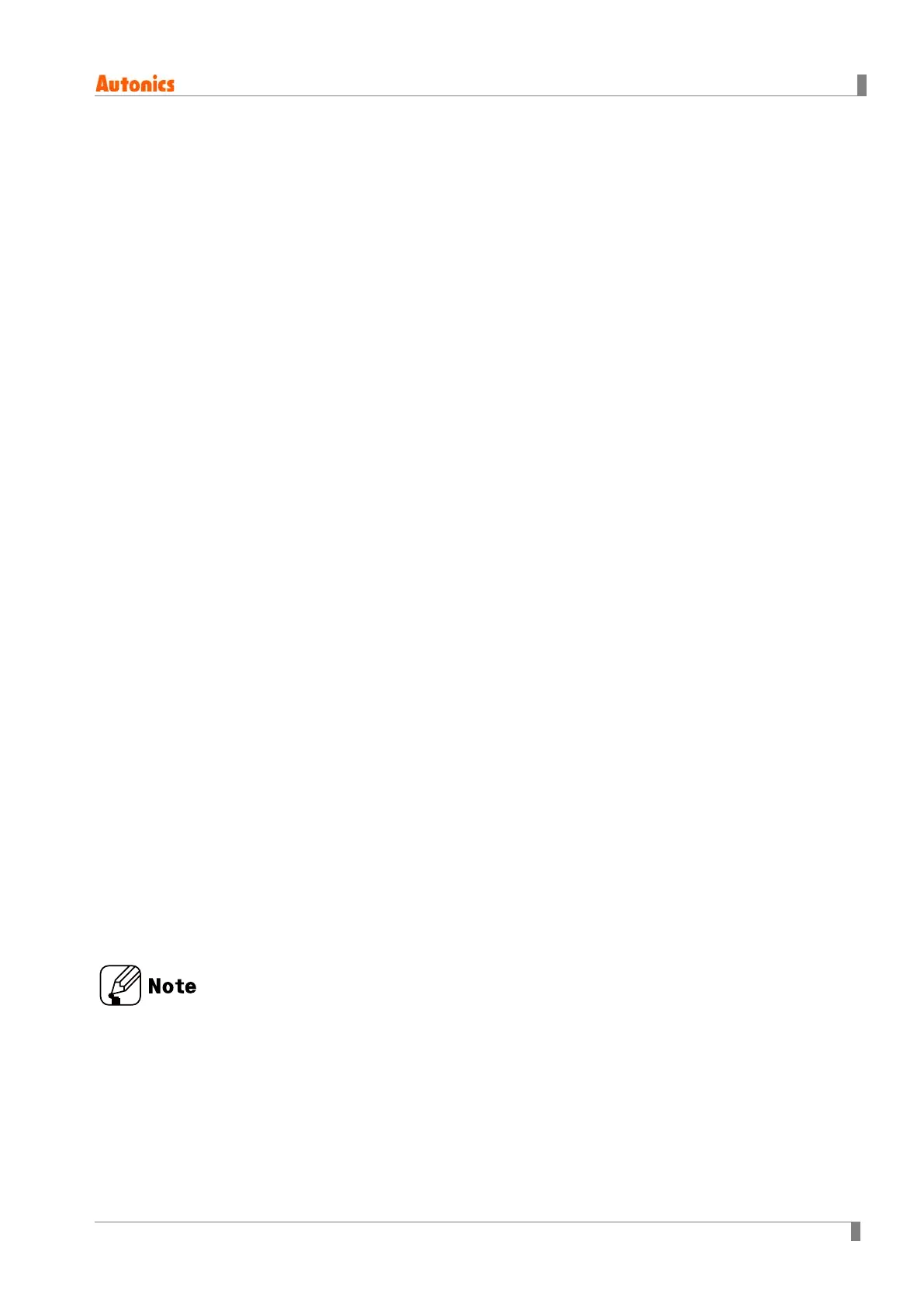나 Cautions During Use
© Copyright Reserved Autonics Co., Ltd. vii
Cautions During Use
Power ON/OFF
The inner circuit voltage rises within 100ms after supplying the power to the unit.
The input is unavailable at this period. Be sure that the inner circuit voltage drops
within 500ms after turning OFF the power.
In case of 24VAC / 24-48VDC model, power supply should be insulated and limited
voltage/current or Class 2 power supply device.
Input signal line
① Shorten the cable from the sensor to the unit.
② Use shield cable when input cable is longer.
③ Wire the input signal line separately from power line.
Input logic selection
Before selecting input logic, must cut off the power to counter/timer. Select the input logic
following the instruction.
Contact counting input (counter operation)
If counting speed for counter is high speed mode (1k, 5k, 10kcps) and counting input is
contact, it may cause input signal error by chattering of contact switching.
Set counting speed as low speed mode (1cps or 30cps) for contact counting input.
Testing dielectric voltage or insulation resistance when the unit is installed at control panel
① Isolate the unit from the circuit of control panel.
② Short all terminals of the unit.
Do not use the unit in the following environments.
① Environments with high vibration or shock.
② Environments with strong alkali or strong acid materials
③ Environments with exposure to direct sunlight
④ Near machinery which produce strong magnetic force or electric noise
This product may be used in the following environments.
① Indoors
② Max. altitude: 2,000m
③ Pollution degree 2
④ Installation category II
Failure to follow these instructions may result in product damage.
