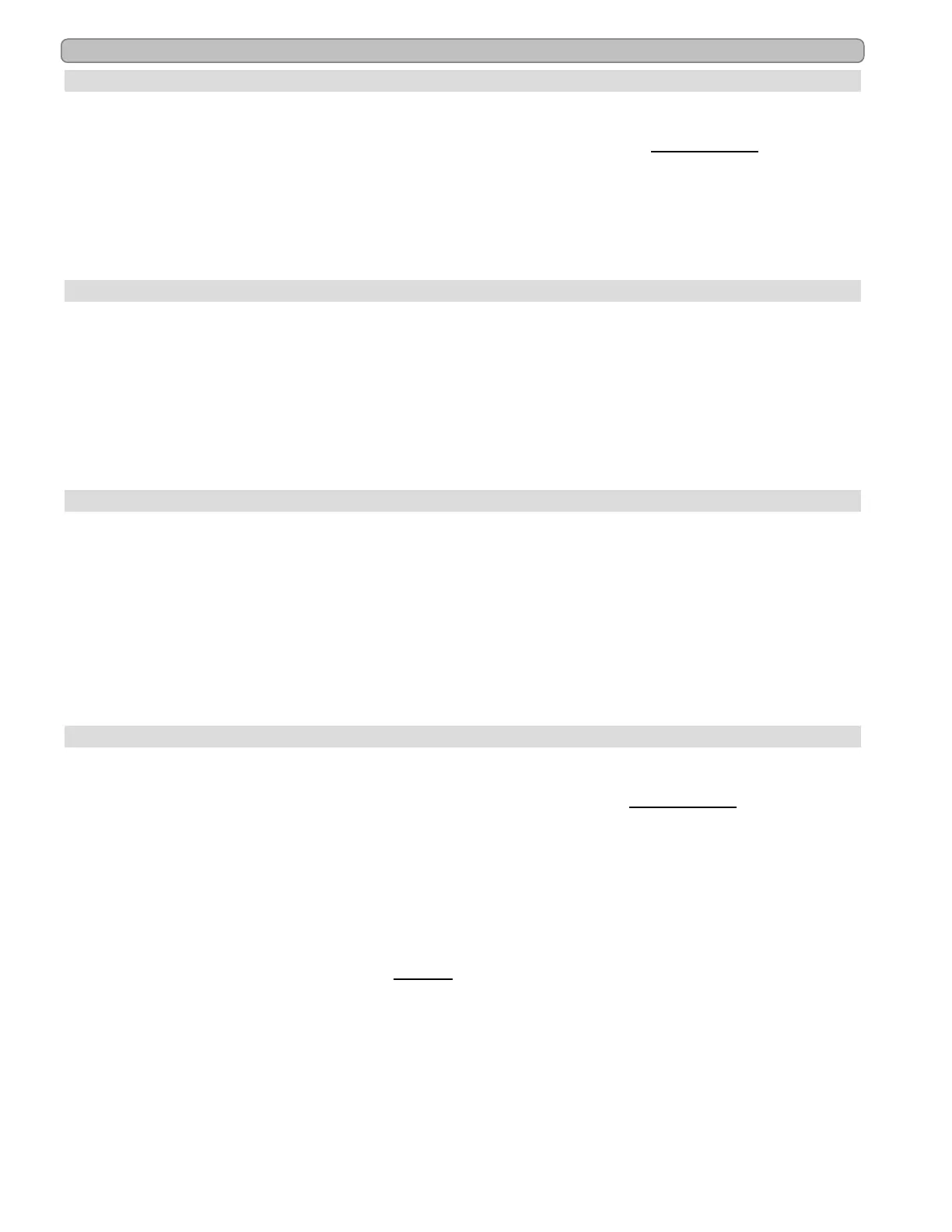Page - 24
7.7 Menu Programming-Optional 863A Expansion Board Features
7.7.a Display time
Choose to either show or hide the time on the normal display screen.
1.
Press MENU, press △ or▽ or until “Installer menu” is displayed, then press and hold SELECT
(approximately 13 seconds) until “Installer menu” is displayed again and is accessible.
2.
Press △ or▽ or until “Display time” is displayed, then press SELECT. (“Hide” is the factory setting.)
3.
Press △ or▽ or until “Show time” or “Hide time” is displayed. Choose desired option and then press
SELECT.
4.
Press △ or▽ or until “End menu mode” is displayed, then press SELECT.
7.7.b Set 12/24 Hour Clock
Set personal preference for time clock display.
1.
Press MENU, press △ or▽ until “Owner options” or “Installer Menu” is displayed, then press
SELECT.
2.
Press △ or▽ until “12/24 hour clock” is displayed, then press SELECT (12 hour is the factory
setting).
3.
Press △ or▽ until desired time format “12 hour” or “24 hour” is displayed, then press SELECT.
4.
Press △ or▽ until “End menu mode” is displayed then press SELECT.
7.7.c Set Time of Day
Change the time of day display to correct for time zone or day-light savings.
1.
Press MENU, press △ or▽ until “Owner options”, “Maintenance Menu” or “Installer Menu” is
displayed, then press SELECT.
2.
Press △ or▽ until “Set time of day” is displayed, then press SELECT (Eastern Standard Time is the
factory setting).
3.
Press △ or▽ until the desired hour is displayed, then press SELECT.
4.
Press △ or▽ or until the desired minutes are displayed, then press SELECT.
5.
Press △ or▽ or until “End menu mode” is displayed, then press SELECT.
7.7.d Select System
Used by the installer to set the basic equipment configuration of the system.
1.
Press MENU, press △ or▽ until “Installer menu” is displayed, then press and hold SELECT for 13
seconds.
2.
Press △ or▽ until “Select system” is displayed, then press SELECT (Purifier is the factory setting).
The display will show the current configuration.
3.
Press △ or▽ until “Purifier” is displayed, then press SELECT.
4.
Press △ or▽ until “End menu mode” is displayed, then press SELECT.
If the optional 863A Expansion Board has been installed, additional options will be displayed
that are not supported with this model. Do not choose “pH Timed”, “pH Probe” or “Total Control”:
NOTE: Make sure that Select System is always set to Purifier.