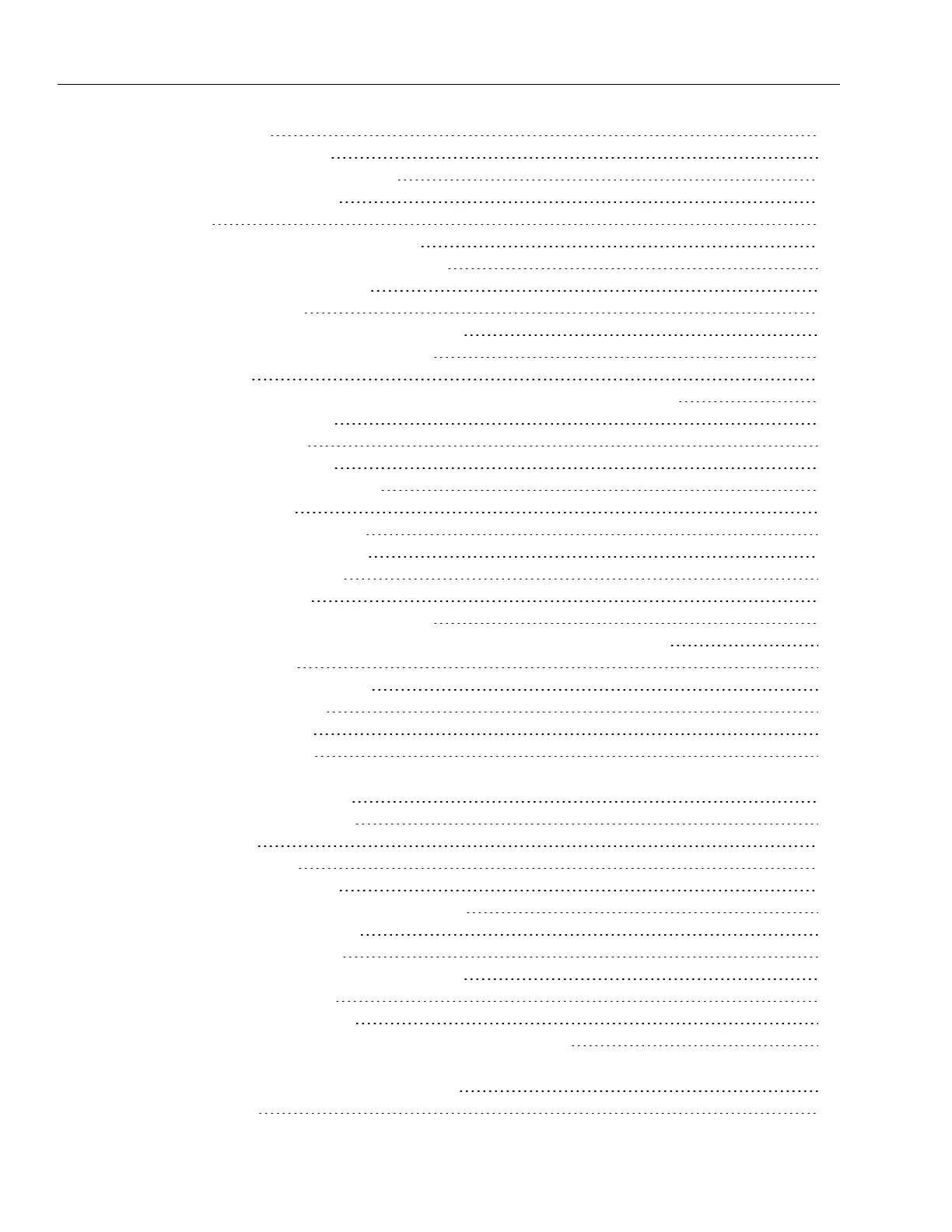Section 7 - Programming
7.1 Control Panel 17
7.1.a Button Overview 17
7.1.b MENU / SELECT Button 17
7.1.c Display Overview 17
7.2 Menus 18
7.3 Basic Operational Programming 19
7.3.a Adjusting the Purifier Output % 19
7.3.b Boost or Super Boost 19
7.3.c Purifier Mode 19
7.3.d Purifier % Adjustment Procedure 20
7.4 Test Pool Pilot (Diagnostic Menu) 20
7.5 View Setup 21
7.6 Review Of Installer, Owner, & Maintenance Menu Programming 21
7.6.a Set Pool Volume 21
7.6.b Calibrate Salt 21
7.6.c Select Language 22
7.6.d Calibrate Temperature 22
7.6.e Select Units 22
7.6.f Set Temperature Unit 22
7.6.g Display Temperature 23
7.6.h Set Reverse Time 23
7.6.i Force Reverse 23
7.6.j Enable / Disable Audio Alarm 23
7.7 Menu Programming-Optional 863A Expansion Board Features 24
7.7.a Display time 24
7.7.b Set 12/24 Hour Clock 24
7.7.c Set Time of Day 24
7.7.d Select System 24
7.7.e Set Purifier Off 25
Section 8 - Installation
8.1 Basic System Overview 26
8.2 Planning the Installation 27
8.3 Check Parts 27
8.4 Installation Steps 27
8.5 Plumbing The System 28
8.5.a Plumbing the Manifold Assembly 28
8.6 Mounting the Chlorinator 29
8.7 Electrical Connections 29
8.7.a Electrical Connections Overview 29
8.7.b AC Input Voltage 30
8.7.c Low Voltage Wiring 31
8.7.d Installing the Optional 863A Expansion Board 31
8.7.e Connecting the Retractable Cover Switch (Option only available with
purchase of #863A Expansion Board) 33
8.7.f Bonding 33
ii