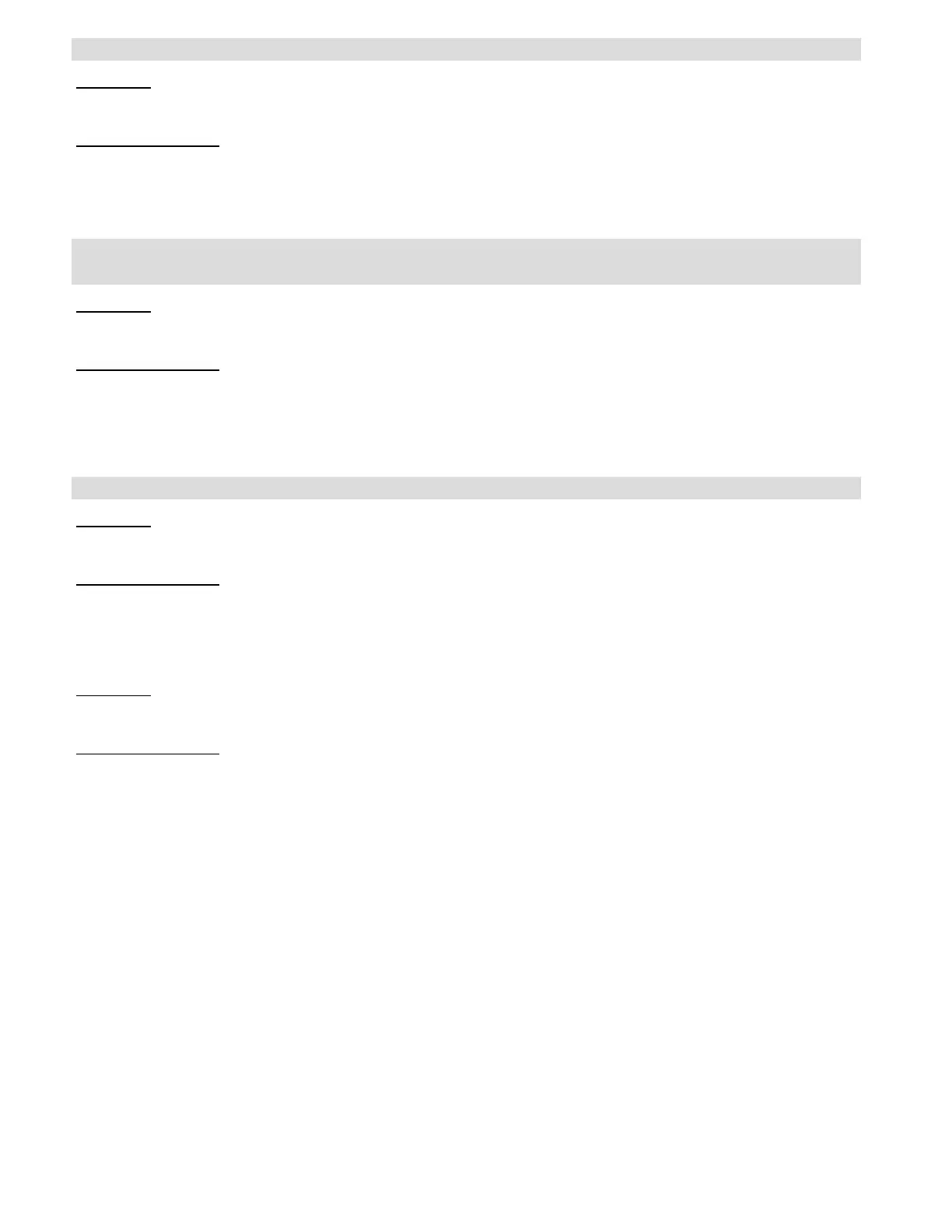Page - 40
Warning! Bad temp sensor?
Problem
Temperature is out of range.
Typical Solution
1.
Check the Tri-sensor cable; make sure it is not disconnected or loose.
2.
Check the water temperature. If confirmed temperature is OK, contact AquaCal AutoPilot, Inc. for
assistance.
Warning! Low Amps: Cell? Warning! Low cell volts Warning! No output (All three
messages )
Problem
Pool Pilot
®
control unit problem.
Typical Solution
All three messages must be displayed for this to be a control unit problem. Contact AquaCal
AutoPilot, Inc. for service.
If all three messages are not displayed, refer to the specific individual fault message above.
Temperature display shown or not shown
Problem
Temperature is not shown on normal display.
Typical Solution
Normal operation if “Display temp.” has been set to “Hide temperature”. See "Display
Temperature" on page 23.
Note: Temperature will always be visible in the “Test Pool Pilot” menu.
Problem
Does not match other pool temperature displays.
Typical Solution
Normal – This temperature may not match other pool devices due to the sensor location (ie: may
be after heater). Disable “Display temp”. See "Display Temperature" on page 23.
The temperature display can be disabled in the “Installer menu”.
The temperature may be adjusted to match an external thermometer. See "Calibrate
Temperature" on page 22.
NOTE: Before calibrating temperature, make sure that there is not a running heater “upstream”
from the Pool Pilot
®
.