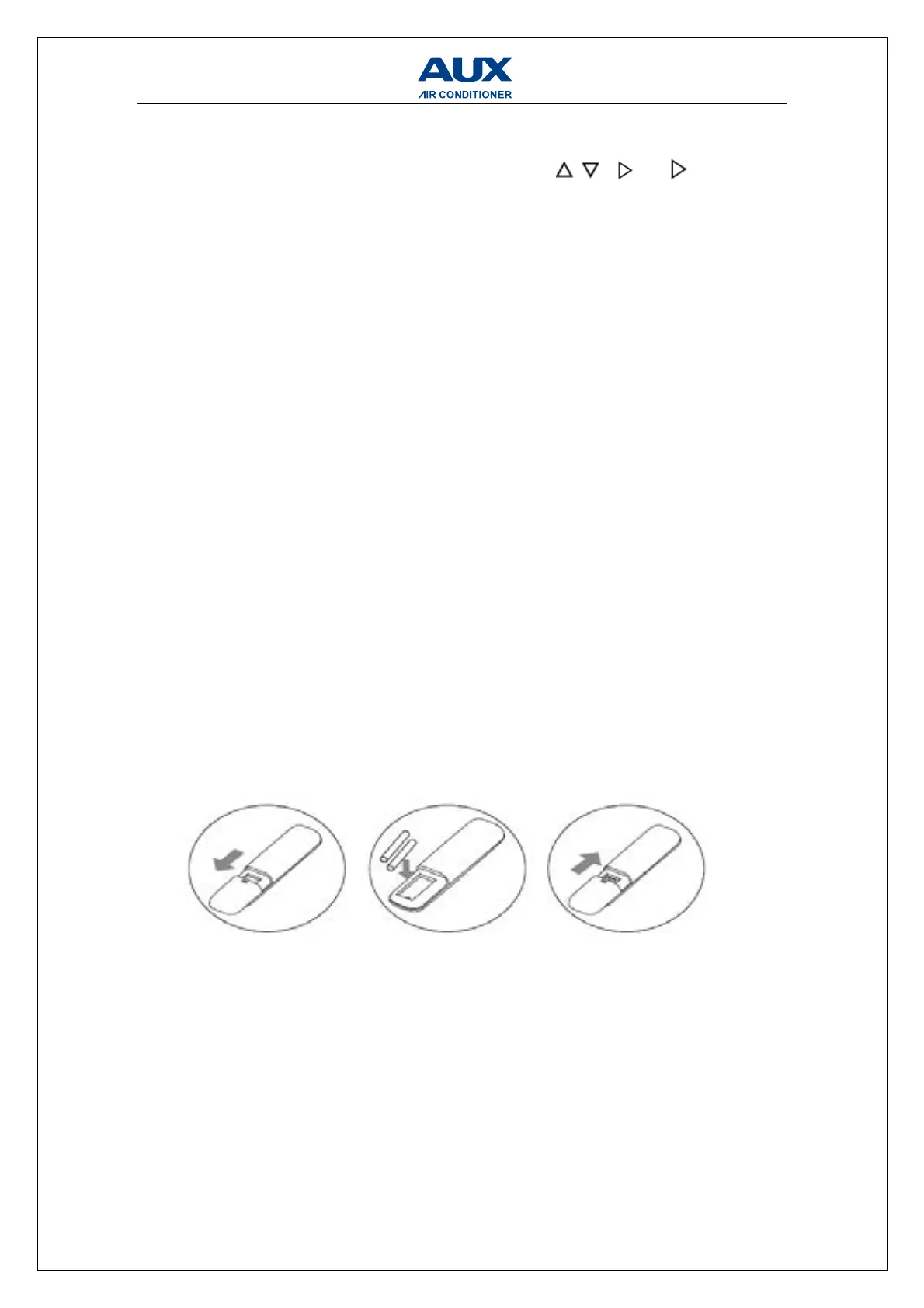8
caus
es fungus and strange smell and is harmful to the health.
* When the unit is off, press the “MENU” button, then , , and to choose
the “Anti-F” character , when the “Anti-F” character will blink, and press the “OK”
button to highlight (not highlight) the “Anti-F” character , which will activate
(deactivate) the Anti-F function.
17. ℃/℉
* The temperature is displayed by default in Celsius
* Press the “COOL” and “HEAT” buttons at the same time above 3 seconds, you can
set the “ ℃” or “ ℉”
Note: Temperature display in Fahrenheit is not available for some models. When
temperature is displayed in Fahrenheit on the remote controller, it might be in Celsius
on the unit, the function and operation of which will not be affected.
18. 8°C heating function
* 8°C heating function is only available for YKR-Q/001E remote control.
* Only in the heating mode in the power-on state, press the “MODE” and “+” buttons
at the same time above 3 seconds to turn on or off the 8°C heating function.
* After turning on the 8°Cheating function:
a. Press the “HEAT” button, or switch to mode, or select the sleep function, all can
exit 8°C heating function.
b. Press the “SPEED”, “+”, “-” button is all non-effective.
c. Fahrenheit/Celsius switching function is non-effective.
d. Turn off and on the unit again, 8°C heating function is still retained.
2) Usage
★
Fix batteries
1. Slide to open the cover according to the direction indicated by the arrowhead.
2. Insert two brand new batteries (7#), and position the batteries to the right electric
poles (+&-).
3. Put back the cover.
★
Auto operation mode
1. Press the “MODE” button, select the auto operation mode.
2. By pressing the “SPEED” button, you can select the motor speed from LOW, MID,
HIGH, AUTO.
3. Press the “ON/OFF” button, the air-conditioner starts to operate.
4. Press the “ON/OFF” button again, the air-conditioner stops.