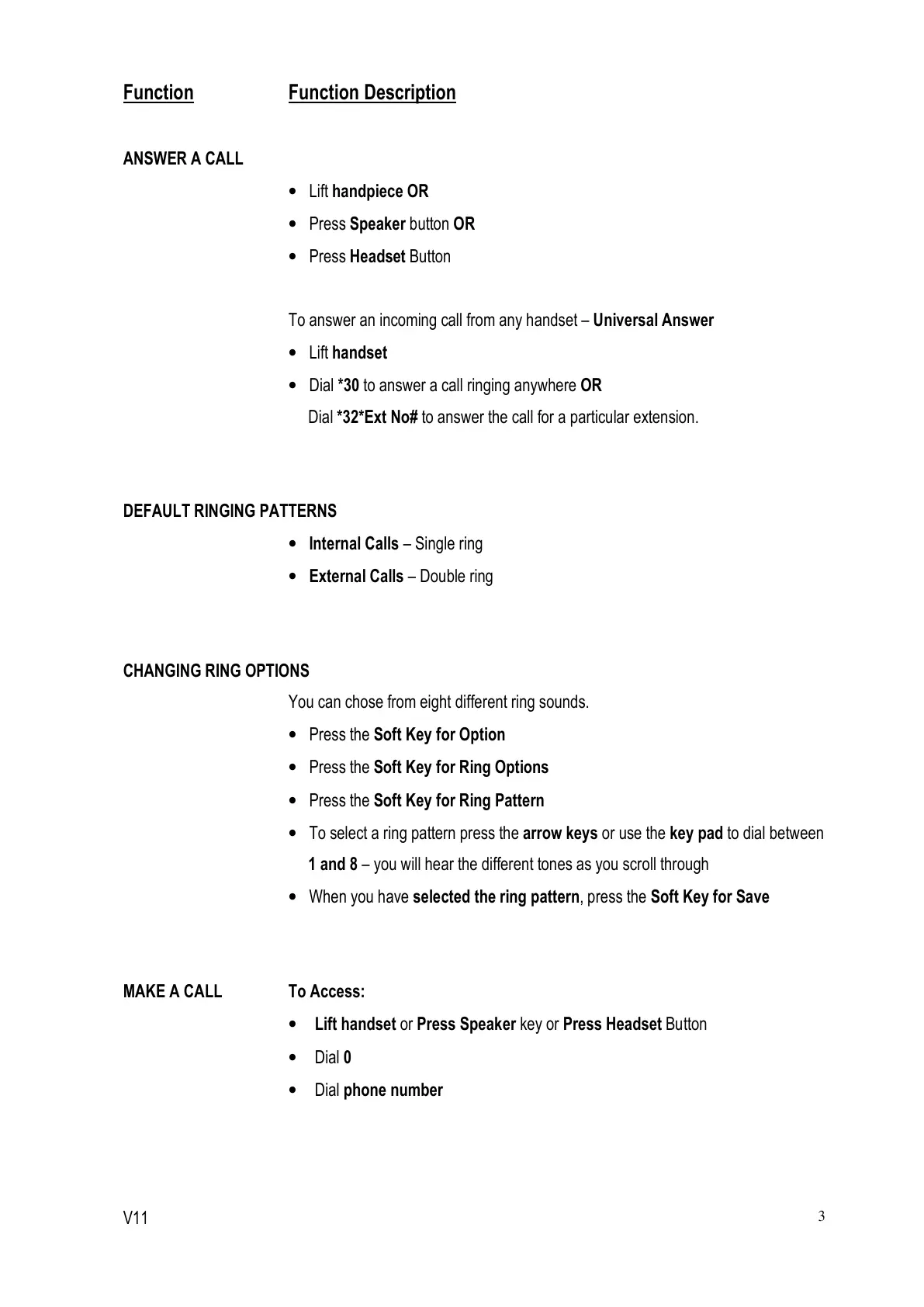Function Function Description
ANSWER A CALL
• Lift handpiece OR
• Press Speaker button OR
• Press Headset Button
To answer an incoming call from any handset – Universal Answer
• Lift handset
• Dial *30 to answer a call ringing anywhere OR
Dial *32*Ext No# to answer the call for a particular extension.
DEFAULT RINGING PATTERNS
• Internal Calls – Single ring
• External Calls – Double ring
CHANGING RING OPTIONS
You can chose from eight different ring sounds.
• Press the Soft Key for Option
• Press the Soft Key for Ring Options
• Press the Soft Key for Ring Pattern
• To select a ring pattern press the arrow keys or use the key pad to dial between
1 and 8 – you will hear the different tones as you scroll through
• When you have selected the ring pattern, press the Soft Key for Save
MAKE A CALL To Access:
• Lift handset or Press Speaker key or Press Headset Button
• Dial 0
• Dial phone number
