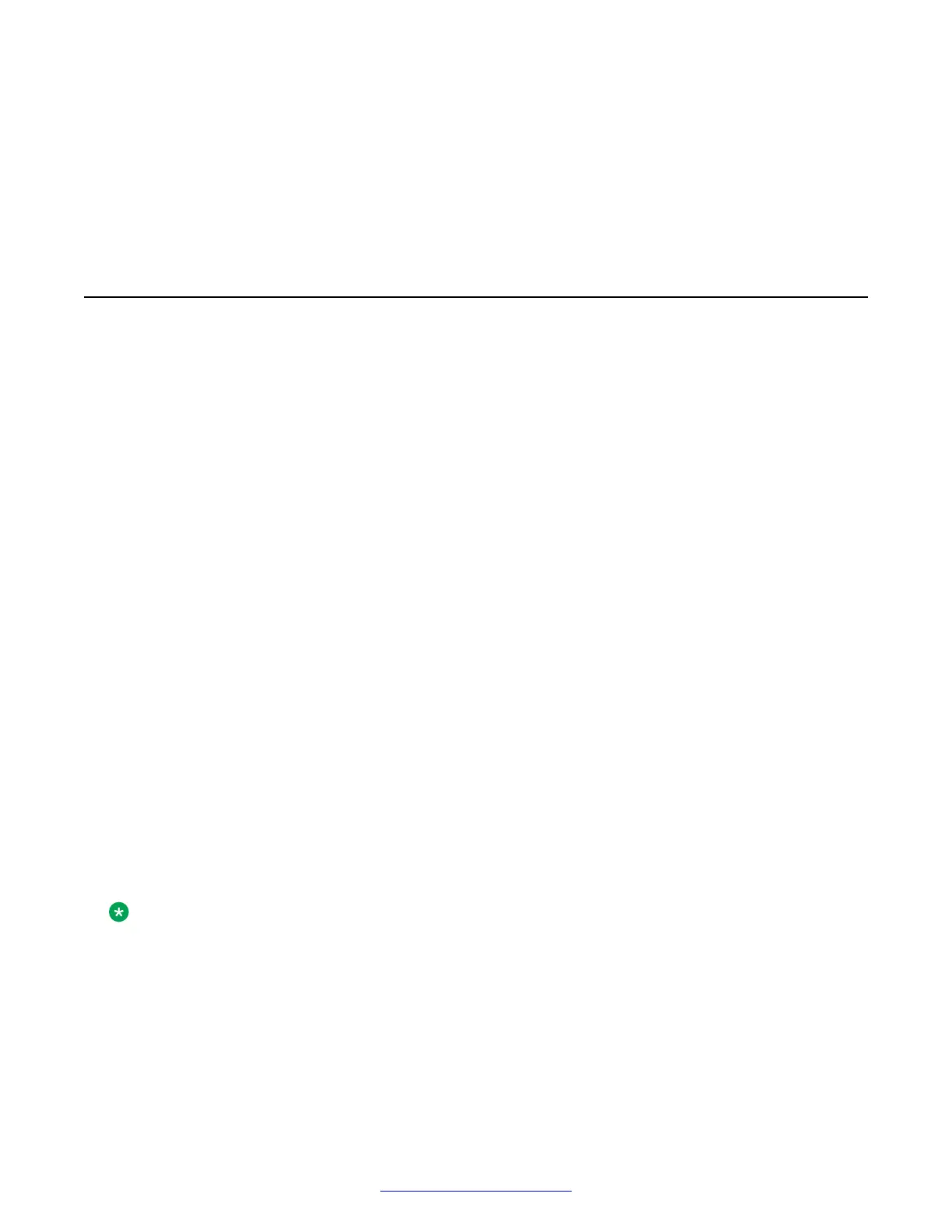Chapter 5: Switch installation
Switch placement options
You can install the switch in an equipment rack using the brackets provided. The included brackets
allow for two-post equipment rack front-mount or rear-mount installations. If you are installing the
switch into a four-post equipment rack, you can use an optional four-post extended bracket kit (sold
separately).
You can also install a single switch on any flat surface that can safely support the weight of the
switch and attached cables. A switch with two power supplies installed weighs approximately 27
pounds (12.25 kilograms). Cable weight varies for each installation.
Ensure the area where you install and use the switch meets all environmental requirements.
Environmental requirements
The following list describes the requirements for the switch environment.
• Ambient temperature between 32 degrees Fahrenheit and 122 degrees Fahrenheit (0 degrees
Celsius and 50 degrees Celsius)
• Relative humidity between 0 percent and 95 percent non-condensing
• Altitude of –200 to 13,000 feet (-60 meters to 3962 meters)
• Acoustic noise less than 50 dBA typical
• No nearby heat sources such as hot air vents or direct sunlight
• No nearby sources of severe electromagnetic noise
• No excessive dust
• Adequate power source within 6 feet (1.8 meters); one circuit required for each power supply
• At least 2 inches (5 cm) on all sides of the switch unit for ventilation
• Adequate space at the front and rear of the switch for access to cables
Note:
The switch supports thermal protection and immediately shuts down if the internal temperature
reaches 185 degrees Fahrenheit (85 degrees Celsius).
The switch software monitors the internal temperature and generates log and SNMP traps to
indicate that the switch is running above the high-temperature threshold and is approaching a
critical over-temperature fault.
26 Installing Avaya VSP 7000 Series August 2014
Comments? infodev@avaya.com
