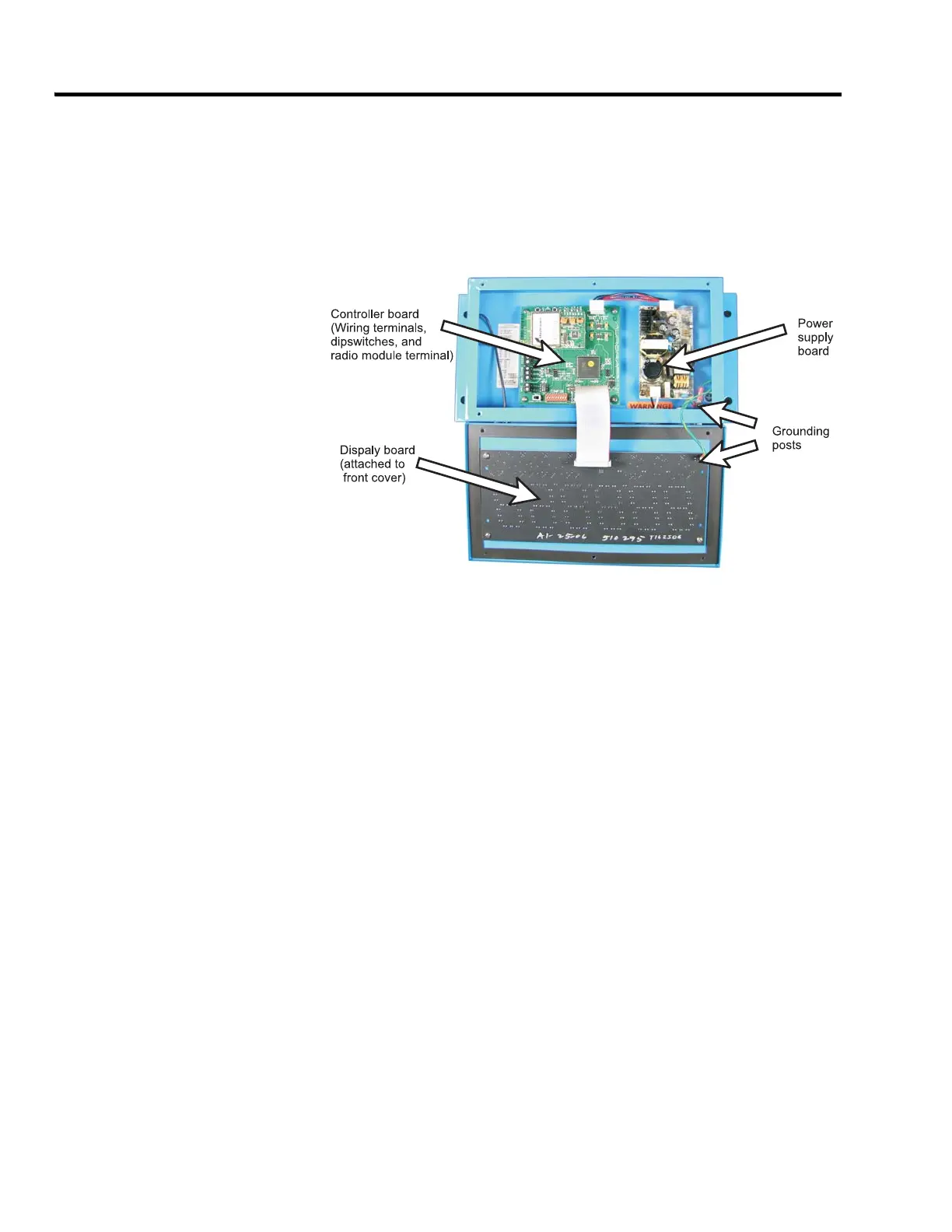16 XR Series Installation and Technical Instructions
Installation
2.2 Installing the XR 2000
Opening the XR 2000
Enclosure
1. Make sure the unit is disconnected from power.
2. Remove the 6 screws (with sealing washers) from the front of the
enclosure.
3. Guide the front panel away from the main enclosure. Be sure to watch
the internal cable connections! See Figure 2.8
Figure 2.8 XR 2000 enclosure laid open
Mounting Instructions 1. Inspect the installation site for properly grounded power.
Mounting hole size in the case is
5/16”.
2. Ensure that mounting structures (walls, posts, etc.) will bear the
weight of the display (XR 2000: 6 lbs).
3. Use proper hardware, including wall anchors where necessary, when
mounting the enclosure. Secure the main enclosure to wall or pole
mounted bracket with 5/16ths bolts.
4. Run power and communication cables into the enclosure via strain
reliefs (as required).
