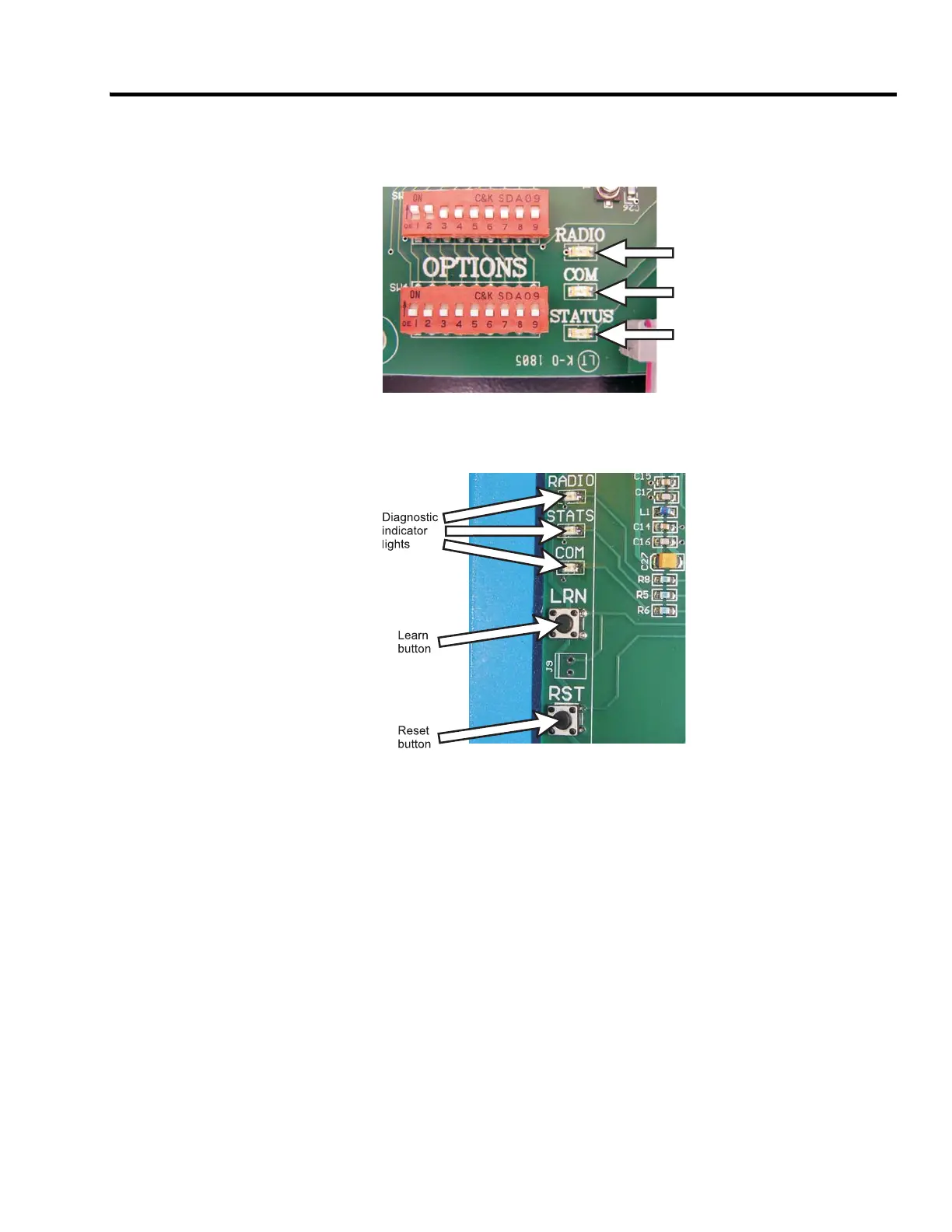XR Series Installation and Technical Instructions 33
5.5 Diagnostic Indicator Lights.
5.5 Diagnostic Indicator Lights.
The XR has three diagnostic indicator lights located on the controller board.
See Figure 5.1. The lights are in a different arrangement on the XR 2000 but
are labeled similarly.
XR 4500, XR 4500TL and XR 6500
XR 2000
Figure 5.1 Indicator lights on the XR PC boards.
STATUS Light:
The STATUS light blinks when power is applied to the unit.
Regular blinking (once per second) indicates that the XR has successfully
learned a data string and is running properly.
Rapid blinking (3 times per second) indicates that the XR is in Auto-Learn
mode, attempting to interpret a data string.
COM Light:
The COM light flashes on each time the XR receives a character through any
of its COM Ports (including the radio).
RADIO Light:
The RADIO light flashes on when the XR’s radio module receives data. This
light will only illuminate if the radio module is installed.