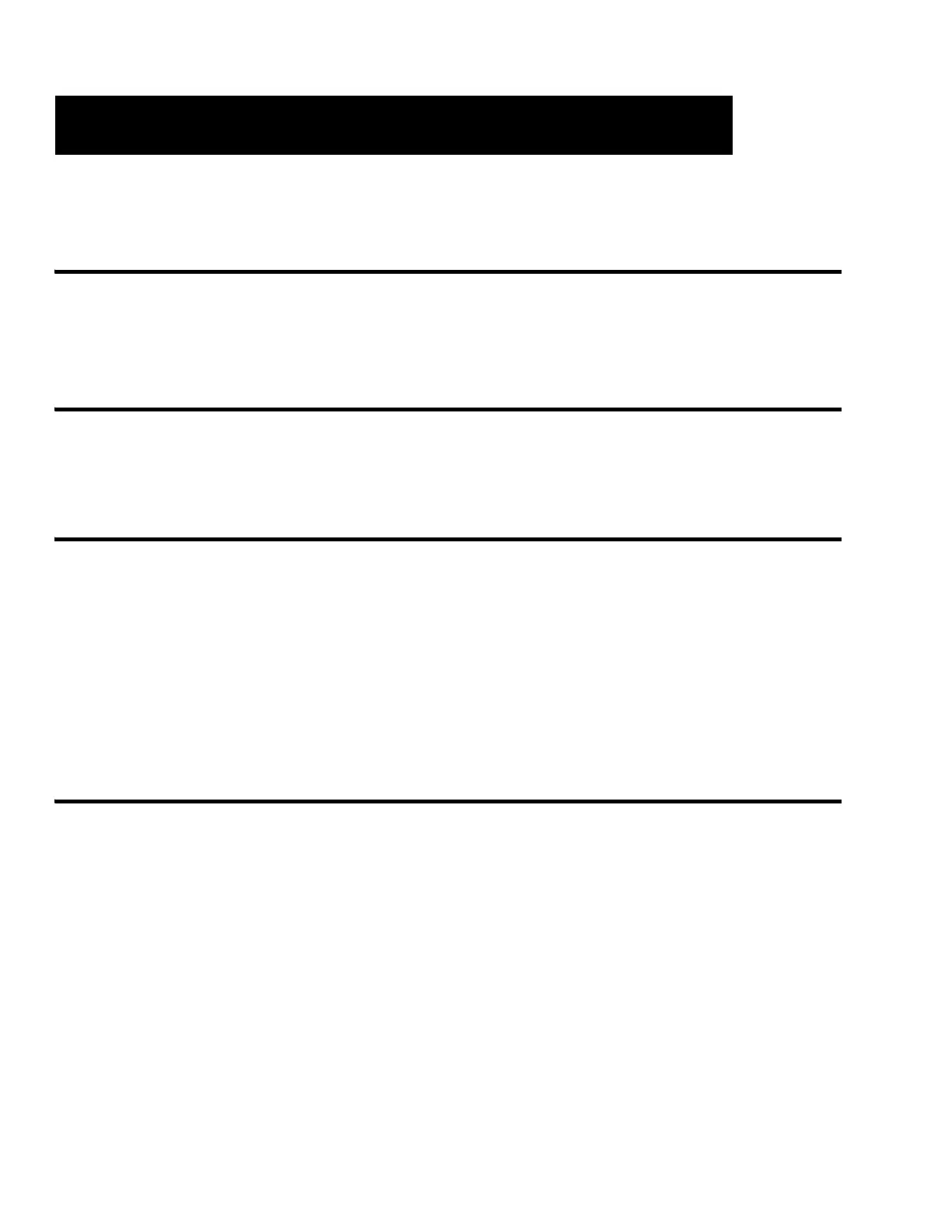32 XR Series Installation and Technical Instructions
Start-Up
5.1 Power Up
• The XR has no ON/OFF button or switch. Plugging the unit into AC
power will turn the unit ON.
• Disconnecting AC power will turn the unit OFF.
5.2 Reset Button
• The RESET button (marked as RST on the XR 2000) on the controller
board allows the technician to cycle power on the unit without
disconnecting/connecting AC power.
5.3 Auto-Learn
• On power up, the XR automatically enters Auto-Learn mode, analyzing
the serial communications and string type.
• The indicator’s output string must contain number characters. Also, an
STX character (ASCII 02) must precede all other characters and/or the
string must end with <CR> character. CR is ASCII 13. See example
below:
<STX><Annunciator><Weight><Units><CR>
• Once Auto-Learn is successful (about 10 seconds after power up) the
XR will display the current weight.
5.4 LEARN Button
Automatic Start-up Auto-Learn may
be disabled for custom
applications. See Switch 6: Start-
up Auto-Learn on page 36.
• If Automatic Start-up Auto-Learn is disabled, the LEARN button
(marked as LRN on the XR 2000) on the Controller board must be
pressed to enter Auto-Learn mode.
Start-Up
