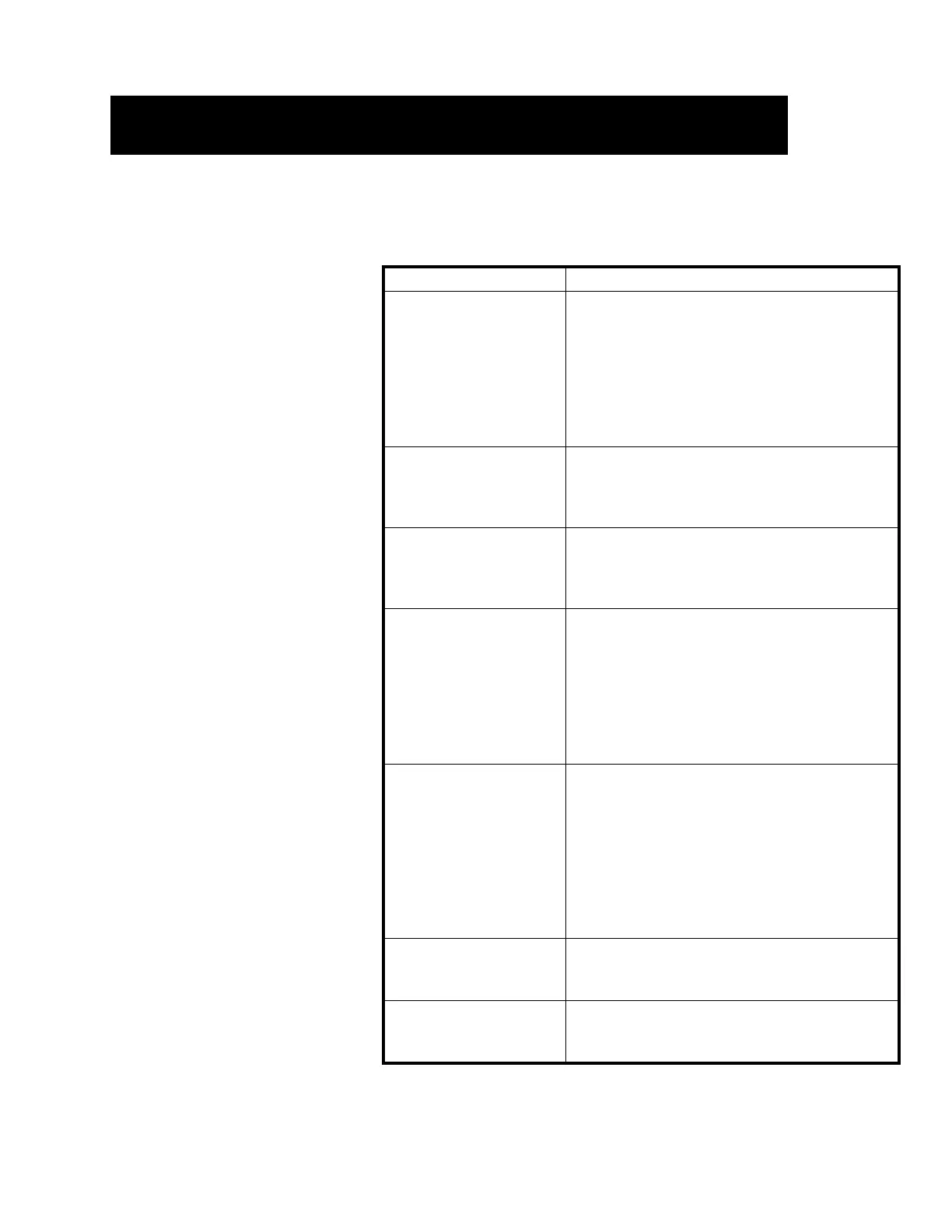XR Series Installation and Technical Instructions 49
Troubleshooting & Error Messages
Problem Cause and/or Probable Solution
Unit won’t power up: • Verify AC power source (Outlets, breakers, etc.)
• Check terminal block connections inside the main
enclosure.
• Verify power wiring from terminal block to the power
supply board.
• Check fuse on power supply board.
• Verify power wiring from power supply board to
controller board.
Unit has power, but there is
no display.
• Verify ribbon cable connections from controller board
to the display board.
• If the unit is in COMMAND mode, the display will
remain blank until data is received.
Dashes across the display. • Verify the correct terminal (RS 232, 422/485, 20 mA)
is being used and check wiring.
• Verify that the communications “Input Select” jumper
is properly set.
Display reads “Error 1”. • Verify the correct terminal (RS 232, 422/485, 20 mA)
is being used and check wiring.
• Verify that the communications “Input Select” jumper
is properly set.
• Verify that data is being sent to the XR from the
indicator and that the data string contains numeric
characters.
• Baud Rate Auto-Learn has failed.
Display reads “Error 2”. • Verify the correct terminal (RS 232, 422/485, 20 mA)
is being used and check wiring.
• Verify that the communications “Input Select” jumper
is properly set.
• Verify that a data string is being sent to the XR from
the indicator and that the data string contains either
an STX character (ASCII 02) or a CR character
(ASCII 13).
• Data String Auto-Learn has failed.
STATUS light NOT blinking
(OFF)
• Verify that unit has power. When powered, if the
Status light remains OFF, the processor is not
running.
STATUS light blinking fast
(3/second) for longer than
30 seconds:
• The XR is not able to Auto-Learn the data string or
baud rate. See Auto-Learn section.
