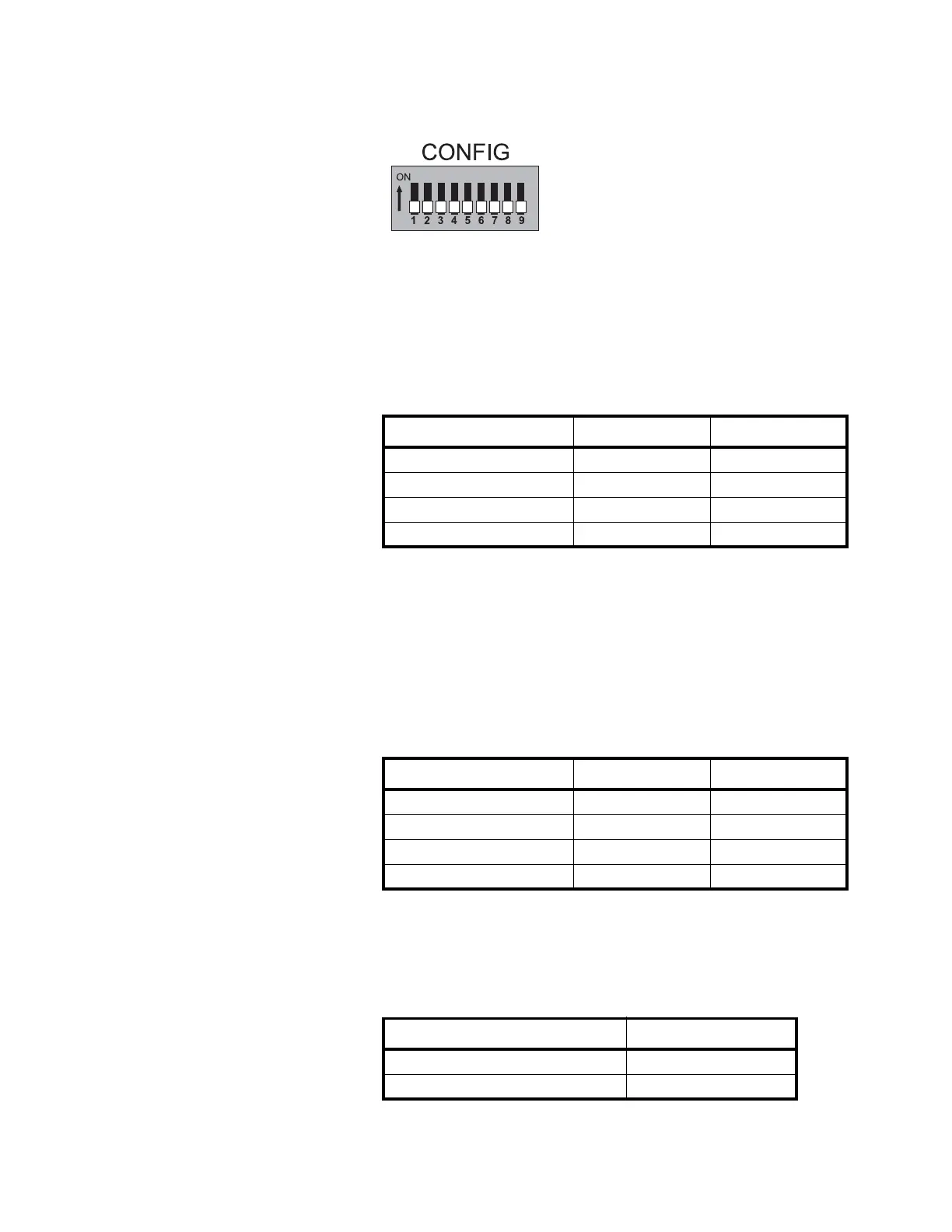XR Series Installation and Technical Instructions 35
CONFIG Switches The CONFIG bank of dip switches (SW 3), shown in Figure 6.2, is for the
following features:
Figure 6.2 SW 3 (CONFIG Switch bank)
Switches 1 & 2: Daytime Brightness
There are 4 selectable brightness levels. The built-in photo sensor
automatically detects daylight conditions and sets the display brightness to
this level.
Switches 3 & 4: Nighttime Brightness
There are 4 selectable brightness levels. The built-in photo sensor
automatically detects nighttime conditions and sets the display brightness to
this level.
Lowering the brightness level at night helps reduce nighttime glare and
energy costs. Passing headlights, spotlights, etc. will NOT activate the
daytime brightness level.
Switch 5: Mirror Display Mode
The XR’s digits may be mirrored for applications where the display is viewed
from a vehicle’s rear-view or side-view mirrors.
BRIGHTNESS LEVEL SWITCH 1 SWITCH 2
High (Default) ON ON
Medium-High OFF ON
Medium-Low ON OFF
Low OFF OFF
BRIGHTNESS LEVEL SWITCH 3 SWITCH 4
High ON ON
Medium-High OFF ON
Medium-Low ON OFF
Low (Default) OFF OFF
MIRROR DISPLAY MODE SWITCH 5
OFF (Default – Digits normal) OFF
ON (Digits mirrored) ON
