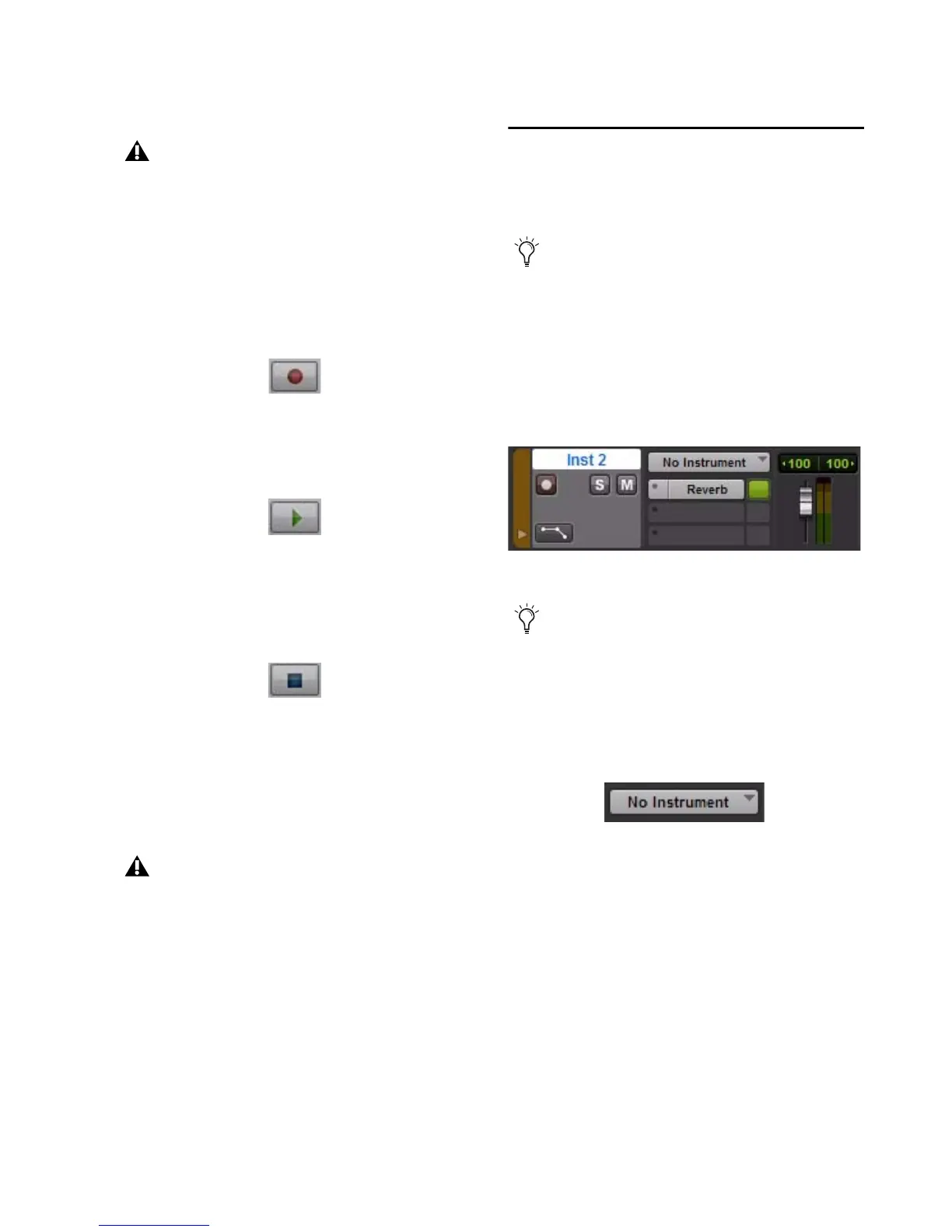Chapter 5: Using KeyStudio 15
10 Using the on-screen transport controls, Re-
cord Arm Pro Tools SE by clicking the Record
button.
11 Begin recording your performance by click-
ing the Play button.
12 Click the Stop button in the transport win-
dow when you have finished recording your
performance.
13 Press the Record Enable button to take the
track out of record mode.
14 Press the Mute button for the track, so that
you can hear your recording during playback.
Recording Instrument Tracks
This section shows you how to record a software
instrument track in Pro Tools SE.
To record an instrument track:
1 Choose an instrument track by clicking on an
appropriate track name, such as “Inst 2” on the
left side of the Pro Tools SE Edit window.
2 If the Instrument Selector for the track says
“No Instrument,” click on it and choose one of
the software instruments.
When notes are played on your KeyStudio key-
board you will hear the sound of the currently
loaded instrument.
Placing a microphone too close to your
speakers with the Output Gain set to high
levels will result in feedback which could
seriously damage your hearing and/or
equipment.
Record Button
Play Button
Stop Button
Do not forget to save your work.
Further information can be found in the
Pro Tools SE Interactive Projects Guide,
which is accessed via the Help Menu.
Instrument Track
To create a track, go to the Track menu,
click Track > New and choose Instrument
track.
Instrument Selector