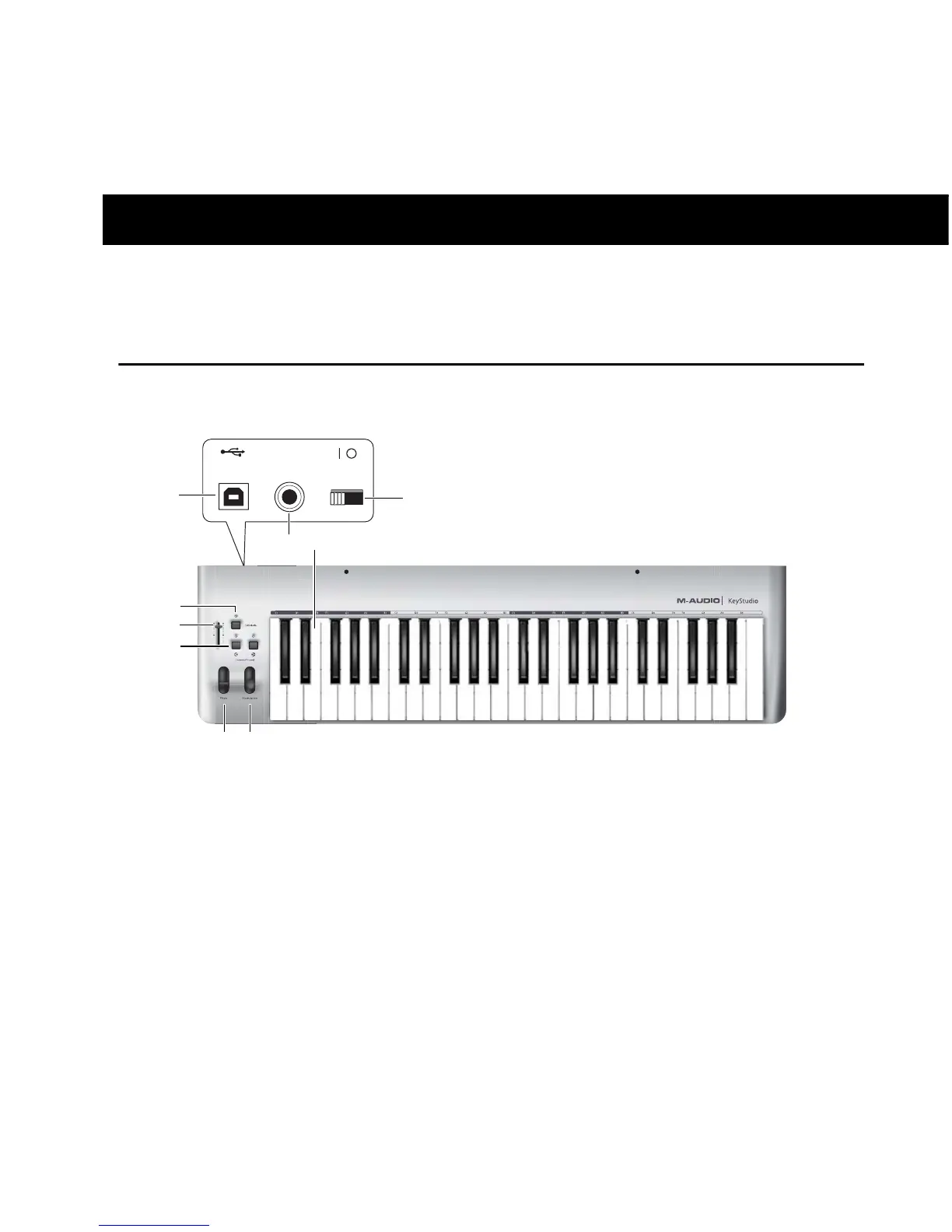Chapter 2: The KeyStudio Keyboard 3
chapter 2
The KeyStudio Keyboard
Controls and Connections
Your M-Audio KeyStudio is a 49-note full-size, velocity sensitive USB MIDI controller keyboard de-
signed for easy integration with your Mac or PC.
KeyStudio offers the functions and features as listed below:
1 Modulation Wheel This wheel lets you add vi-
brato to notes you play. It can be assigned to
control other instrument parameters as de-
scribed in Chapter 6, “Advanced KeyStudio Key-
board Features.”
2 Pitch Bend Wheel This wheel is used to bend
the notes played up or down. The amount of
pitch change is determined by the instrument
preset for the sound you are playing.
Figure 1. M-Audio KeyStudio
