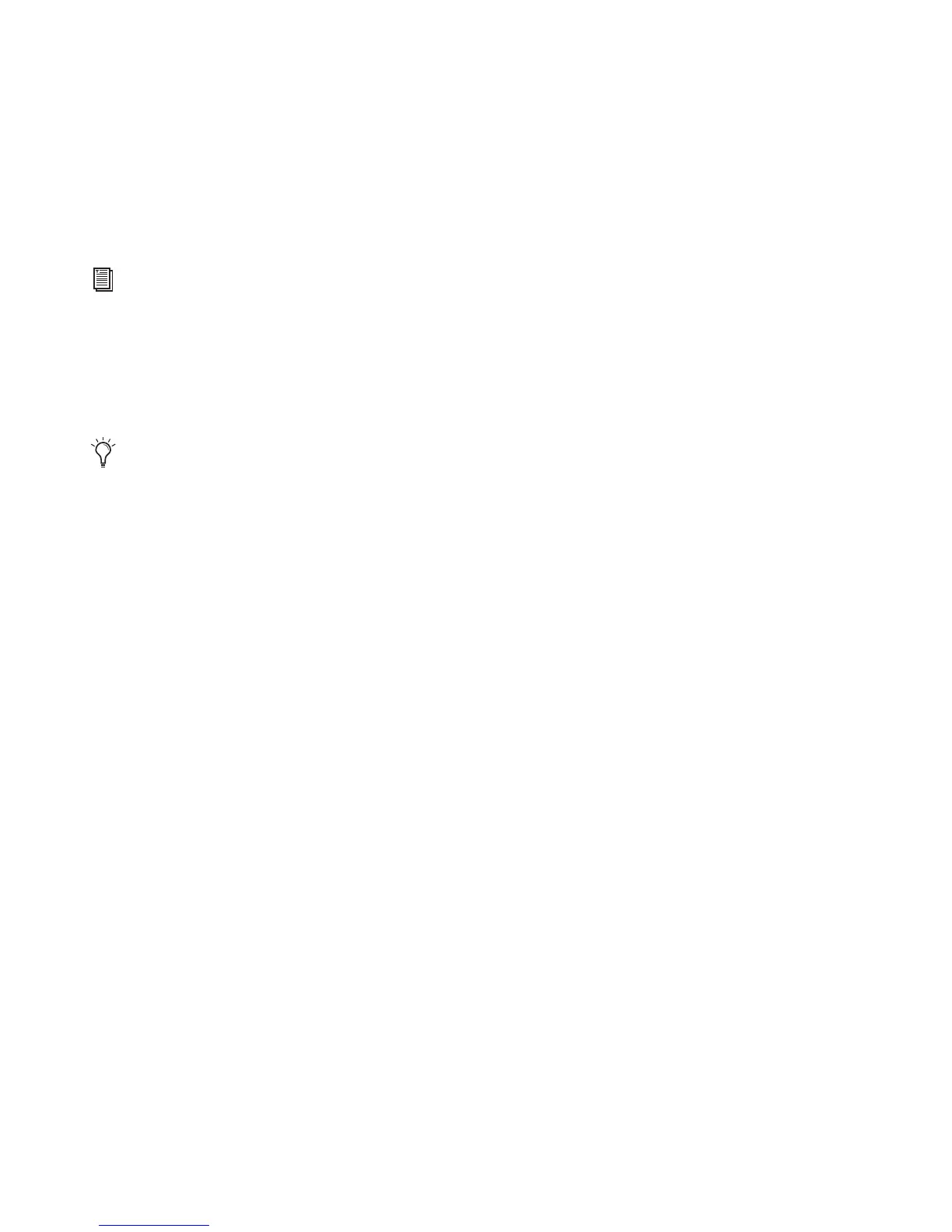Avid KeyStudio User Guide24
If you do not want to reassign the Octave buttons you can send Bank LSB or Bank MSB messages using
the “DATA = BANK LSB” or “DATA = BANK MSB” key and the numerical Data Entry keys G3 – B4
(0 – 9).
Once the Bank LSB or Bank MSB message has been sent, you must use the Program change function
to select a sound preset from the bank.
The following example shows you how to send bank change message using either the “DATA = BANK
LSB” or “DATA = BANK MSB” key.
To send a bank message using the “DATA = BANK LSB” or “DATA = BANK MSB” key and Data Entry keys:
1 Press the Edit Mode button.
2 Depending on the type of bank message you wish to send, press either the “DATA = BANK LSB” key
(G#1) or the “DATA = BANK MSB” key (A#1).
3 Press the C4 key (the number 3) then the A3 key (the number 1).
4 Press the “ENTER” key (C5).
The change message selecting bank 31 is sent from your keyboard as soon as the “ENTER” key is
pressed.
Refer to Chapter 7, “MIDI Messages In-Depth” for more information about Bank LSB and Bank MSB
messages.
If you make a mistake, press the CANCEL key (C1) before pressing the ENTER key (C5) to exit Edit
mode without making any changes.