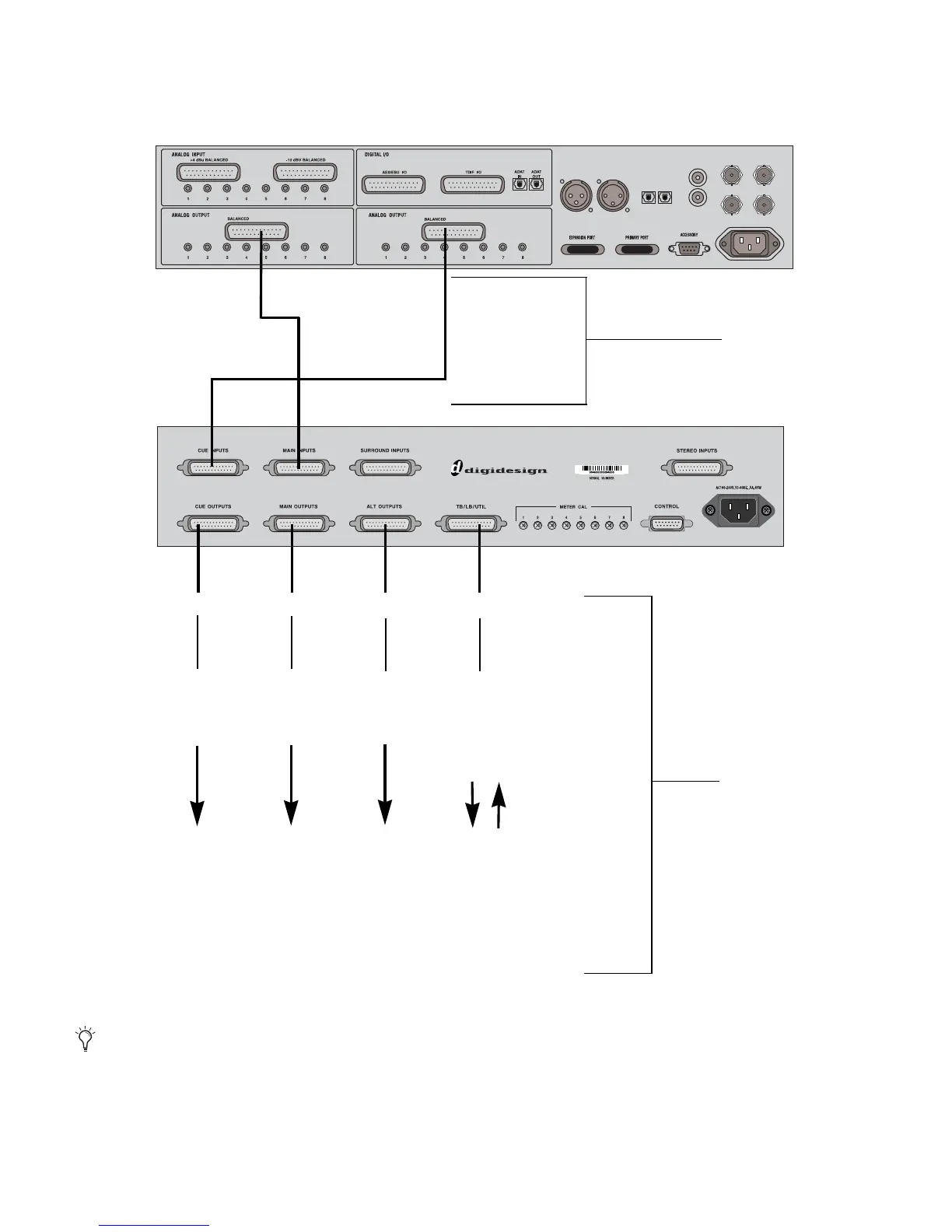XMON EUCON Software Application User Guide8
XMON-to-Pro Tools|HD Wiring Diagram
The following diagram shows basic XMON connections for a Pro Tools|HD system with an HD I/O that has 16 analog outputs.
Wiring diagram for HD I/O and XMON
Not all channels shown are supported by the XMON EUCON Software Application.
Analog Outputs 1-8
Analog Outputs 9-16
Cue Inputs Main Inputs
Main OutputsCue Outputs Talkback/ListenbackAlt Outputs
1-2: Studio
3-4: Cue 1
5-6: Cue 2
7-8: Cue 3
1 = L
2 = Lc
3 = C
4 = Rc
5 = R
6 = Ls
7 = Rs
8 = LFE
1 = L
2 = Lc
3 = C
4 = Rc
5 = R
6 = Ls
7 = Rs
8 = LFE
1 = Ext Talkback Mic Input
2 = Listen Mic 1 Input
3 = Listen Mic 2 Input
4 = AFL Input 1
5 = AFL Input 2
6 = Mini Speaker Out 1 (L)
7 = Mini Speaker Out 2 (R)
8 = Talkback/Slate (Out)
To
Cue System
Amplifiers
To
Main
Speakers
To
Alternate
Speakers
To
Various
Inputs
and
Outputs
DB-25 to DB-25
connectors
DB-25 to XLR
snakes
HD I/O
XMON