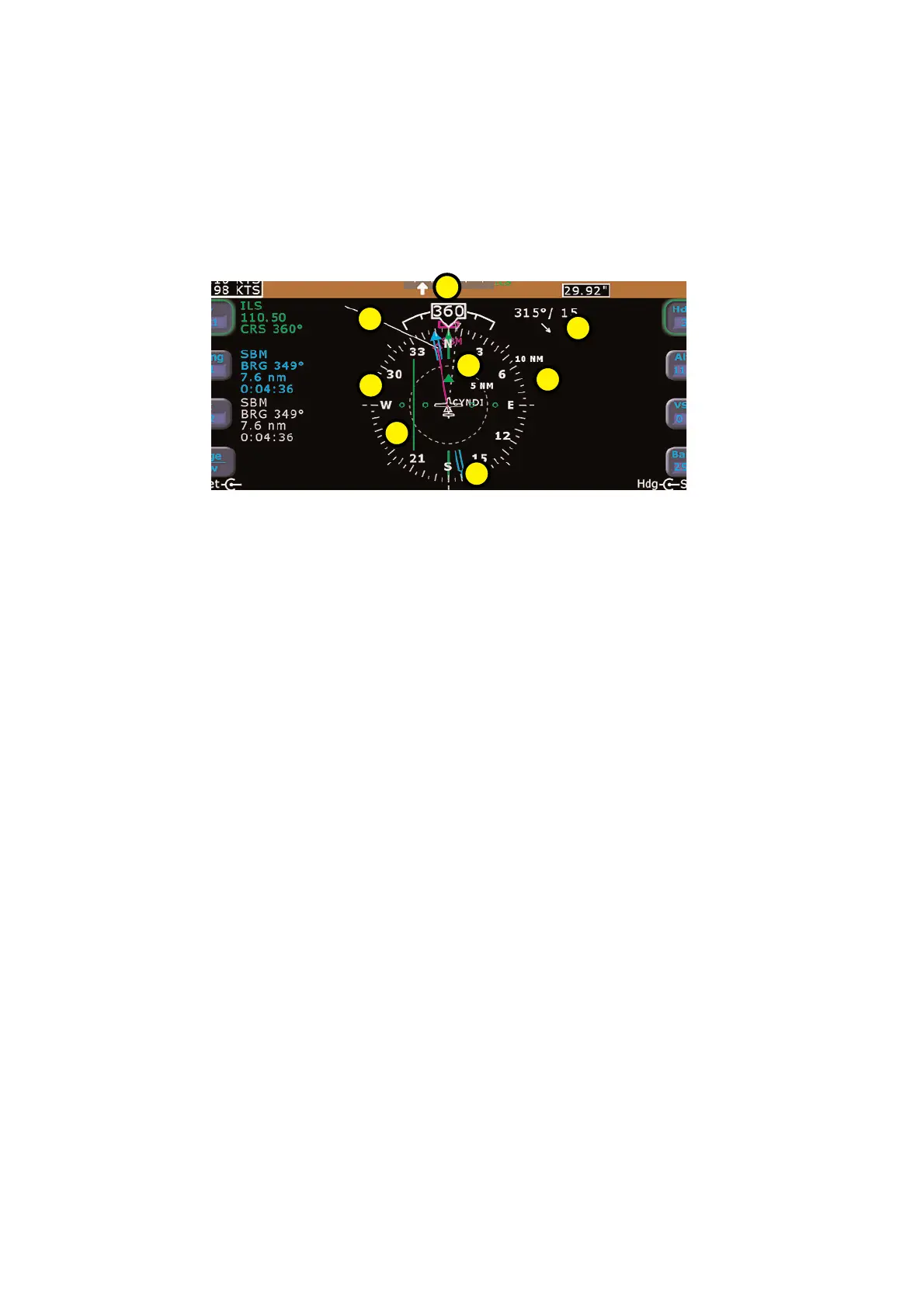FlightMax Entegra PFD
-4- 600-00081-000 Rev 07
EHSI 360-degree View
1. HSI Moving Map- Displays up to a maximum of 15 waypoints
and labels from the active flight plan. The active leg of the flight
plan is depicted in magenta, and all other legs of the flight plan are
depicted in white. The moving map will also display waypoints and
labels of an approach and hold. NOTE: This feature is not
available in SRV configurations.
2. Magnetic Heading- A numeric indication of current aircraft
magnetic heading.
3. Wind Vector- Displays the current wind speed and wind
direction. The arrow indicates the direction of the wind relative to
the current aircraft heading. There will be a several-second lag in
updating current wind speed and direction after turns.
4. HSI Map Range- When the moving map is selected for display
on the HSI via the View knob, the outer and inner rings of the
compass rose are labeled with range in nautical miles. Selectable
ranges for the outer ring are 2, 5, 10, 20, 50, 100, and 200 NM.
NOTE: This feature is not available in SRV configurations.
System Overview HSI Symbology
2
1
5
4
8
7
6
3
