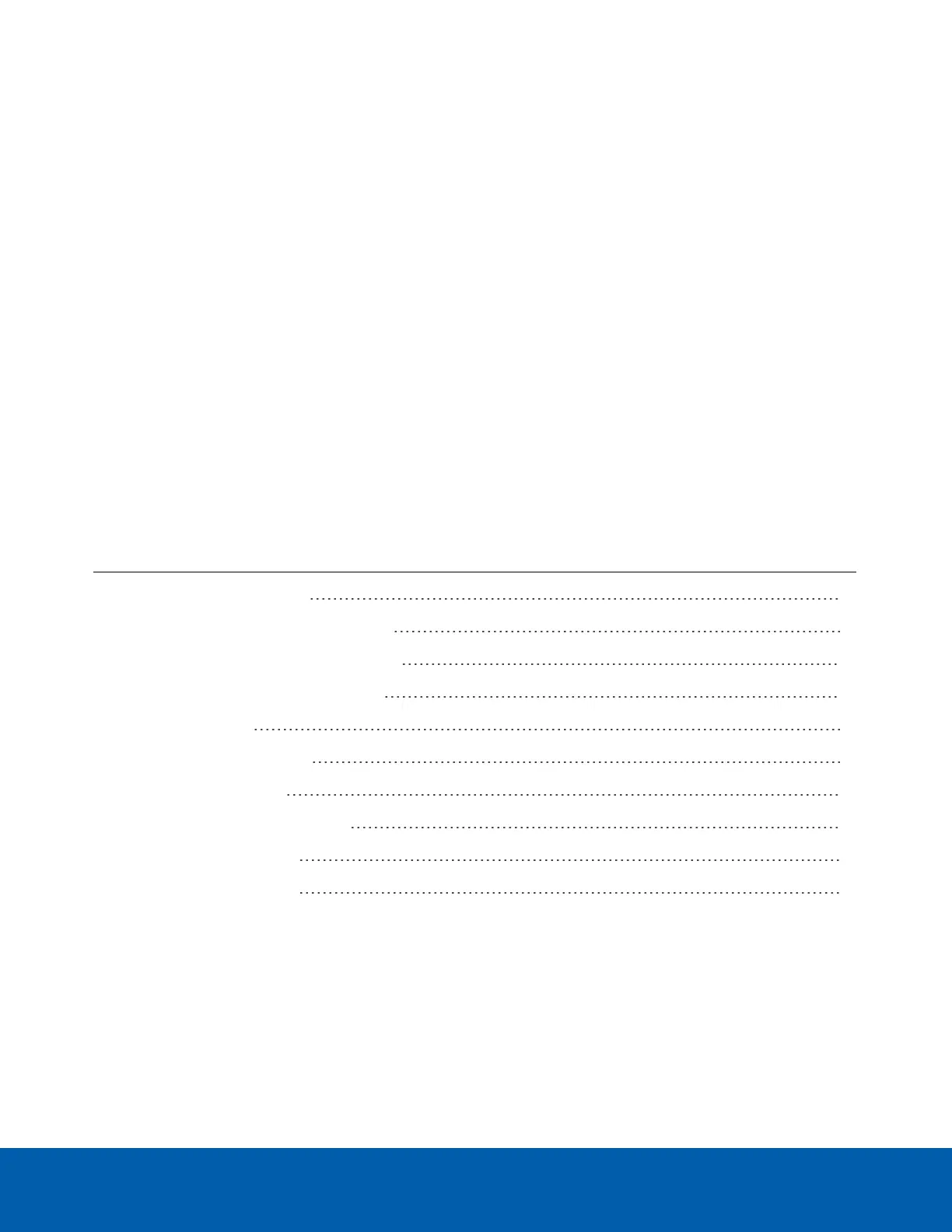Precautions for Installing Near Salt Water
Salt environments are hard on camera paint and external appearances but the camera's functionality will not be
affected if the cameras are installed as described in this guide.
Follow these precautions to avoid camera issues when installing in a salt heavy environment:
l Use mounting accessories offered by Avigilon. All Avigilon accessories are tested to work with Avigilon
cameras in the rated environments.
l If you use a third-party accessory, you must ensure that the material is compatible with the finish of the
camera housing or galvanic corrosion may occur.
l Never pair steel mounting accessories with aluminum camera enclosures. Steel corrodes aluminum when
salt is introduced. The corrosion is an electrochemical reaction and will cause the corrosion to spread
across the entire camera body.
l Always insulate any camera surface that is in contact with another metal or conductive material. It is
recommended that you always isolate the mounting screws from the mounting surface and camera
housing with rubber or plastic shoulder washers.
Installation Steps
Complete the following steps to install the camera:
Removing the Dome Cover 6
(Optional) Configuring Onboard Storage 7
Installing the Female NPT Mount Adapter 7
Installing the Male NPT Mount Adapter 9
Connecting Cables 13
Securing the Dome Camera 13
Assigning an IP Address 14
Accessing the Live VideoStream 15
Aiming the Dome Camera 15
Installing the Dome Cover 16
Removing the Dome Cover
Remove the dome cover by loosening the screws that fix the cover to the base. The Torx key included with the
dome camera can be used to loosen the screws.
NOTE: Be careful not to scratch or touch the dome bubble. The resulting marks or fingerprints may affect the
overall image quality. Keep the protective covers on the outside of the dome bubble until the installation is
complete.
Precautions for Installing Near Salt Water 6
