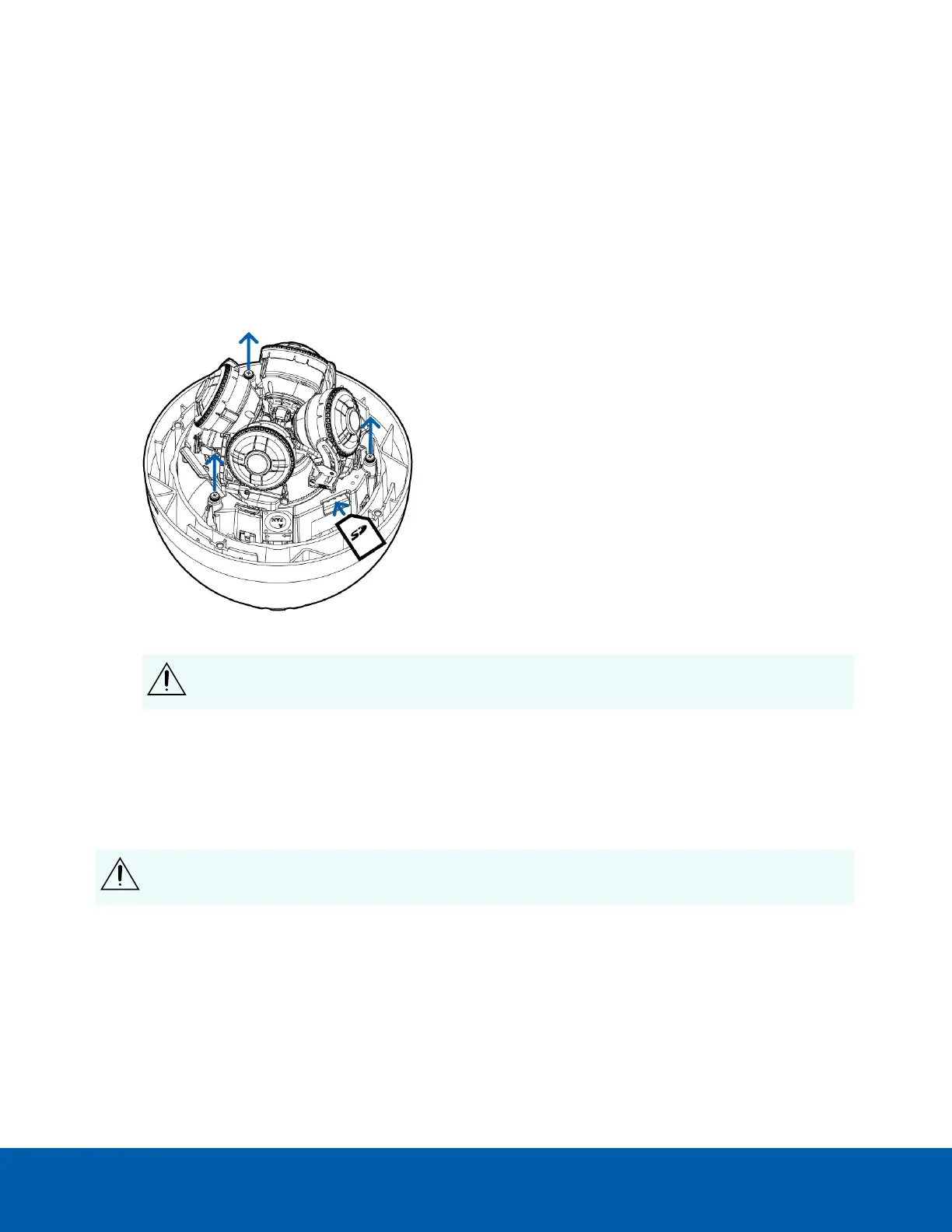(Optional) Configuring Onboard Storage
To use the camera’s onboard storage feature, you must insert an SD card into the SD card slot.
It is recommended that the SD card have a capacity of 8GB or more, and a write speed of class 6 or better. If the
SD card does not meet the recommended capacity or write speed, the performance of the onboard storage
may suffer and result in the loss of frames or footage.
1. Loosen the screws that secure the camera module to the base.
2. Lift the camera module out of the base until the SD card slot is exposed. The camera module will only lift
up about 2cm or about 1" off the base because it is anchored behind the camera module. Do not pull too
hard.
3. Insert an SD card into the camera.
CAUTION — Do not force the SD card into the camera or you may damage the card and the
camera. The SD card can only be inserted in the orientation shown on the camera.
4. Push the camera module back into the base and tighten the screws
5. Access the camera’s web interface to enable the onboard storage feature.For more information, see the
Avigilon High Definition H.264 Camera Web Interface User Guide.
Installing the Female NPT Mount Adapter
CAUTION — The dome camera must be mounted as instructed below or problems with moisture may
arise and will not be covered by the dome camera warranty.
If you are installing the camera that is provided with a female NPT adapter (12W-H3-4MH-DP1 or 9W-H3-3MH-
DP1), the dome camera must be mounted on a 1-1/2” NPT male threaded wall (MNT-PEND-WALL) or ceiling
mounting bracket. The mounting bracket is not included in the camera package.
If you are installing the camera that is provided with a male NPT adapter, see Installing the Male NPT Mount
Adapter on page9.
(Optional) Configuring Onboard Storage 7
