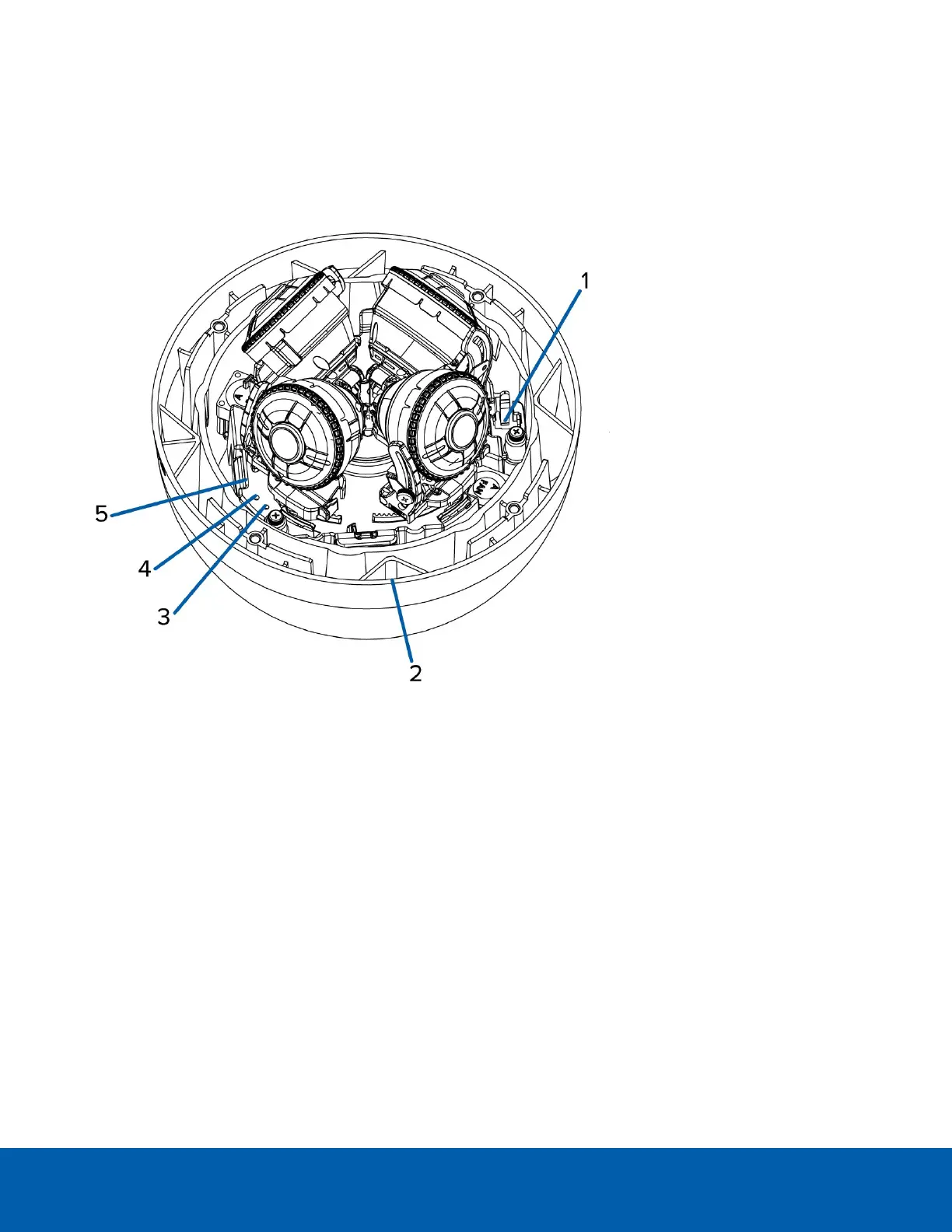Overview
Front View
NOTE: There may be three or four camera heads depending on your camera model.
1. Configuration ethernet port
A secondary Ethernet port for configuring the camera. Does not accept PoE.
2. Serial number tag
Device information, product serial number and part number label.
3. Link LED
Indicates if there is an active connection in the Ethernet port.
4. Connection status LED
Provides information about camera operation. For more information, see LED Indicators on page19.
5. SD card slot
Accepts an SD card for onboard storage.
Overview 1
