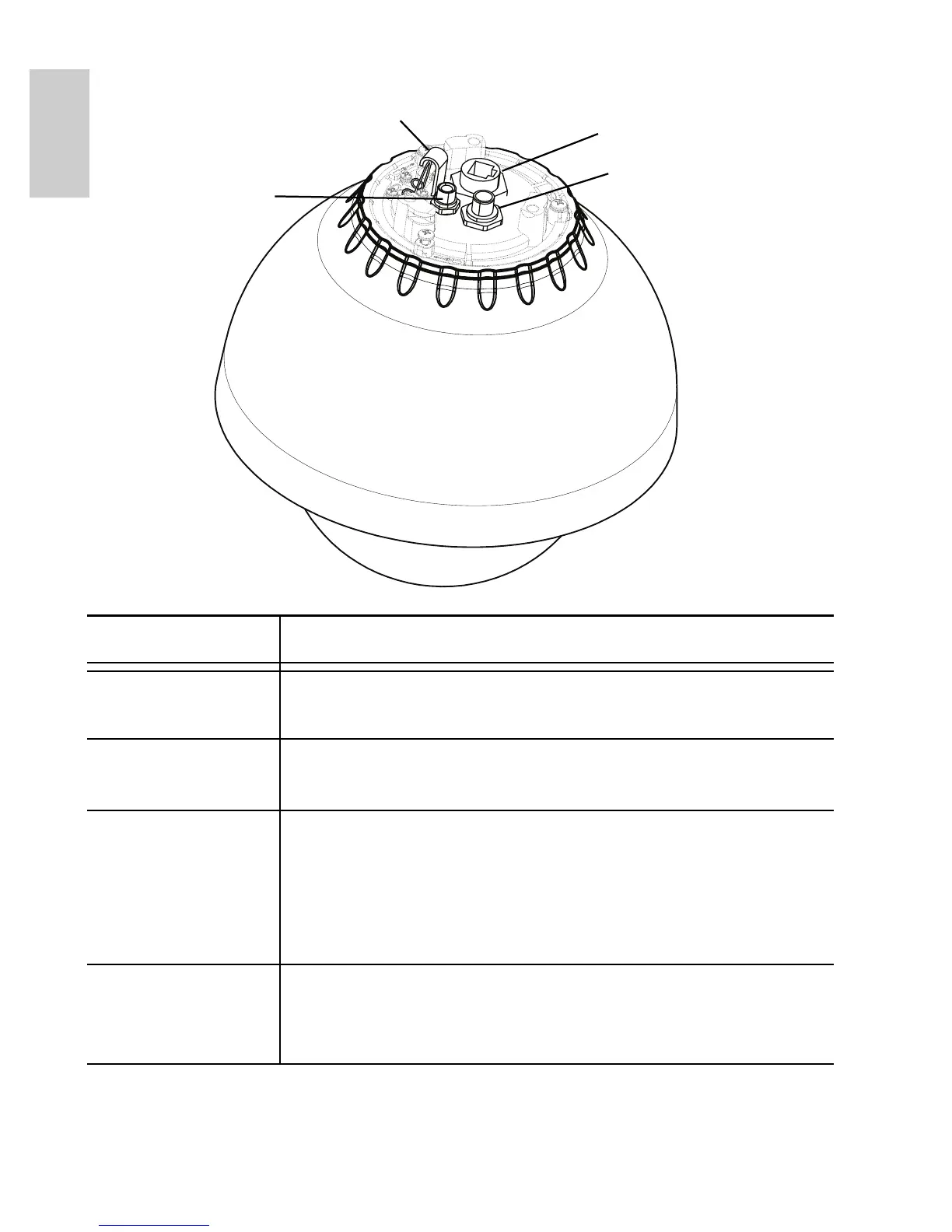2
English
Top View
Feature Description
External Power Accepts an external power connection when Power
over Ethernet is not available.
Lanyard Anchor The safety lanyard attaches to the anchor to
prevent the camera from falling during installation.
Ethernet Port Accepts an Ethernet connection to a network.
Server communication and image data
transmission occurs over this connection. Also
receives power when it is connected to a network
that provides Power over Ethernet.
External I/O Provides connections to external input/output and
audio/video devices. See the section about
connecting external devices for more information.
External Power
Ethernet Port
External I/O
Lanyard Anchor
