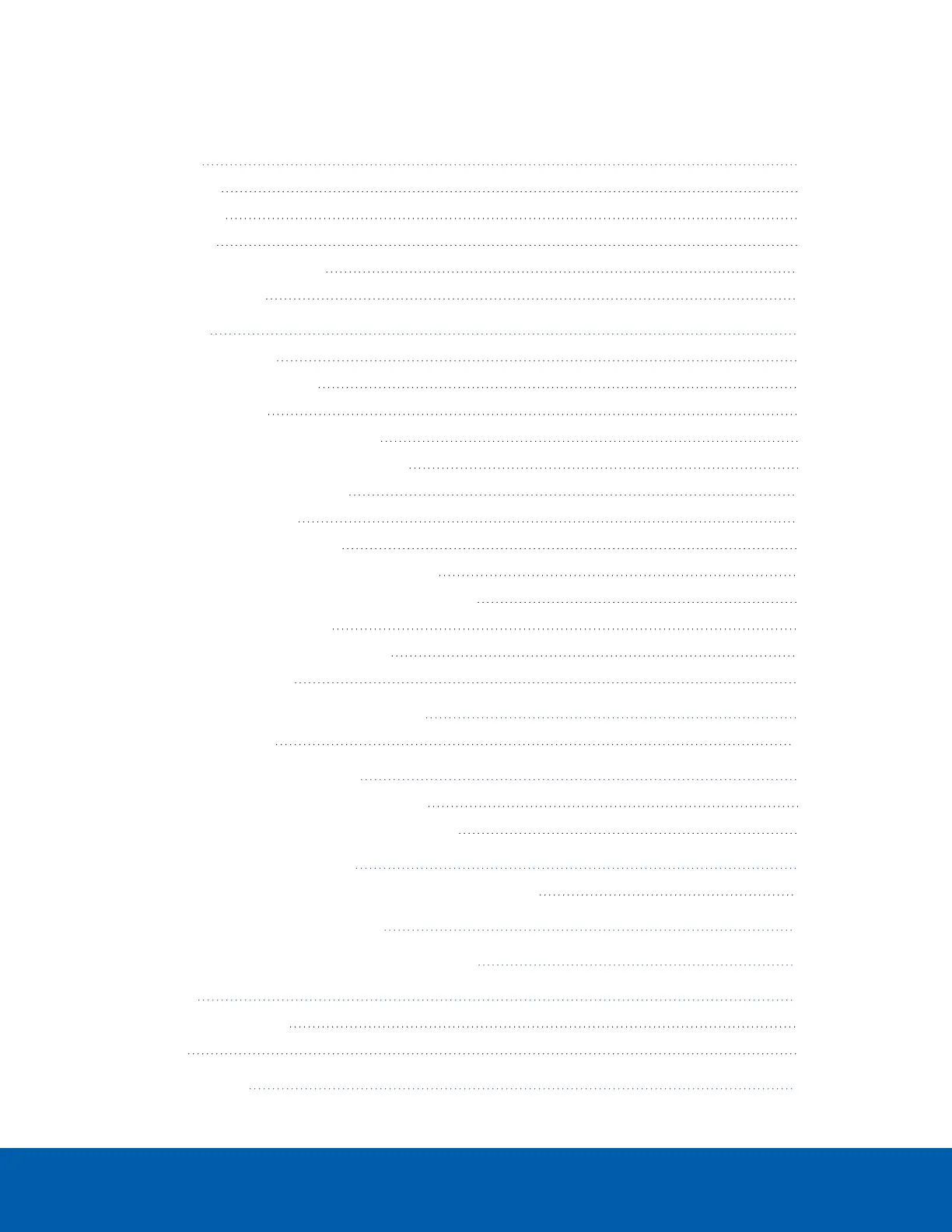Table of Contents
Overview
1
Rear View 1
Front View 2
Top View 3
Pendant Wall Mount View 4
NPT Mount View 5
Installation 6
Package Contents 6
Retrofitting an H4 IR PTZ 6
Installation Steps 7
Installing the Mounting Adapter 7
Installing the Pendant Wall Mount 7
Installing the NPT Mount 8
Connecting Cables 10
Securing the PTZ Camera 14
(Optional) Configuring Onboard Storage 15
Initializing a Camera Username and Password 16
Assigning an IP Address 17
Accessing the Live VideoStream 17
For More Information 17
Connecting to Power and External Devices 19
Seamless Failover 20
Setting the Home Preset Position 21
Manually Returning to the Home Position 21
Automatically Returning to the Home Position 21
Connection Status LED Indicator 23
Troubleshooting Network Connections and LED Behavior 23
Resetting to Factory Default Settings 25
Setting the IP Address Using the ARP/Ping Method 26
Cleaning 27
Lens and IR Window 27
Body 27
Troubleshooting 28
vi
