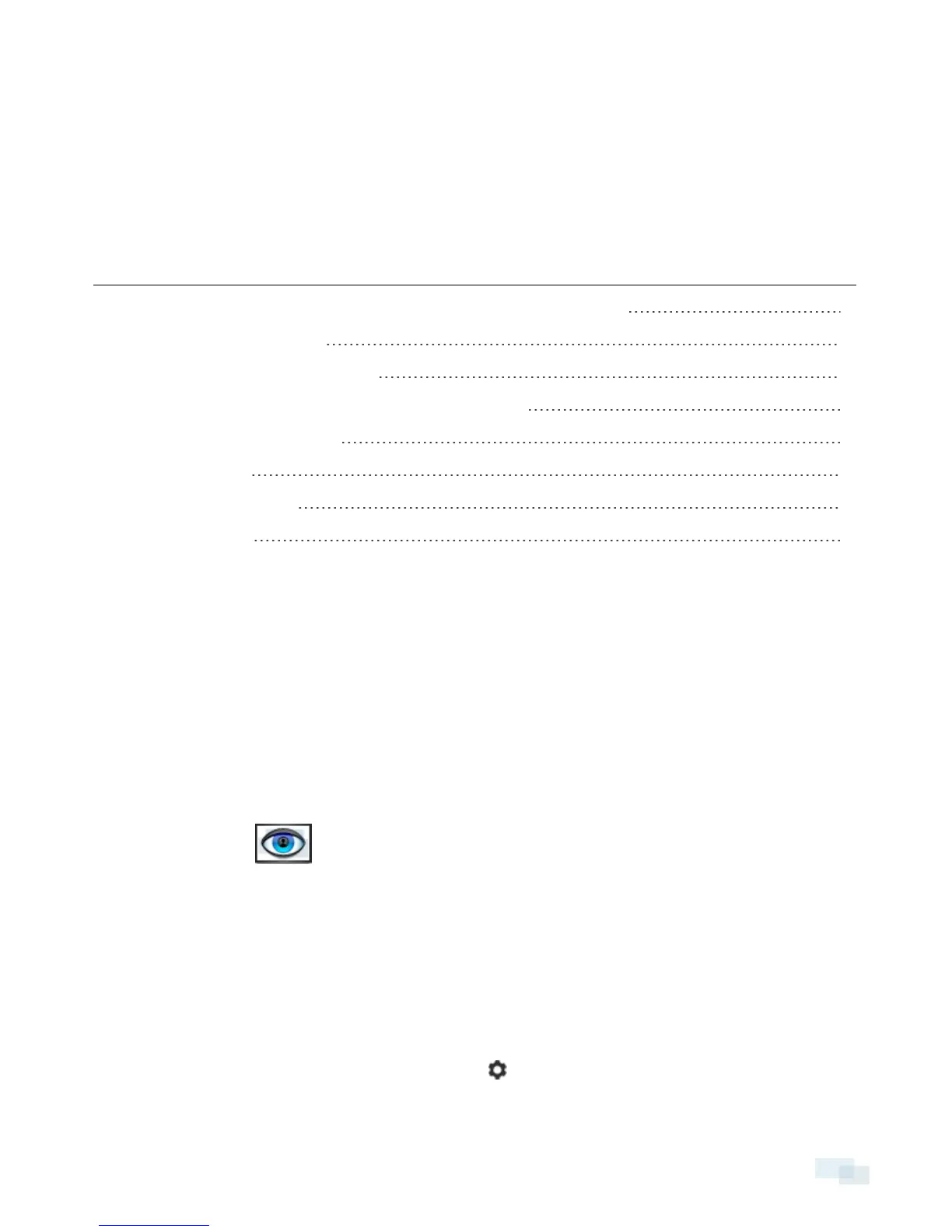Configuring the Avigilon Control Center Software
After you set up and license the HD Video Appliance, it is recommended that you complete the following steps
to configure the Avigilon Control Center system.
For more information about any of the following procedures, see the help files provided with the Avigilon
Control Center Client software.
Starting Up and Shutting Down the Avigilon Control Center Client Software 12
Logging Into and Out of a Site 13
Changing the Administrator Password 14
Connecting Cameras to the Avigilon Control Center System 14
Setting the Recording Schedule 15
Setting Data Aging 16
Adding Users and Groups 17
Advanced Settings 19
Starting Up and Shutting Down the Avigilon Control Center Client
Software
After you install the Avigilon Control Center Client software, start the application and access the HD Video
Appliance.
Starting Up the Client Software
Perform one of the following:
l In the Start menu, select All Programs or All Apps > Avigilon > Avigilon Control Center Client.
l
Double-click the shortcut icon on the desktop.
l From the AvigilonControl Center Admin Tool, click Launch Control Center Client. For more information,
see the AvigilonControl Center Server User Guide.
When you are prompted, log in to your Site. You can only access cameras and video after you log in.
Once the application has started, it will automatically display a list of all the Sites that are connected to the same
network, including the HD Video Appliance. You will be prompted to log in to all Sites.
Shutting Down the Client Software
1.
In the top-right corner of the Client software, select > Exit.
2. When the confirmation dialog box appears, click Yes.
Configuring the Avigilon Control Center Software 12
