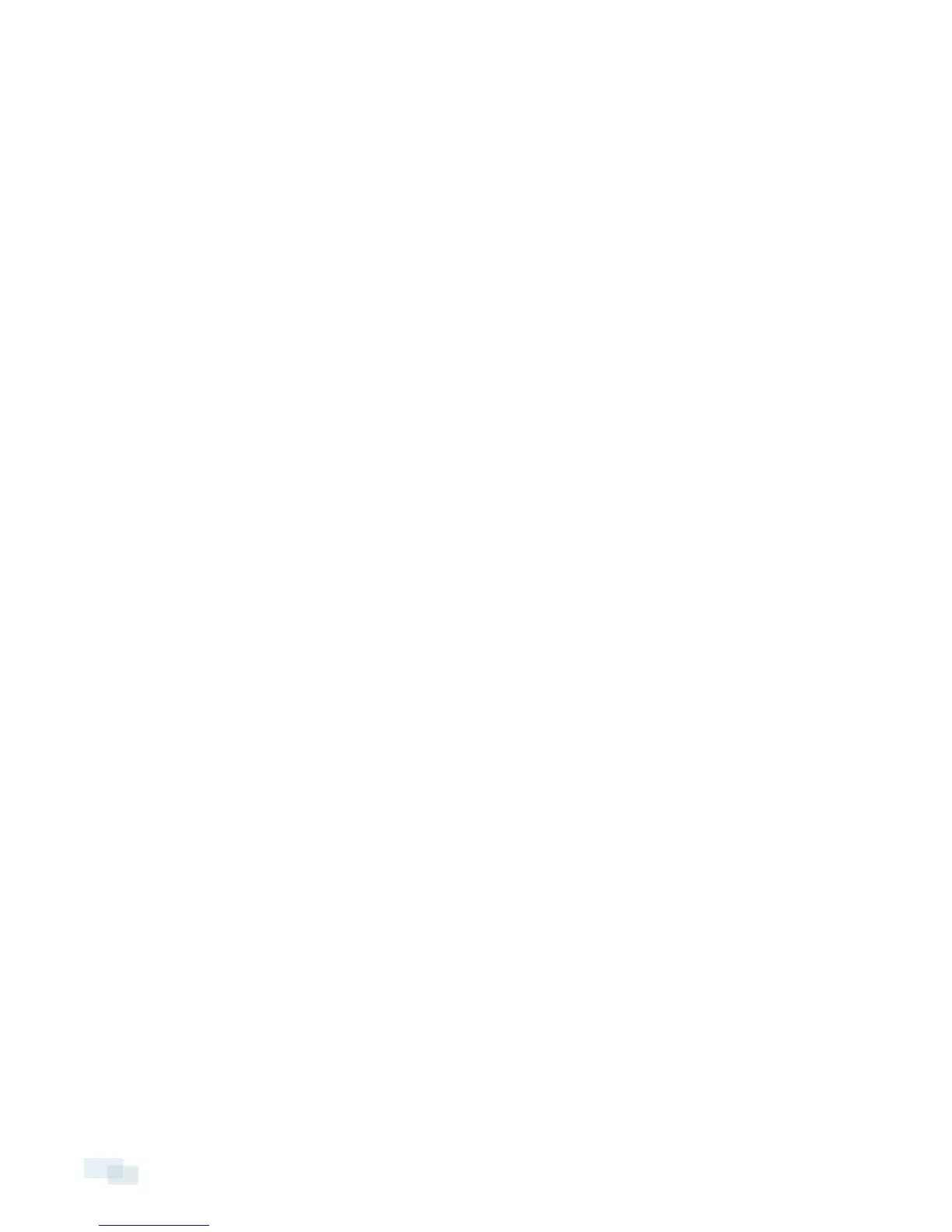Replacing a Hard Drive
NOTE: 16 and 24 port models only. This procedure is for replacing the storage drives. If you experience an
operating drive failure or any drive issue with the 8 port model, contact Avigilon Technical Support immediately
for assistance.
If the Avigilon Control Center software starts to perform excessively slow or becomes prone to freezing, these
may be signs of a potential hard drive failure.
If the HD Video Appliance starts to beep and does not stop, a drive has failed.
To confirm which hard drive the issue may be with, open the JMicron RAID Manager application.
1. From the Windows Start menu, select All Programs > JMicron HW RAID Manager > JMicron HW Raid
Manager. The JMicron application may be slow to start.
2. In the Basic Mode tab, select RAID and Disk Information if it is not automatically displayed.
You need to replace the hard drive if:
l The RAID status is Degraded.
l The failed Disk is highlighted in red.
In the JMicron HW RAID Manager, the hard drives are listed as Disk 1 to 4. From the front of the appliance, Disk 1 is
the hard drive installed on the far left and Disk 2 - 4 are installed beside each other from left to right.
If more than one drive has failed, immediately shut down your system and contact Avigilon Technical Support for
possible recovery instructions.
Important: Always replace a hard drive with one of the same size, make and model, or the appliance will
continue to fail.
To replace a failed hard drive, complete the following steps.
1. Shut down the HD Video Appliance
2. Disconnect all cable connections from the appliance. This includes all cameras. It is highly recommended
that you do not reconnect cameras until after completing this procedure.
3. Remove the screws from the top, left and right sides of the appliance.
Be aware that the top screws are different from the side screws.
23 Replacing a Hard Drive
