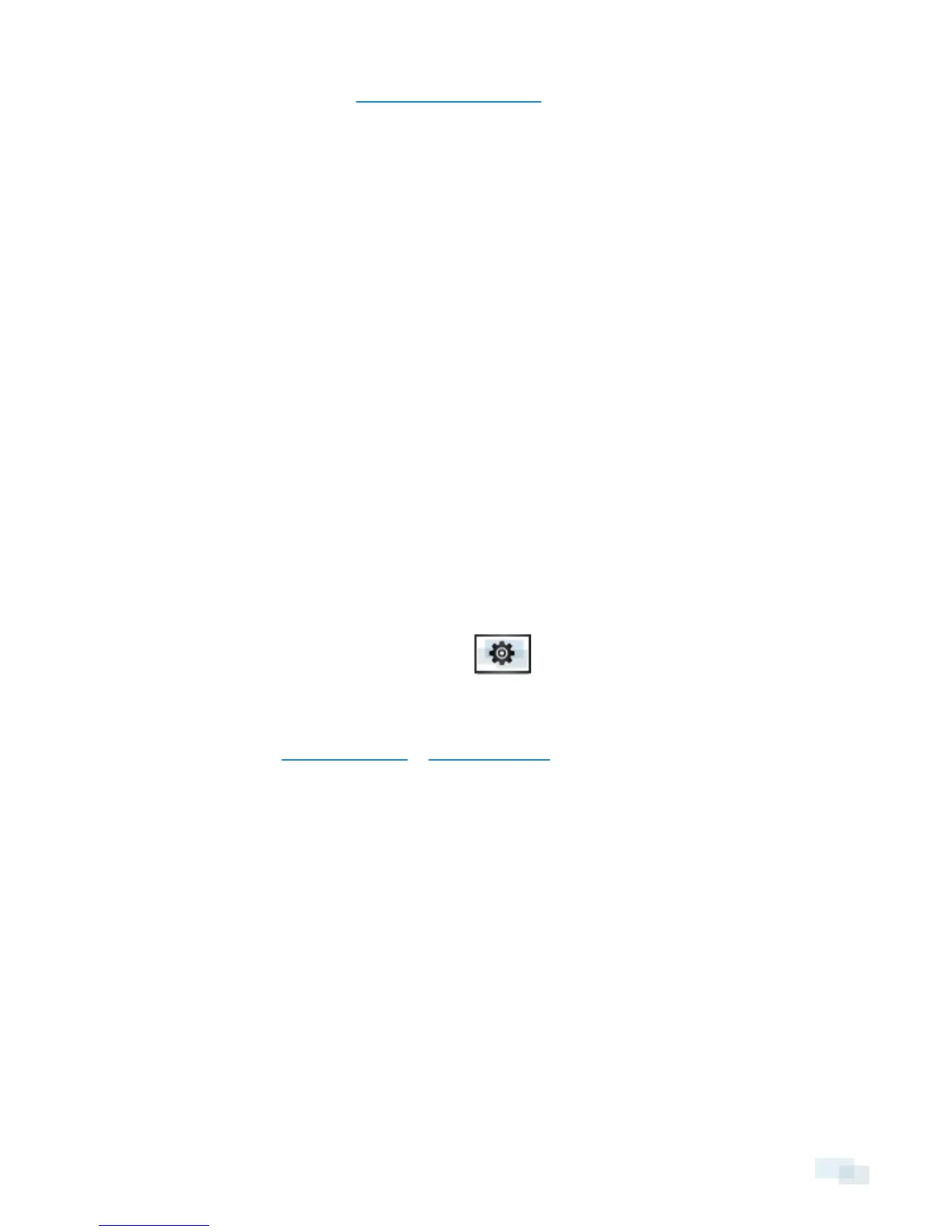7. Open a web browser and go to http://activate.avigilon.com.
8. At the Avigilon License Activation web page, click Browse to locate your activation file then click
Upload.
9. The activated license file should download automatically. If not, allow the download to occur when you
are prompted.
10. Complete the product registration section to receive product updates from Avigilon, then click Register.
11. Find the downloaded license file and copy the file to the appliance.
12. If the Activation File Saved message is still displayed in the Add License wizard, click Next. Otherwise
skip this step.
13. Click Step 2: Add License File.
14. On the Import License File page, click [...] to locate the license file then click Next.
15. When the Activation Succeeded message is displayed, click Finish.
Adding Licenses
If you ever choose to upgrade your existing license to a different edition, you would need to perform the
licensing procedure again. However, you would access the Add License wizard from the Avigilon Control
Center Server Admin Tool software.
1. To open the Admin Tool, perform one of the following:
l Select All Programs or All Apps > Avigilon > Avigilon Control Center Server > Avigilon Control
Center Server Admin Tool.
l
From the appliance desktop, double-click .
2. In the Admin Tool window, select the Settings tab and click Licensing.
3. Click Add License.
4. Complete either the Internet Activation or Manual Activation procedure to add the new license to your
current system.
Adding Licenses 4
