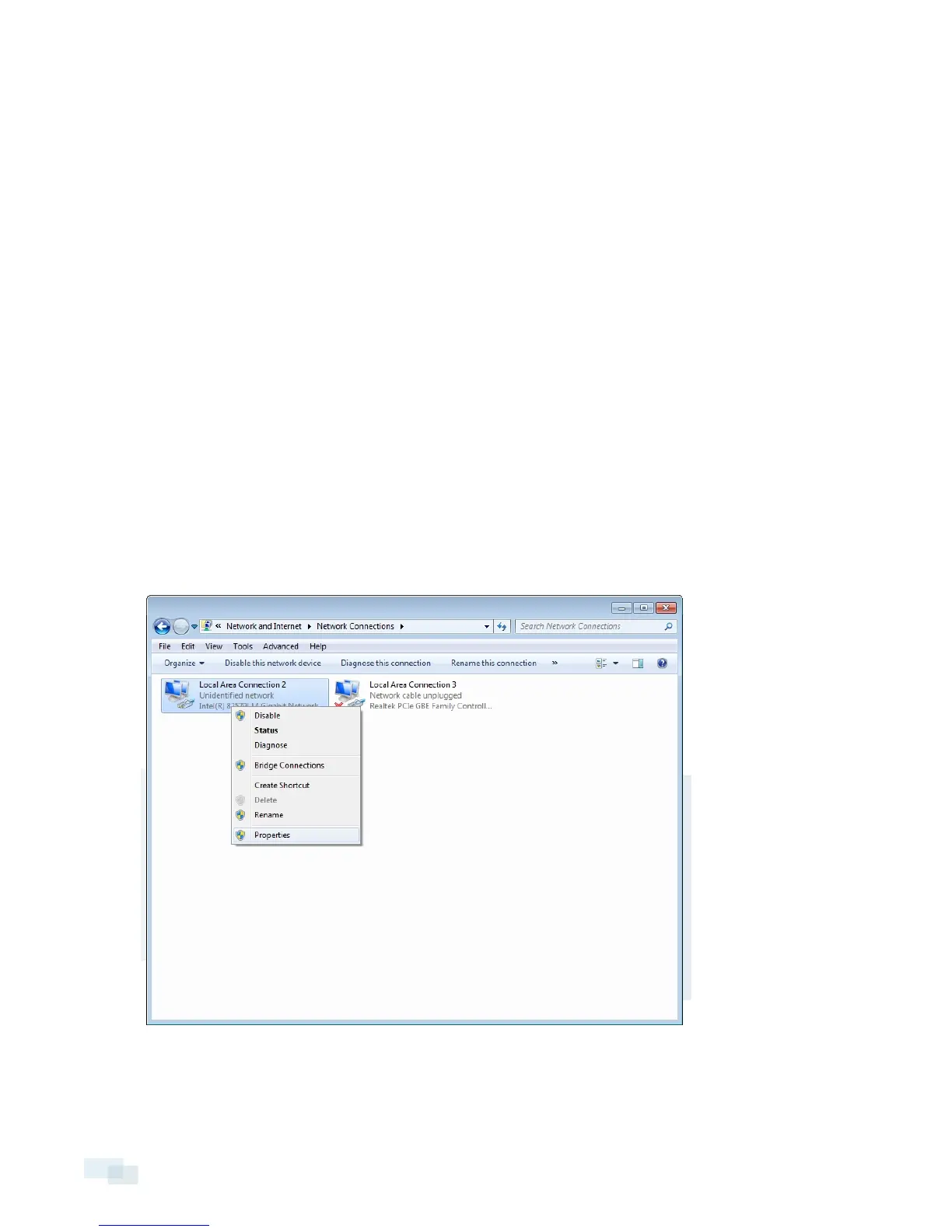3. If you would like to access the internet through the HD Video Appliance, you can add an internet
connection to the U2 port. The U2 port is separate from the numbered camera ports, so it will not interfere
with video recording.
After you've made the required network and camera connections, you can configure the Avigilon Control Center
system. See Configuring the Avigilon Control Center Software on page 12.
Configuring an Internal DHCP Network
If you plan to connect other network devices to the HD Video Appliance, you may need to set up the appliance
to be a DHCP server. Some network devices rely on a DHCP server to receive an IP address before it can work.
NOTE: After you setup the internal DHCP server, do not connect any external DHCP servers to the appliance or
there may be address conflicts and cause connection issues.
Tip: If you are only going to connect Avigilon cameras to the appliance, you do not need to set up a DHCP
server. For more information, see Configuring a No DHCP Network on page 5.
1. From the appliance, access the Windows Network Connections window.
l Select Start > Control Panel > Network and Sharing Center > Change adapter settings.
l From the Start menu, search for ncpa.cpl.
2. In the Network Connections window, right-click the Local Area Connection for the Intel Gigabit Network
Interface and select Properties.
Figure 4: The Network Connections dialog box
3. In the following dialog box, double-click Internet Protocol Version 4(TCP/IPv4).
7 Configuring an Internal DHCP Network
