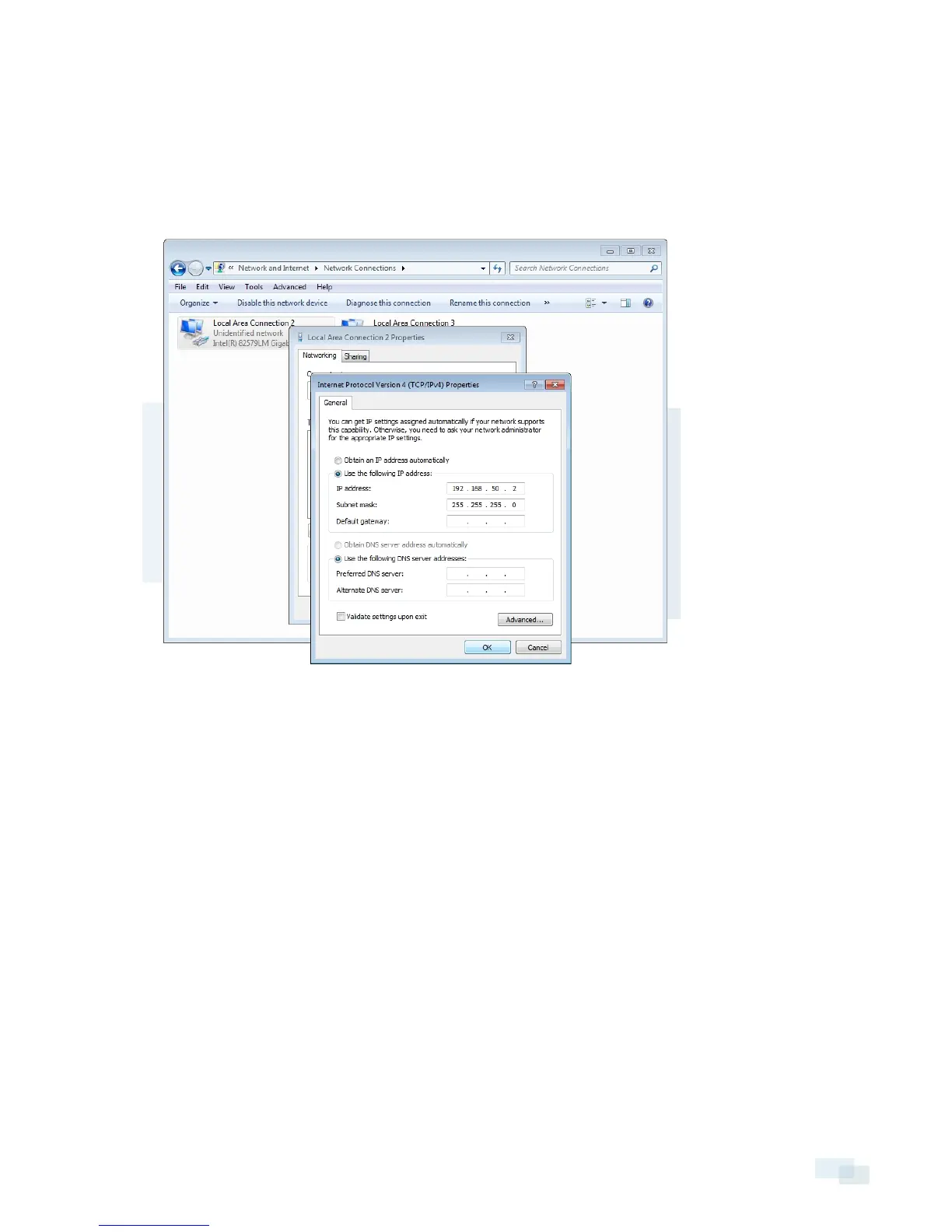4. Assign a static IP address for the appliance so that it can connect to the switch component.
By default, the appliance is not connected to the switch component. The appliance must be connected
to the switch component before you can configure the system to be a DHCP server.
The default IP address of the switch component is 192.168.50.1. Do not assign this address for the
appliance. You can use 192.168.50.2 or higher. It is recommended that you only change the last digit.
Figure 5: The Internet Protocol Properties dialog box
a. In the Use the following IP address field, enter 192.168.50.2 or the IP address you prefer.
b. In the Subnet mask field, enter 255.255.255.0 if it is not automatically entered.
c. Click OK to save your changes.
Configuring an Internal DHCP Network 8
