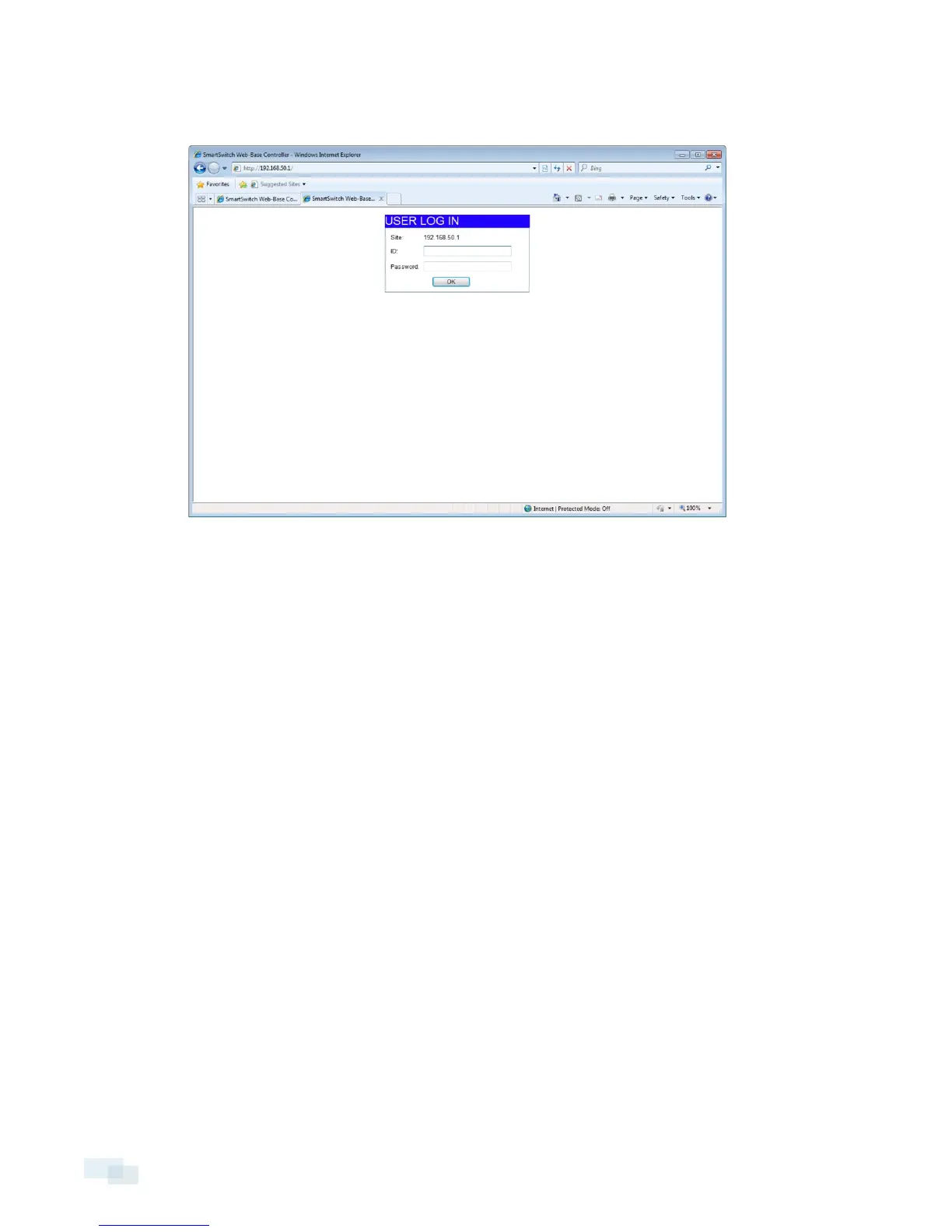5. Open the Switch Management Console.
a. In a web browser, enter 192.168.50.1 into the address bar.
Figure 6: The Switch Management Console Log In screen
b. When the log in screen appears, enter the default ID and password:
l ID: admin
l Password: system
c. Click OK.
6. Once you are logged in, click DHCP Server Settings from the left menu pane.
9 Configuring an Internal DHCP Network
