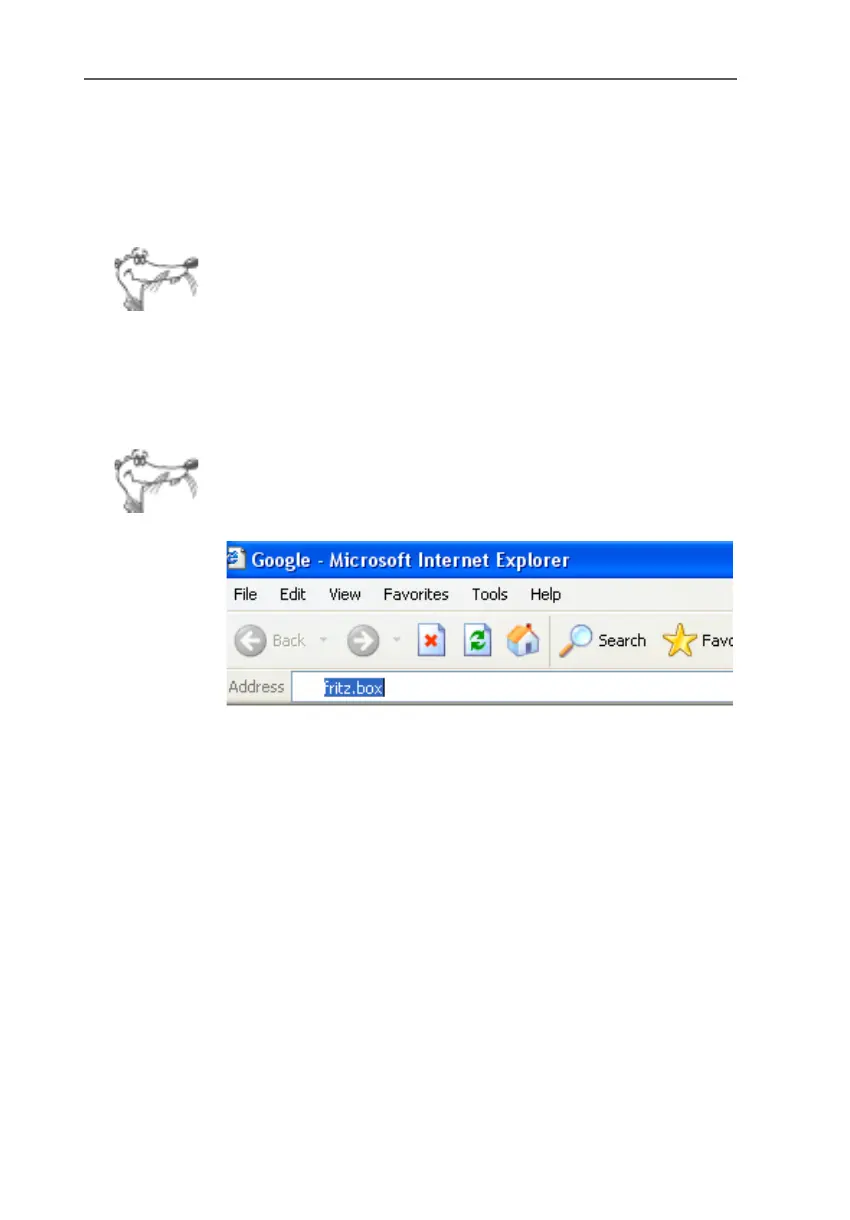Configuring FRITZ!Box
FRITZ!Box – 4 Configuring FRITZ!Box 31
4 Configuring FRITZ!Box
A user interface is provided for the configuration of FRITZ!Box
as a DSL router.
If you use FRITZ!Box as a DSL modem, you do not need to
make any changes in the user interface.
In the user interface you can change the FRITZ!Box settings
and view information about the FRITZ!Box status.
To open the FRITZ!Box user interface, start your Internet
browser and enter the address “fritz.box” or
“192.168.178.1”.
If an error message appears rather than the window, see the
guidebook section from page 40 for suggestions on how to
resolve the problem.
The “fritz.box” address entry in the address field of the Internet
browser
The FRITZ!Box user interface has several pages, each of
which can be accessed directly by clicking the menu com-
mand on the left edge.
Detailed information on the individual commands is provid-
ed in the comprehensive Online Help, which you can access
with the “Help” command in the user interface.
FRITZ!Box-e.book Seite 31 Donnerstag, 8. Juli 2004 9:37 09