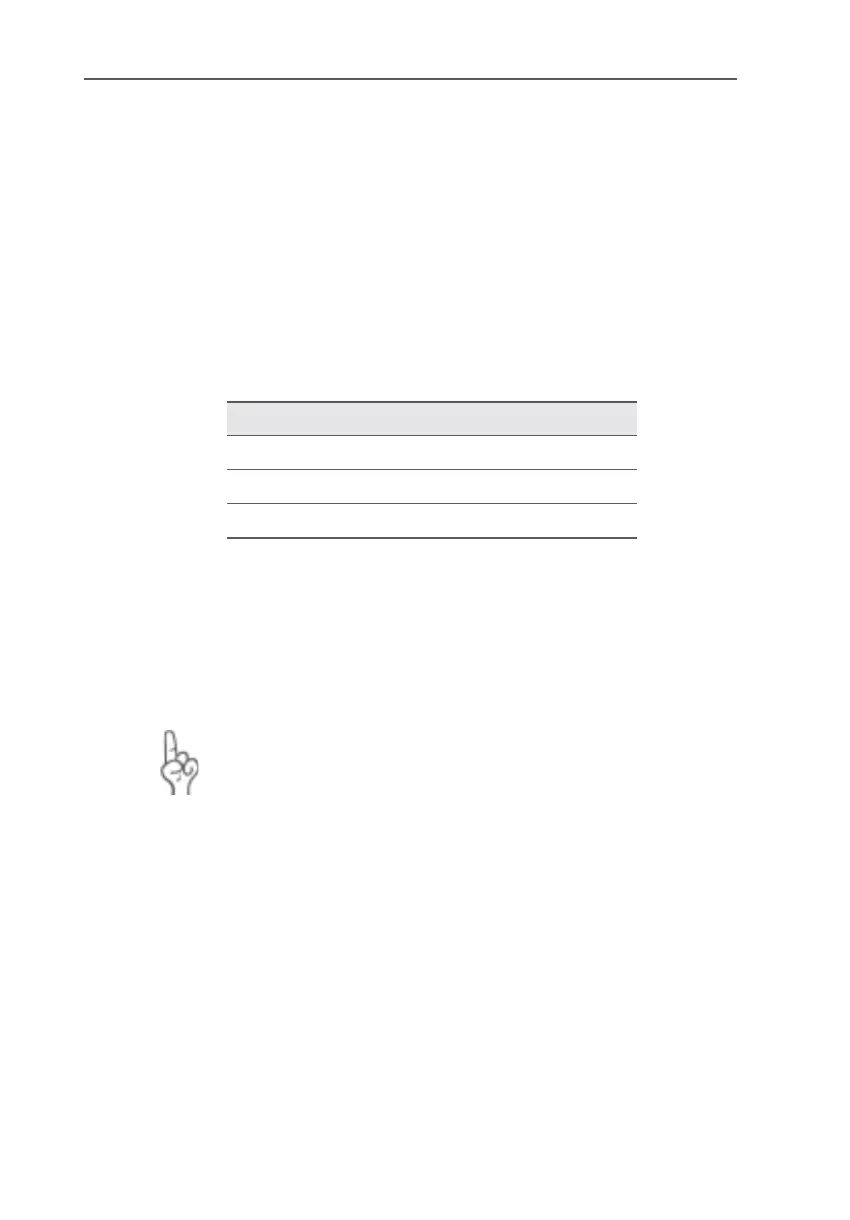DHCP Server
FRITZ!Box – 6 Guidebook 47
!
No Internet connection may be established. (The “DSL”
LED may not be lit.) Clear the Internet connection and
exit FRITZ!web DSL or your Internet access program.
6.4 DHCP Server
FRITZ!Box is equipped with its own DHCP server. This option
is activated by default. Every connected computer obtains an
IP address assigned by the DHCP server.
The FRITZ!Box DHCP server assigns IP addresses from the fol-
lowing ranges:
Fixed IP Addresses
If you would like to assign fixed IP addresses to computers
connected to FRITZ!Box, use the range between 201 and 250
for the host IP addresses.
Other DHCP Servers
If FRITZ!Box is operated in a network, no other DHCP server
may be operated in this network. If you need to operate a
DHCP server, please disable the DHCP feature in the “Ad-
vanced System Settings”.
Line IP address
USB 192.168.179.20
LAN A 192.168.181.20 through 200
LAN B 192.168.178.20 through 200
FRITZ!Box-e.book Seite 47 Donnerstag, 8. Juli 2004 9:37 09