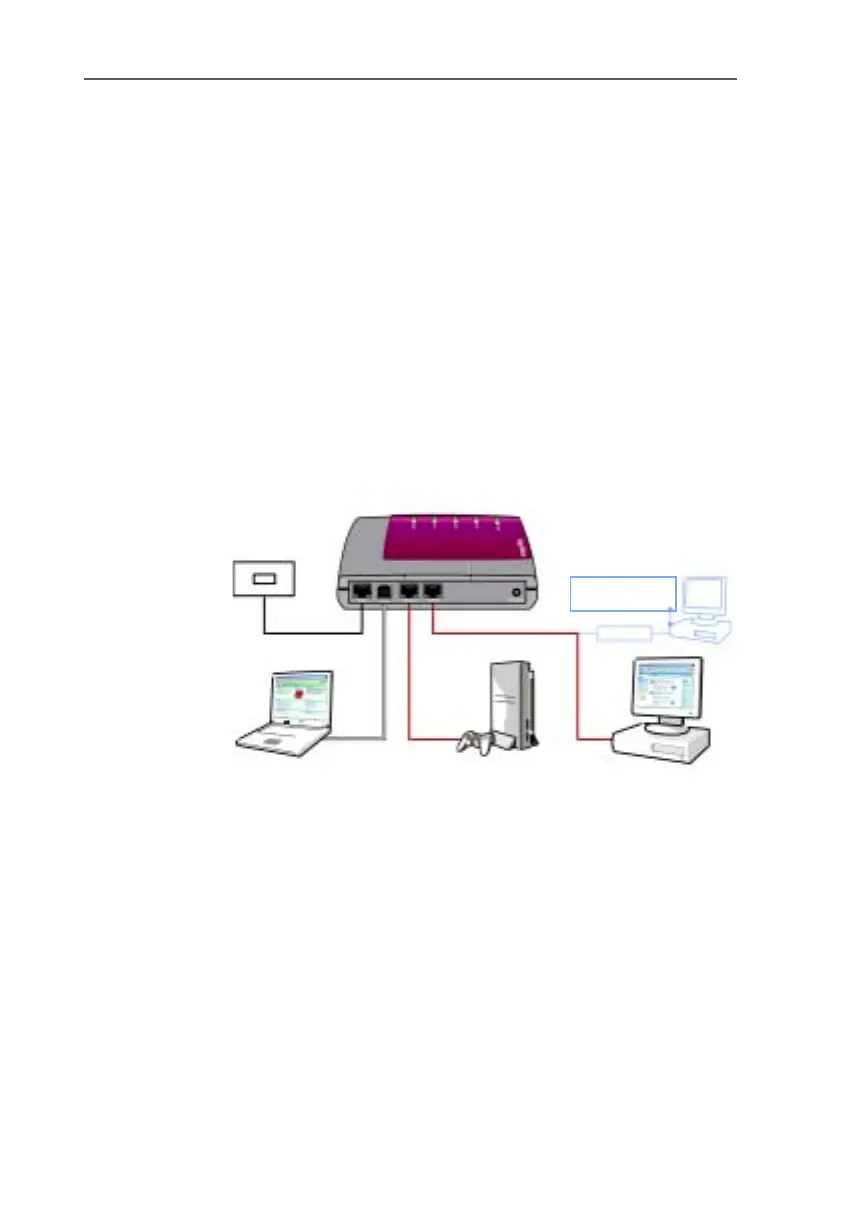This Is FRITZ!Box
FRITZ!Box – 1 This Is FRITZ!Box 7
1 This Is FRITZ!Box
FRITZ!Box is a DSL modem for fast and easy Internet access.
All you have to do to go online is connect FRITZ!Box with the
computer and with the DSL line and configure an Internet
connection.
FRITZ!Box is equipped with two LAN ports and one USB port,
so that up to three computers can be connected. Each con-
nected computer can establish an Internet connection over
FRITZ!Box.
Other network devices can be connected to the FRITZ!Box
LAN ports as well, including game consoles and network
hubs.
Connection possibilities of FRITZ!Box
With FRITZ!Box all connected computers can share one Inter-
net access. FRITZ!Box contains a router for this purpose. The
firewall integrated in the router protects your network from
attacks from the Internet.
All connected computers are networked together and can ac-
cess shared resources on each other’s drives.
This manual contains information about installing, configur-
ing and operating FRITZ!Box.
DSL
line
FRITZ!Box
DSL
LAN
Expandable: Connect
more computers or a LAN
through a switch or hub
LAN
Windows, Linux or
Apple computer
Network devices, such as
ame console
Computer
Switch/Hub
USB
FRITZ!Box-e.book Seite 7 Donnerstag, 8. Juli 2004 9:37 09