Connecting to the LAN Port
52 FRITZ!Box – 6 Guidebook
For comprehensive information and tips on the topic of net-
work configuration in Linux, see:
http://www.linux.org/docs/ldp/howto/Net-HOWTO/.
FRITZ!Box is configured as a DSL modem by default.
If the Internet connection is to be used jointly by all connect-
ed computers, FRITZ!Box must be switched from modem
operation to router operation.
Configuration as a DSL Modem
1. Click the “Internet Connection” command in the
“FRITZ!Box Overview” window.
2. Select the menu command “Internet Connection / Con-
nected Computers Use FRITZ!Box as a DSL Modem” and
apply this setting.
3. Start the YaST Control Center (Superuser rights re-
quired).
4. Select the option “Network Devices” and click “DSL.”
5. The “DSL Configuration” dialog appears.
6. In the section “DSL Devices to Configure”, select the de-
vice “Unknown DSL device (PPPoE) detected” and click
the “Configure...” button.
7. The dialog “Overview of the DSL Configuration” ap-
pears. Select “DSL Devices / Add”.
8. In the input mask “DSL configuration”, the “PPP mode”
should be set to “Ethernet”, for “Ethernet card” click
the “Configure Network Cards” button and select “Oth-
er (not detected)”. Then click “Configure...”.
9. The “Device type” in the “Manual Network Adapter Con-
figuration” window should be set to “Ethernet”. Con-
firm with “Next”.
10. In the “Network address setup” window, clickt the “Ad-
vanced...” button and select “Detailed Settings”. Under
“Device Activation”, select “At Boot Time”. Confirm by
clicking “OK”.
FRITZ!Box-e.book Seite 52 Donnerstag, 8. Juli 2004 9:37 09
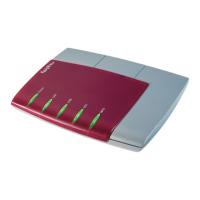
