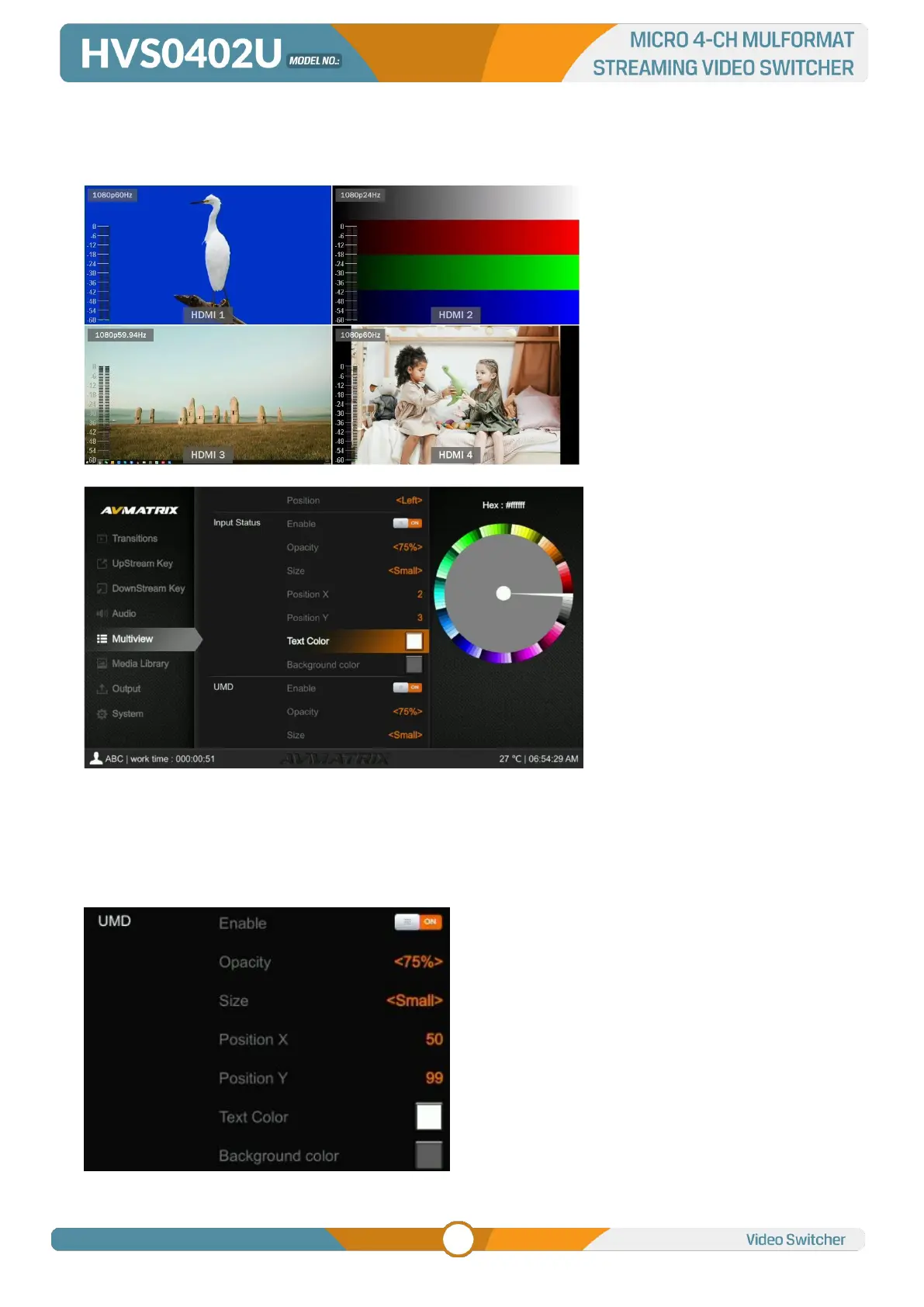HDMI input. User can turn on/off overlay in each input window. Besides, user can set the overlay Opacity
(50%, 75%, 100%), Size (Small/Medium/Large), Position X & Y (1-100), Text color and Background Color.
See below image.
6.5. UMD Settings
The default UMD of the four inputs are HDMI1, HDMI2, HDMI3, HDMI4. User can turn on/off the UMD in
each window. Besides, user can set the overlay Opacity (50%, 75%, 100%), Size (Small/Medium/Large),
Position X & Y (1-100), Text color and Background Color. See below image.
